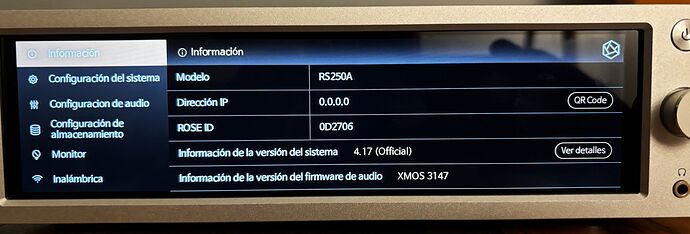[Update Schedule and Details for January 30th (Tuesday)]
[System Stabilization and Improvements]
Update Date: January 30, 2024 (Tuesday) 3:00 PM (GMT +9)
Update for: RS201(E), RS250(A), RS150(B), RS520, RS130
Device Compatibility Version Information: SW Ver. v4.17
Update Version Information:
RoseOS(SW): v4.17.04
RoseConnect Premium (Android): v4.17.04.3
RoseConnect Premium (iOS): v4.17.01
RoseConnect Premium (Windows/Mac): v4.17.02
Update Method:
- Rose OS: Rose Device > Settings > System Information > Select “Update” and proceed with system update.
- Android/iOS: Update RoseConnect Premium from Play/App Store.
- PC (Win/Mac): Perform OTA update when running PC Connect or use a separate download link.
Update Contents:
[Rose Platform - Common]
1. Added Weather and location setting initialization function
- Added the feature to reset the currently selected location in the weather area setting on the clock.
(Rose streamer > Settings > Date and Time > Weather Zone Settings)
2. Added RoseConnect History Menu and Function
-
Added a menu to display information about RoseConnect Premium connected to Rose devices.
-
Displays the device model, platform, RC version, and provides a deletion function.
-
(Rose Streamer > Settings > System Settings > RoseConnect History)
3. Added RoseStore App Selection Install Function
- Added the ability to install multiple apps at once when installing apps from RoseStore.
4. Added My Videos/Artists Menu in Tidal
Added My Videos and My Artists menus to the Tidal app within Rose devices.
5. Function Modification and Stabilization
-
Changed behavior: When pressing the previous song skip button during music/video playback lasting “10 seconds or more,” it now returns to the beginning of the current music/video.
-
Fixed VU mode: Corrected the length difference in the left or right needle in some types.
-
Fixed issue on MacBook Pro: Album cover was not displayed when playing Apple Music via Airplay.
-
Fixed issue: Even after deleting the integrated playlist (Queue), the corresponding music continued to play.
-
Fixed issue: Popup for restarting RoseQueue appeared during music and video playback.
-
Changed RS201: When in digital output, it no longer enters automatic standby mode.
-
Improved RS520: Fixed distortion in Hi-Res icon images in Tidal/Qobuz.
-
Fixed RS130: When there are 8 icons on the main home screen, two identical icons were displayed at both ends.
-
Fixed RS130: Overlapping UI when searching for music.
-
Fixed RS130: Inconsistency in the spacing of ON/OFF buttons in storage settings.
-
Fixed RoseHome: Most History sorting was incorrect.
-
Fixed issue: Popup for app restart occurred when moving directly to Rose main home after entering Rose home.
-
Fixed issue: Could not enter if the NAS name is “Music.”
-
Improved: Reduced time for playing more than 3000 songs.
-
Fixed issue: Focus jumping when entering folders in music.
-
Fixed issue: Popup for app restart occurred during long music playback or when trying to play another source.
-
Fixed issue: Occasional increase in CPU usage during long music playback.
-
Fixed VLC: Videos with special characters in the playback path were not playing.
-
Fixed issue in Qobuz: If the next Qobuz source is of an unplayable type, it now proceeds to the next song.
-
Fixed issue in RoseTube: UI overlap when playback time is over 1 hour.
-
Fixed issue in RoseTube: UI overlap between content title and three-dot menu in RoseTube list.
-
Fixed issue in RoseTube: Removed resolution display when playing cached videos.
-
Fixed issue in RoseTube: Close button in caching capacity setting popup did not work.
-
Fixed issue in RoseTube: Popup for app restart occurred when TV (HDMI) turned ON at the completion of caching.
-
Fixed issue: Playback of RoseRadio content restarted 2 seconds after playing RoseTube content during radio playback.
-
Modified: RoseRadio > Explore detailed Country page language.
-
Fixed issue: Popup for moving to RoseStore appeared again 60 seconds after selecting confirmation in the move popup.
-
Fixed issue: During CD playback, the screen closed without affecting CD playback when logging in/out of RC Premium.
-
Fixed issue: Keyboard did not appear intermittently when entering the search page in CD ripping.
-
Fixed issue: Roon Live Radio did not reflect changes in playback information during playback.
-
Fixed issue: DSD information was not displayed in Signal Path (RC Premium) during DSD playback in Roon.
-
Fixed Spotify: Thumbnail in the playback screen was slightly cut off.
-
Fixed issue: No sound output when switching from DLNA playback to Airplay.
-
Improved: In clock screen state, you can now change the clock type using the OK button and left/right buttons on the BT remote control.
-
Fixed issue: BT remote control focus occurred when turning off VU in the full playback screen state through RC Premium.
-
Fixed issue on iOS devices: Playback screen information was not displayed when connecting BT to play YouTube.
-
Improved: If App icons fit perfectly on the main home screen, now you can scroll left/right.
-
Added filter: When adding to playlist, you can now sort by App on the page.
-
Fixed issue: Popup for app restart occurred intermittently when playing all RoseTube songs in the integrated playlist (Queue) with the maximum of 3000 songs.
-
Fixed issue: RoseTube (caching) content did not start immediately in ON > OFF standby mode.
-
Fixed issue: Automatic standby mode function operated in standby mode.
-
Added feature: During integrated playlist (Queue) Tidal automatic SSD (internal) caching, automatic caching stops when entering standby mode.
-
Other usability improvements and stabilization.
[RoseConnect Premium - RC For Android]
1. Added Equalizer Menu Function
Equalizer settings on EQ-supporting Rose devices could only be checked in Signal Path, but now Equalizer settings can also be adjusted in RoseConnectPremium. EQ button is displayed in the upper right corner of the full playback screen, and you can select and configure it.
(Supported only on the Android platform; iOS and PC updates planned for the future)
2. Function Modification/Improvement and Stabilization
- Fixed issue: Page executed twice when connecting RC Premium.
- Fixed issue: Same main menu displayed multiple times after installing, deleting, or updating apps within RC Premium.
- Fixed issue in New (Feed): App crash occurred when selecting a deleted comment profile.
- Expanded character limit in New (Feed): Now able to write up to 200 characters for titles and 3000 characters for content in Feed posts.
- Fixed issue in New (Feed): View All function did not work when there were no comments.
- Fixed issue in Related Content: Images selected from the gallery/internet did not register on the Feed post page through the three-dot menu.
- Fixed issue in Music: Favorites button in the Network folder did not work.
- Fixed issue in Music: Results were displayed in the Artist tab when searching for artists, but not in the Album tab.
- Added RoseConnect History Menu and Function.
- Added display of the number of selected songs when editing and deleting RosePlaylist.
- Added filter: When adding to playlist, you can now sort by App on the page.
- Added search function in Qobuz and Apple Music settings.
- Other usability improvements and stabilization.
[RoseConnect Premium – RC For iOS]
- Function Modification/Improvement and Stabilization
- Fixed issue: Same main menu displayed multiple times after installing, deleting, or updating apps within RC Premium.
- Added music control buttons (play/pause, previous/next track) in the iPad Rose APP.
- Added forced update function for Apps that require mandatory updates.
- Fixed issue related to playback on Tidal artist pages in New (Feed).
- Added App icons for each app in front of the Feed page registered in New (Feed).
- Fixed issue: iOS keyboard was obstructed when entering comments in New (Feed).
- Fixed issue in Rose Home: App crash occurred when scrolling on the Explore page.
- Fixed issue: Playing a video on the Tidal artist page played the Top Track.
- Fixed temporary display of Qobuz login screen.
- Changed behavior: When selecting the previous button in the full playback screen state on My Playlists, it now moves to the previously entered playlist.
[RoseConnect Premium – RC For PC(Windows/Mac)]
Regarding Feed menu in PC version
The addition of the New (Feed / PC) feature was originally scheduled for 01/30 (Tuesday). However, during the process of function verification, additional modifications and verifications were deemed necessary. As sufficient verification had not been completed, it was unavoidable to proceed with the deployment on the 30th (Tuesday) without the New (Feed) feature.
For the New (Feed / PC) feature of PC Connect, we will conduct additional modifications and verifications immediately after the OTA deployment on the 30th, so that you can use it as soon as possible. We apologize for any inconvenience caused by the delay in the schedule for adding this feature.
Feature Modification/Enhancement and Stabilization
- Function Modification/Improvement and Stabilization
- Fixed feature: Logout after a certain time in Qobuz login state.
- Fixed issue: Qobuz tab showed the login page (logged out state) after Qobuz token renewal.
- Fixed issue in RoseTube: Three-dot menu selection did not play (added to queue).
- Fixed issue: Standby mode screen did not display correctly when switching to standby mode.