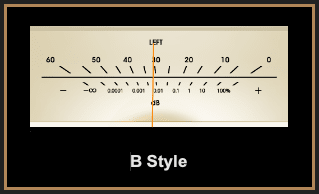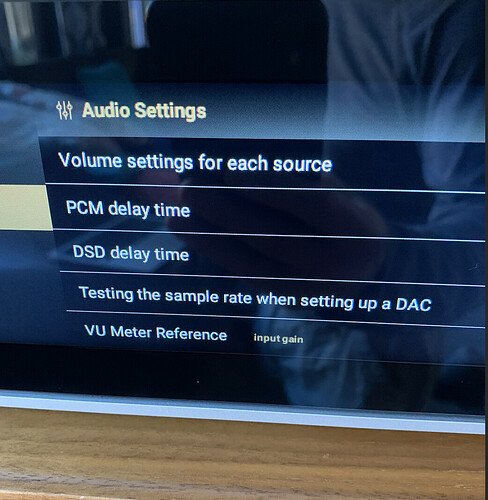- Update date: 2022/10/20 (Thur) PM 06:00 (GMT +9)
- How to update : Settings → System information → Click “Update” and then update the system
- Updated version: Ver 4.3 (Rose OS 4.3.11)
- RoseConnectPremium for Android : Ver 4.3.11.2
- RoseConnectPremium for iOS : Ver 4.5.50
- Update for : RS150(B)/RS201/RS250/RS520
[ Update Contents ]
- Add and improve features
-
Changed Pre-out level setting and Software Volume Control cannot be ON together at the same time from input/output setting
-
Version information is added to Qobuz Favorites
-
Fixed the pop noise that occurs when changing external input
-
Fixed the phenomenon of switching to the internal DAC when applying the setting in the USB output state
-
Fixed BT focus error and Prev/Next key not working in VU mode
-
Fixed the problem that the Next/Prev/Back/Volume keys of BT Remote did not work when entering VU mode in Rose
-
Fixed the problem that MQA information was not updated on the current playback screen while playing Roon MQA sound source
-
Fixed the problem that the Play/Stop UI was not updated on the current playback screen during Roon playback
-
Fixed the problem that album art does not appear when playing RoonReady
-
Fixed a crash that occurred during Tidal login
-
Fixed a crash that occurred when selecting the three-point menu while loading information after entering Tidal album
-
Fixed the problem that the lyrics information does not change when the next song is played automatically after the Bugs song has been played
-
Fixed the problem that the Webdav sound source did not play
-
Fixed the problem that internal mode does not change when playing BT or Airplay
- XMOS (Ver 3142) function modified (except for RS201)
- Fixed a problem where the DAC volume remained at Default (-50dB) when rebooting and changing input/output while the volume of the PC connected to USB IN was 99 ~ 100 (0dB)
[RC Premium - Android]
- Add and improve features / Function stabilization
-
If you select the shortcut button at the top right of the RoseConnect playback screen, the Rose screen is displayed as the current playback screen.
-
Fixed the problem that the eject button did not work after the last song of the CD was played
-
Fixed not to adjust volume in USB IN state (except for RS520)
-
Fixed the problem that version information was not displayed in the total queue Qobuz Title
[RC Premium - iOS]
- Add and improve features / Function stabilization
-
Added search history delete function
-
Scenario changed related to ID/PW search
-
Fixed the problem that version information was not displayed in the total queue Qobuz Title
-
Fixed the problem that it was not checked normally when in standby mode
-
Fixed an issue where volume synchronization did not work properly
-
Improvement of the phenomenon that Share function information was not displayed normally
[ Precautions ]
-
Do not turn off the power of ROSE during Software update.
-
Audio system update proceeds after Software update, so be sure to proceed when a pop-up occurs (except for RS201)
Thank you