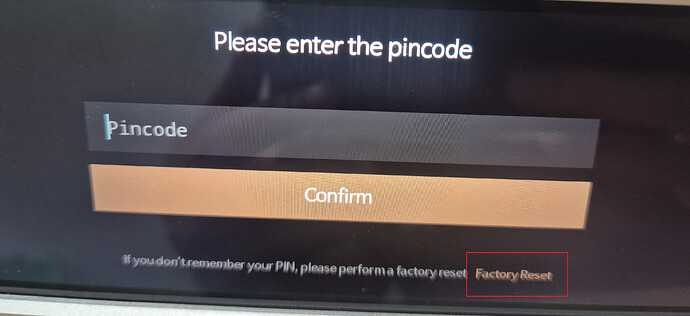@ironcloudz
First of all, we apologize for the inconvenience you have experienced. There are a few points we would like to clarify.
If a radio channel was created by manually entering a radio streaming URL, it is not deleted even after a factory reset.
Saved items such as playlists, Favorites, and similar data are linked to your ROSE account, so even if you perform a factory reset, they will remain available once you log back in with the same ROSE account.
The PIN code must be entered when powering the ROSE device off and on, and when accessing the following items:
Settings, Storage, Ethernet, Wi-Fi, Bluetooth, Device Management, and User Account.
The VLC player does not appear directly on the main ROSE screen.
Please enter ROSE Store on your ROSE device and check whether the VLC player is installed.