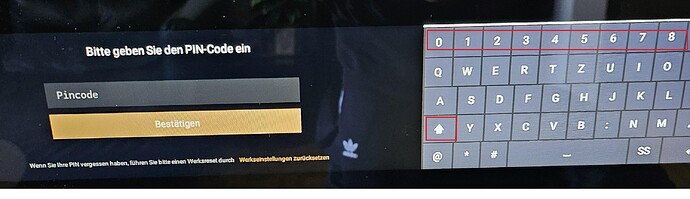After pressing PIN code, you should be able to set an eight-digit code, which you’ll then need to confirm in the window below. Perform a hard reset. This means unplugging the player, waiting a few minutes, and then plugging it back in. This may help, as something must have frozen if you can’t enter the PIN code.
Before you can use features like Storage, Ethernet, Wi-Fi, Bluetooth, Device Management, and User Account, you must enter the PIN code. Please confirm a few things:
- At the PIN code screen right now, are you unable to enter the full 8 digits?
- After unplugging the power cable from the rear of your Rose device and reconnecting it, are you still unable to enter 8 digits on the PIN code screen?
Please provide a more detailed explanation.
Thanks for your answer
- At the PIN code screen right now, are you unable to enter the full 8 digits?
- It’s not possible to enter even one digit
- After unplugging the power cable from the rear of your Rose device and reconnecting it, are you still unable to enter 8 digits on the PIN code screen?
- I did unplug the power cable, reconnect it, and it’s still not possible to enter even one digit in the field “Pincode” and also in to the field “confirm the PIN code”. Please see my screen shoot.
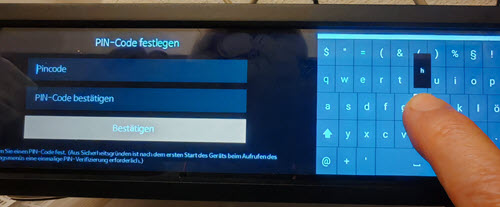
Thanks for your help
chruesy
When the Shift key is pressed, the numbers should be displayed on the on-screen keyboard
Sorry, this is not the problem. No number or letter appears on the pin code field.
Thanks
chruesy
Entschuldigung, will keine Verwirrung stiften…
Wenn Shift getippt wird, werden die Nummern oben angezeigt.
Der einzugebende PIN kann nur Nummerisch sein.
Sieht beim “meine” 150er so aus (ich habe den PIN bereits gesetzt):
Dann ist es bei dir so, das Nummern die du antippst, gar nicht im Feld Pincode erscheinen?
Danke Mup,
Danke für den Tipp. Die rein numerische Eingabe des Pin Code funktioniert auch bei mir!
----------------------- Hallo HiFi Rose ------------------
Ich habe nirgendwo gelesen, dass man nur einen numerischen Pin Code eingeben kann. Auch die Fehlermeldung bei der Eingabe
verweist nur darauf, dass ein 8-stelligen Pin Code eingegeben werden, muss, aber es steht nirgends einen 8-stelligen numerischen Pin Code!
Mal wider etwas dazu gelernt, dass ein Pin Code auch nur numerisch sein kann/muss, aber…
Danke und Gruss
chruesy
Thanks Mup,
Thanks for the tip. Entering the PIN code purely numerically works for me too!
----------------------- Hello HiFi Rose ------------------
I haven’t read anywhere that you can only enter a numeric PIN code. Even the error message when entering it
only indicates that an 8-digit PIN code must be entered, but there’s no mention of an 8-digit numeric PIN code anywhere!
Once again, I’ve learned something new: a PIN code can/must only be numeric, but…
Thanks and regards,
chruesy
With the V5.9.07 update, a security authentication feature was added, requiring a PIN code (8-digit number) entry process. If a PIN code has not been set, the user must enter a random number of their choice for the first time. Once entered, the PIN code must be entered the first time entering the next menu.
The PIN code must be entered when powering the Rose device off and on.
PIN Code (achtstellige Zahl)
Das ist totaler Nonsens. Es gibt im europäischen AppStore keine einzige App, die bei jedem öffnen eine PIN anfordert. Schon gar nicht achtstellig . Warum kann ich die RoseAmpConnect App nicht mit meiner Face, oder Touch ID öffnen?
This is total nonsense. There is not a single app in the European AppStore that asks for a PIN every time you open it. Not even eight-digit. Why can’t I open the RoseAmpConnect app with my Face, or Touch ID?
Dear HiFi Rose users
There is no way to hide the PIN code.
■ Notice on Mandatory EU RED Certification
According to the latest regulations that will take effect in the second half of 2025, it will be mandatory to obtain RED certification (Radio Equipment Directive) in order to distribute and sell wireless electronic products in the European Union (EU) market.
This is not optional, but a legally required condition. Without RED certification, it will be impossible to enter the EU market in any form.
■ Notice on Obtaining EU RED Certification
The EU RED certification is an essential requirement for the distribution of wireless products within the European Union.
It includes not only wireless performance, electromagnetic compatibility (EMC), human safety (SAR), and electrical/electronic stability, but also complies with Europe’s highest level of cybersecurity requirements.
■ Notice on Enhanced Security Requirements
-Prevention of Unauthorized Access & Network Protection
Blocks unauthorized external access and protects devices from network-based threats.
-Protection of User Privacy & Data
User data is securely protected using encryption technology to minimize the risk of leakage or misuse.
-Software Integrity & Secure Update Structure
Prevents tampering of software and ensures updates are only possible from trusted and verified sources through enhanced security architecture.
Thank you
Please write why other Manufacturers who sell their streamers to EU countries, such as Lumin, Aurender, DCS, Esoteric and many others, do not have this PIN Code in their devices?
Other manufacturers did not skimp on paying someone who knows one of EU’s official languages to read the directive’s requirements and figure out what it really says.
The PIN code system implemented in HiFi Rose devices is a security feature designed to protect user accounts and personal information stored on the device.
It also serves to comply with data protection and privacy regulations, such as the EU GDPR (General Data Protection Regulation).
Each audio manufacturer takes a different approach to user authentication and security management.
For example, brands like Lumin, Aurender, DCS, and Esoteric may not use a PIN code system,
but they apply other forms of account and network protection suited to their own system architecture.
Please note that if others protect user data through other systems, it means it can be done. As you’ve probably noticed, creating a PIN code is a minor or major problem for many users, which angers some and may result in them not recommending Rose products. This would be bad for the company, so perhaps it’s worth considering protecting this security differently and changing the PIN code in the new software to eliminate it, so that people are happy.
Yes, I found Rosehan’s response to you about the PIN code to be both ridiculous and revealing.
I don’t really understand the frustration with the PIN code. You only have to enter it once when you turn on the device, and then never again. Unless you turn the device off completely. But nobody does that; they put it into standby mode. When you turn it on from standby mode, you’re not asked to enter the PIN code.
This isn’t about frustration, but about the fact that it’s possible to bypass this in a less invasive way for users than a PIN code, as confirmed by the manufacturers of these devices.
Furthermore, there are people who turn off all audio when not in use. For example, I do this because lightning once damaged my TV and several other items in my home during a storm.
It could simply be done differently, more simply for people, and people are the most important thing to the manufacturer.
I’m one of them too. When I go to sleep, everything is disconnected from the power supply by a main switch. I don’t like standby mode and I don’t waste electricity unnecessarily. Electricity is expensive in Germany. If you calculate how much money you save per year, you can buy a nice little meal. Symbolically speaking, I’m not throwing money out the window when I sleep. When I’m asleep, I don’t need any electricity in my devices because I’m not listening to music… so… complete disconnection from the power.