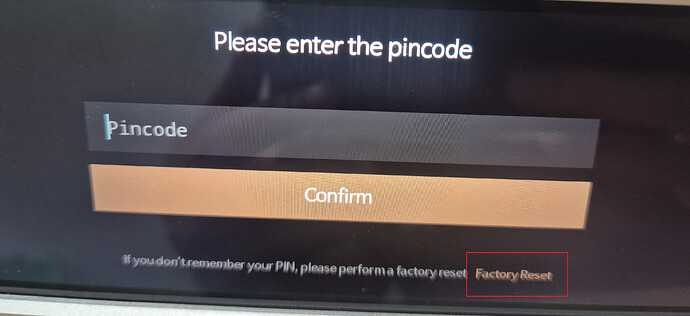@rosehan,
I’ve completed my system reboot to set up my new PIN# and it will not recognize my user name and password. PLEASE HELP. This is so frustrating. I simply want to listen to my music.
What happens if i forgot my PIN?
As i have seen, the reset PIN function is hidden in the Menu structure behind the PIN.
Why is there a basic PIN of 11111111 according to what one wrote here.
Please check a few things.
If you cannot log in to your Rose account, please send your Rose account to the email address below.
eunseong96@citech.kr
We will send you a temporary password or verification email.
If you cannot find the password for an account, it is because you did not verify your email address when signing up for the account.
With the V5.9.07 update, a security authentication feature was added, requiring a PIN code (8-digit number) entry process. If a PIN code has not been set, the user must enter a random number of their choice for the first time. Once entered, the PIN code must be entered the first time entering the next menu.
The PIN code must be entered when powering the Rose device off and on.
If you have forgotten your Pin code, there is no other way than to factory reset your Rose device and reset the Pin code.
Rose device–>Settings–>System settings–>Factory reset
Thank you for getting back to me. I figured it out after a couple of hours of pulling my hair out. I had to reset my password to a temporary new one on the RS130. However for some reason I did not need to do that on RoseConnect. I cannot figure out how to change the temporary PW on the RS130 to align with my real PW on the app. Thus, I have two passwords for my Rose account plus an 8-digit PIN#. Thus, my streamer is more secure than my bank account! I presume Rose will soon roll out text authentication whenever I turn on my hifi. LOL! I then had to login again for my various streaming service accounts. As usual, my Qobuz PW gave me trouble when I tried to load it back into Rose account.
Unfortunately the above process reset my RS130 back to factory condition. I’m still in the process of restoring all of my settings to my liking, which took months of tweaking when I first purchased my RS130. It’s been a journey…
I’m glad the issue has been resolved.
If you encounter a similar issue again, please let me know.
This is utter garbage!
I have to enter a PIN when i want to get to the path with the system settings.
This is also the path were the factory reset and reset PIN code is.
@Ben
Yes, that’s correct.
You must enter a PIN code when entering the factory reset mode.
If you’ve forgotten your PIN code and need to perform a factory reset, you can do so by clicking the area I highlighted in red in the photo below.
ROSEHAN !
There you go. Thank you for the info!
I just wonder what the 450 Mio. Europeans now do when they want to use their digital audio players or any other WLAN devices??? Entering 8 digit PIN codes every day?
The EU is very creative in implementing annoying rules
When your Rose device turns on from standby mode, you don’t need to enter a PIN code.
However, you will need to enter a PIN code the first time your Rose device reboots.
We apologize for any inconvenience.
When trying to enter a pin, I only get letters and other characters like @ to chose from, no numbers!
So i am stuck
Please advise
→ type shift
Thanks!!! That worked indeed
Cheers
I did the factory reset and now all the customized radio stations I set up are gone.
What complete bullshit!
Now I have to re-enter them!
And now even trying to manually enter the radio URL does not even work and this is the whole reason I bought this thing.
Nor does BT work. I truly hate this device.
And why is the VLC appliance not visible? This might be an alternative way of entering streamed radio stations thus bypassing the semi-function Rose Radio app!!
“I did a factory reset and it reset everything back to factory settings.”
Amazing! 
First of all, we apologize for the inconvenience you have experienced. There are a few points we would like to clarify.
If a radio channel was created by manually entering a radio streaming URL, it is not deleted even after a factory reset.
Saved items such as playlists, Favorites, and similar data are linked to your ROSE account, so even if you perform a factory reset, they will remain available once you log back in with the same ROSE account.
The PIN code must be entered when powering the ROSE device off and on, and when accessing the following items:
Settings, Storage, Ethernet, Wi-Fi, Bluetooth, Device Management, and User Account.
The VLC player does not appear directly on the main ROSE screen.
Please enter ROSE Store on your ROSE device and check whether the VLC player is installed.
OK, thanks for the clarification.
The Bluetooth functionality is very inconsistent.
Currently it will not “see” my BY-enabled PC, and vice versa.
I suspect the dongle is at fault.
Not too big a deal to me but it would be nice if it worked.
Since you are using a Bluetooth dongle, we assume that you are using one of the following models: RS150B, RS151, RS520, or RS130.
Please check the following:
- If you connect the Bluetooth dongle to a different USB port on the rear of the Rose device, does the Bluetooth connection remain unstable?
- When you search for Bluetooth devices on your Rose device, do you see nearby Bluetooth-enabled devices listed, or does the search button not work at all?
I also believe it is very likely that this is an issue with the Bluetooth dongle itself.
Please contact the authorized distributor in the country where you purchased your Rose device and request a replacement Bluetooth dongle.
It is a 150B and the Dongle port is specifically labelled as such so I am not sure it is interchangeable with the other USB ports.