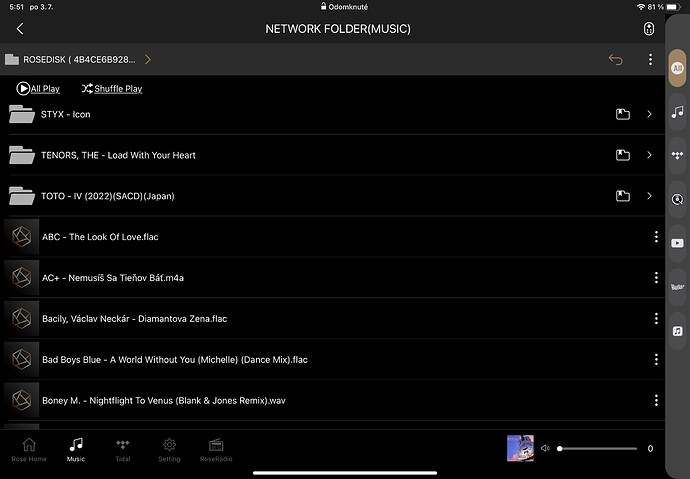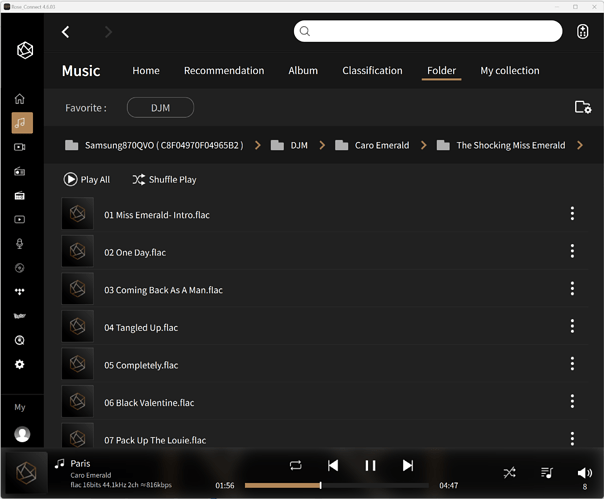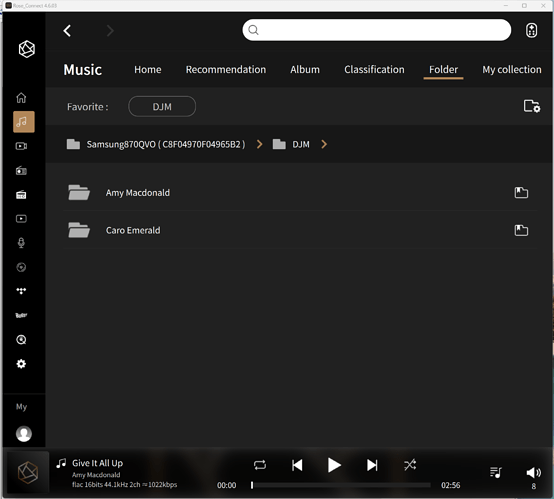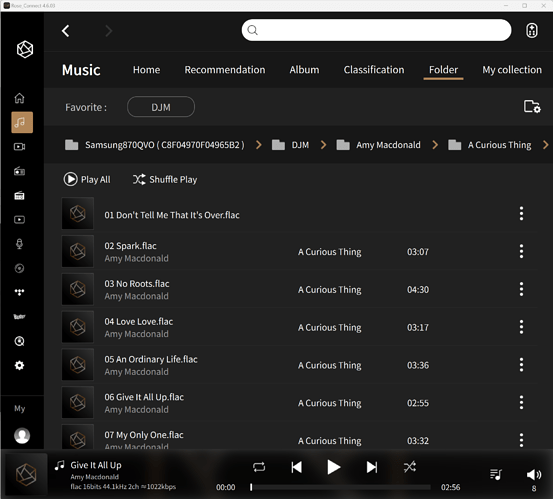Hello guys,
I would like to know the exact procedure how to upload songs and albums to the SSD hard disk and how to play them through the “rose” application.
I will now describe how it works. Songs and albums are recorded on an SSD disk (NETWORK FOLDER MUSIC - ROSEDISK). Before uploading them to the SSD disk, the names and images are modified in the mp3tag. As you can see in the attached picture, on the ROSEDISK SSD, directories of entire Albums and individual songs have been created under them.
(Music - Network Folder Music).
Play options are All Play or Shuffle Play. Through both options, the streamer plays only individual songs, not Albums as well!!!
My question is how should I listen to the entire content on the SSD disk?
When I switch to REMOTE CONTROL where there is a PLAY option, the situation repeats itself, playing only songs, not Albums!!!
The only thing I can think of is to record albums as individual tracks, but that would be illogical…?!
I will run the “rose” app on the iPad Air 5th generation, the last update.
Thanks for your opinions.
It works as expected for me. I am new with RS520, just started using Rose Connect Ver 4.6.03 on a Windows 11, dragged a folder with previously ripped music to the SSD in Rose (webdav folder), following the instructions provided by —> Woorlord (Profile - Woorlord - HiFi ROSE)
Here is how I play —> I picked “Music” —> Folder → Caro Emerald —> then clicked “Play All” which appears above the first track. It is playing all songs as expected.
Its fine hear that play all songs. But I not see Folder Albums at you only songs …
Right now I have only 2 Artist Folders Albums in the SSD folder I created called “DJM” as shown below
Caro Emerald and Amy McDonald, within these Artist Folders I currently have only one Album each, just for testing playing from SSD
The line at the top with Samsung870QVO —>DJM—>Amy McDonald → A Curious Thing shows the full path to the album selected for playing. I get Play All option only when the Album is selected, as shown below. Hope this makes it clearer.
SSD is Samsung and Rose put Samsung870QVO as the default name. I did not change it.
I don’t have the bottom bar with which songs are started 
I will try factory reset and install the app again … do you have problem with covers, too ?
Hello,
We are considering ways to play songs in SSD, but yet developed.
How many songs are in your SSD?
It’s not perfect, but there are similar ways that you can try.
1. Recommended Playlist
Put the local music file in SSD for the last song of your queue.
And then, turn on the Recommended Playlist → ON.
Now, recommended playlist will be filled with songs from your SSD.
(If last song of your queue is TIDAL, it will recommend songs from TIDAL only)
- The other one you can try is impossible from the app, only for streamer display.
- Scan the songs in SSD. (If you did already, skip it)
- RS150B > Music > Tap the button on top left corner > All songs
- You will see all scanned songs as a list. Tap the play or shuffle play button at the top of display.
They are not comfortable, but just wanted to tell you similar features.
We will improve features so that you can use it conveniently.
Clumsy and irrelevant. Doesn’t solve the many problems and failures of the Rose software; at least on my 250a.
Your programmers should make a quantum leap forward just to be modern and user-friendly.
Regards
Lorenzo
I might have the same problem. From a live album I want to listen to the second set - say songs 08-15. I play 08 and then it shuffles to another song, say 03 or 19 from the album. How can I get it to play the songs in order, without playing the entire album? Thank you.