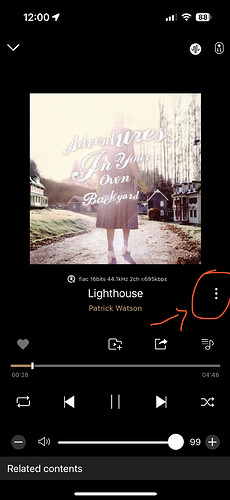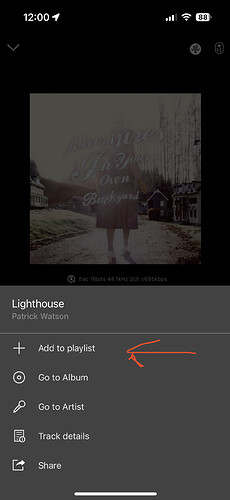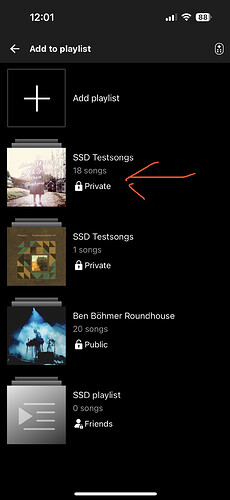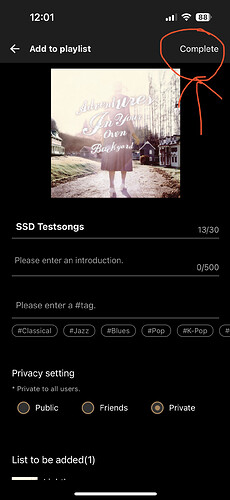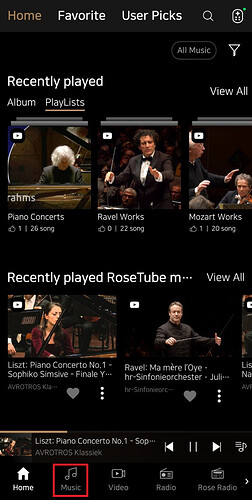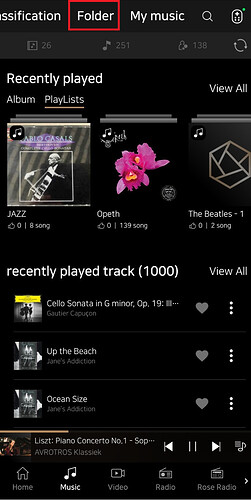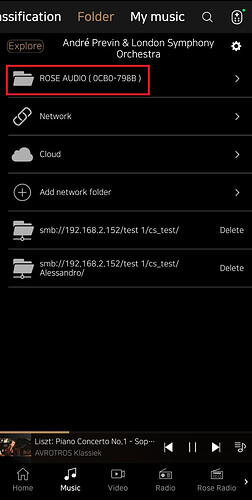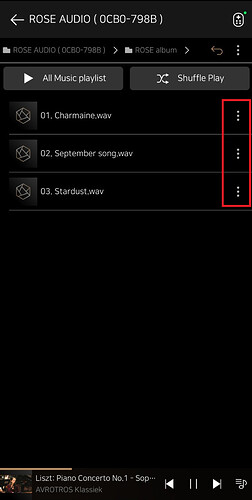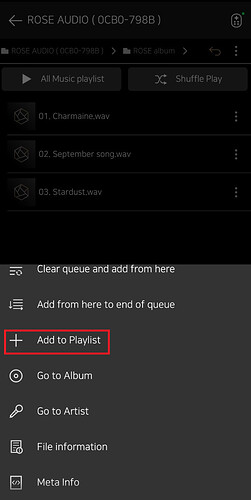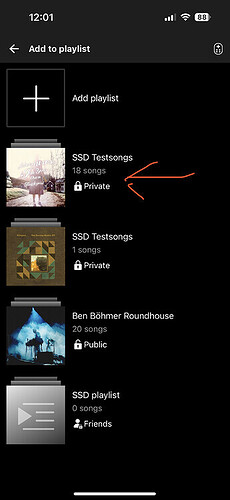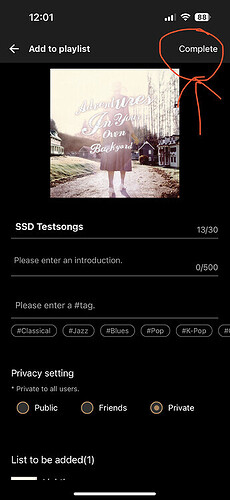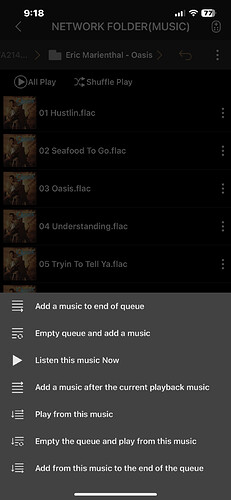When using Quboz within the Hifi Rose app, I can’t seem to add a track to a current playlist. When I select “Add to playlist” within the track, there is no provided option to add it to a current playlist. Rather, the only provided option appears to be to add a new playlist. Very frustrating. Am I missing something?
The Rose team seems to be adding to the confusion by creating new user experience paths.
They seem to be obsessed with playlists, but it’s just too awkward to use.
Without the help of a CX expert from outside,
I’m afraid they’re just going to have to mimic the cookie-cutter, unremarkable user interfaces used by other products and platforms.
Not new features, but rearranging and improving the ones that are already there.
I’m hopeful that it will improve at some point.
All the playlists functionality needs to be addressed.
With local music (on internal SSD of the Rose) the playlists are stored in Rose Server.
This does not make any sense. In this case the playlists should be stored locally and not dependent of connection to Rose Server.
Hello @jefcrouch ,
-
Do you mean that you don’t cannot see the playlists that you’ve created in the past when you tap the ‘Add to playlist’?
-
Would you try this before adding a track to playlist?
Rose Streamer(Not the app in the phone) > Qobuz > Settings > Synchronize
Best Regards,
I am also getting totally frustrated with the playlist functionality. When I play a song on qobuz and try add it to a playlist, the dialogue only shows my Rose playlists and not the Qobuz playlists. The same goes for Tidal.
Even more frustrating is that the app (iOS on my phone and iPad) crashes almost every time I press ‘complete’.
This is really really annoying.
Hello,
I’m sorry about the issue.
Would you let me know…
-
What’s your phone model?
-
When you tap ‘add to playlist’, would you take screenshot of the ‘add to playlist’ that you often tap?
-
How many tracks do you add at a time?
-
What’s the email address of your Rose Account?
Would be great if we could utilise “.m3u” playlists that can be created for the SSD and are stored locally. Locally stored music playlists should not be dependent on an internet connection to the Rose servers - totally agree @EdwardPT
@ROSELOA can this be implemented in a future software release?
Hi Roaloa,
I’m using an iPhone 14 pro and an iPad Pro 12,9” (first generation)
First I tap:
After that:
Then:
And when I press complete most of the times the app crashes.
I used to be able to save a song to a playlist in Qobuz or Tidal, but that seems to be gone.
Hello,
1. Crash issue
I’m sorry about the crash issue, it should be fixed as soon as possible.
2. Add to Qobuz/Tidal playlist
As ‘synchronization’ is added this time…
2-1. When you add songs to playlist in ROSE APP
→ If you add a qobuz song to playlist which has Qobuz songs only, it’s Qobuz playlist, and the track you tried to add is added to Qobuz playlist as well. It’s automatically added to Qobuz playlist.
2-2. When you add songs to playlist in Qobuz APP
→ If you add a song to playlist in Qobuz APP, the changes made to the playlist (such as adding or deleting songs) are not automatically reflected in the Rose App. When you go into the modified playlist in the Rose app, a pop-up window appears asking how you would like to modify the playlist.
2-3. If you cannot find certain playlist created in Qobuz APP on the Rose APP, you need to do ‘Synchronization’ first.
(Rose streamer > Qobuz > My Qobuz > Settings > Synchronization)
Thanks Roseloa,
I figured switching synchronization to ‘on’ was sufficient. I missed the synchronization button after that.
It’s working now.
Best wishes,
Hans
I am trying to accomplish something that I assumed would be trivial. I now have 137 high resolution audio tracks stored on the RS250A internal SSD. I want to make a playlist of a subset of those 137 tracks. Have no clue as to how to proceed. I’ve read the manual, I’ve searched this list. No clue.
- Connect RS250a with your device that has RoseConnect app installed.
After launching the RoseConnect app, press “Music”.
- If you click Music, click “Folder” at the top.
- Click on your internal SSD path.
- If there are songs you want to add to the Playlist, click the 3-dot button on the right.
- If you click “Add to playlist”, you can add the songs you want to add to the playlist in the internal SSD.
- If you want to add to a previously created Playlist, click the previously created Playlist as shown in the picture below.
Thank you
Thank you for this post! I will try this later today. Thanks again.
O.K. - When I click on the three dots, I only get things involving “QUEUE.” There is no “add to playlist.”
Hello, I have been tracking this as well and just tried to use the instructions as provided.
I get the same thing. No option to create playlists.
Don’t use steps 2 & 3 - selecting ‘Folder’ from the SSD does not seem to give you ‘+ Add to Playlist’
Instead after selecting ‘Music’ icon, then select ‘ALBUM’ or search the track with the search function. The three dots then give ‘+ Add to Playlist’.
Thank you sir! That works 

Many thanks! I will try this tonight.
Sorry to report, still no “+Add to Playlist.” I am using Rose Connect Ver. 4.6.08 (Build Date: 23/07/04) on a Windows 11 Laptop.
We apologize for any inconvenience caused.
I’m sorry to tell you, “Add to playlist” function does not exist in current OS/PC RoseConnect app.
We have plans to add this feature.