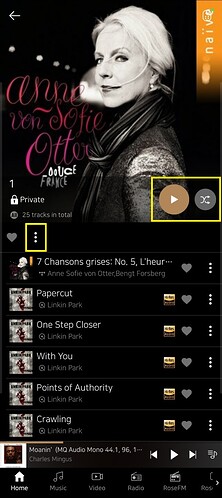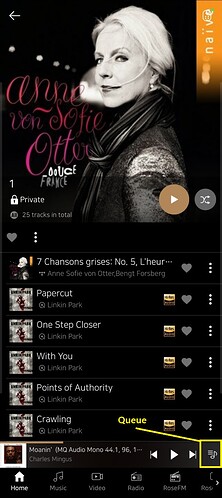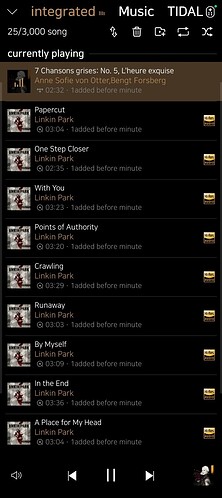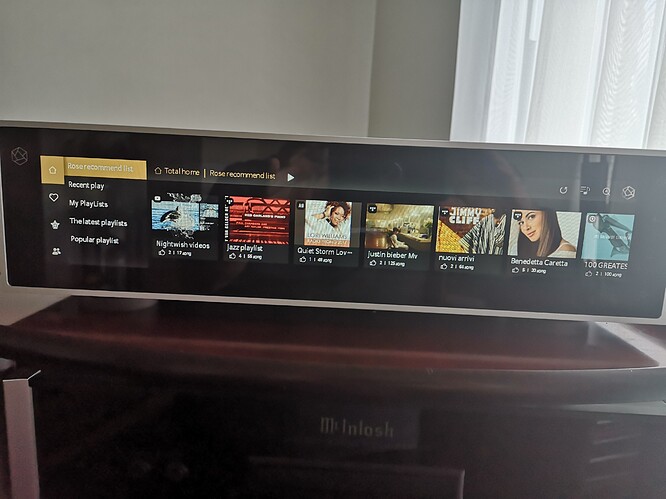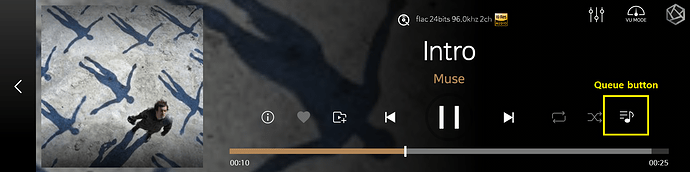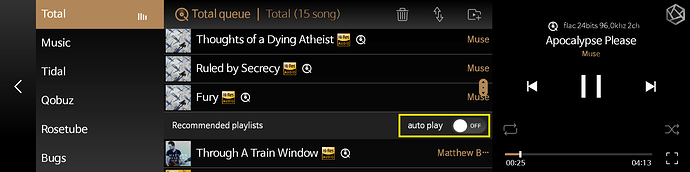New Playlist issue, both created from internal rose disk and through Quboz. Playlist will just stop playing after a couple hours. Can be in the middle of an albums worth of tunes, it will randomly stop, not at the end of an album, just randomly . I am controlling it with Galaxy Tab S7, and I have not touched the tablet, or the remote, it just stops. Really frustrating me.My Aurender ACS-10, does not have this issue, and I am seriously begginning to not like the RS150B because of the problem with User (me) created playlists. Completely negates the benefit of streaming music, I might as well pop in disks.
Hello,
Do you mean that the playback stopped in the middle of the song?
Can you tell me your ROSE ID?
(RS150B > SystemInfo > ROSE ID)
Rose ID 0C892B
I have a playlist created, both in Quboz and from Rose Disk, The Rose Disk playlist has 139 songs (Opeth), it will play roughly an hour to hour and half, then stop playing at the end of a song, not the end of the playlist, not even at the end of the album (the playlist consists of the albums from rose disk). I have not had it stop mid-song, but it definitely is not reaching the end of the playlist. It does the same with Quboz playlists. It is very frustrating, especially since the ACS-10, does not do this, but I prefer the sound of the Sabre chips ever so slightly to the AKM’s on my X5.
I understand, you must have been really embarrassed by such issue. It should never happen.
I will contact you again after internal testing and inspection.
I sincerely apologize for the inconvenience.
Excuse me, but can you confirm just one?
If you play the entire playlist, all songs in the playlist are added to the queue.
Can you check the queue screen and check if all the songs have been added to queue normally?
1. Open your playlist, you will use one of the buttons in yellow box to play the whole playlist.
`
- After adding all songs in the queue, please touch the button at bottom right - the QUEUE button.
`
3. You will see QUEUE, the list of songs that you’re listening now.
Scroll down a little bit, please check if all 139 songs from playlist is added to queue.
For the Rose disk playlists, it shows all songs added to the queue. For the Quboz playlists, I have one of 135 songs, and one of 405 songs, if I add them to the queue, following the instructions above, they only show 50 songs in the queue. In botrh cases, I chose the “empty the queue and add” option.
Hello,
1. About the ROSEDISK playlist
- Does it happen every time you play the playlist?
- Are the songs in SSD of RS150B? Or maybe NAS?
- I will keep test with it.
`
2. About Qobuz playlist
- Do you use Android phone to use ROSE APP?
- Is this the route you played the Qobuz playlist? (ROSE APP > Qobuz > My Qobuz > My Playlist)
1, yes, without fail
The songs are on the internal ssd (Samsung 870 QVO 2 TB)
- Android Galaxy S7 tablet
Yes, and doing so only loads 50 songs of a 405 song playlist. I also did it via Rose App > Quboz>Quboz Home (which displays my 2 playlists), >selected Classic Rock Playlist> empty the queue and add
Hello,
About ROSEDISK playlist…
- I’m sorry, I made you confusing. What I meant to ask was - does the ‘playlist randomly stopping issue with playlist in ROSEDISK’ happens every time you play the ROSEDISK playlist?
About Qobuz playlist…
- ROSE APP > Qobuz > My Qobuz > My Playlist > Playlist > View All > Drag down the screen to see more songs > Play All button at the top
→ In this way, you will be able to add all songs in playlist. However, I understand it’s such an uncomfortable method, it should be fixed quickly. I will request it to development team.
RoseDisk playlist - yes every time after roughly an hour to hour and a half. I have checked to make sure the sleep timer is not active.
OK, I finally got it on Quboz to load all the songs. Thank you. It is late tonight, but tomorrow I will time Quboz to see if it is also stopping after 1-1.5 hours like rosedisk.
Hello,
Please check the message.
Hi guys,
My playlist doesn’t stop but many songs are added to the list that i dont have any idea where they come from.
I decided to make a favourite list instead of playlist. I have a similar problem. I’m obliged to listen to songs that I’ve never added to my favourite list and some of these songs play twice-magical mystery tour:)
I have 2 digital audio players-They dont have a cueue and I dont have any problems with them. I bought especially a Samsung tablet S8+ for my RS 150b but I still have software problem enumareted above.
The software " Rose connect" does many things but very simple features for instance when we are adding songs to the playlist and some song is already added- the software doesn’t tell us" this song is already in the playlist…"
I dont know if Citech is thinking to supply a working software in the near future.
I’m not enjoying my Rose150, not at all -just because of the software
Hello @harry33 ,
Would you check if ‘recommended playlist’ is ON?
Check this post about ‘recommended playlist’.
Hi Roseloa
thank u to take care as usual of my problems. Please find attached a screen shot But I dont see any options to turn on/off the recommended list.I clicked everywhere.
Regards
Harry
Hello,
Please check this.
- The button with 3 lines and note is Queue button. Touch the queue button.
- In the middle of your queue, you will see ON/OFF button of recommended playlists.
If this button is OFF, the songs below the ON/OFF button will not be added when the last song you added to queue is finished.
If this button is ON, the songs below the ON/OFF button will be added automatically when the last song you added to queue is finished.