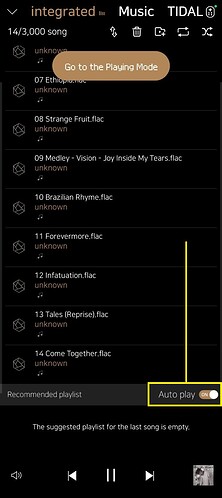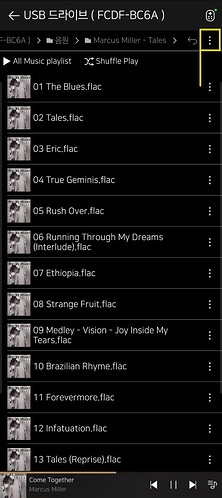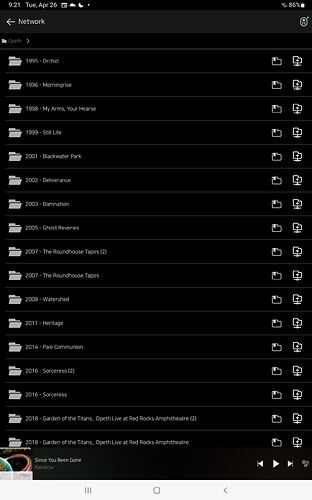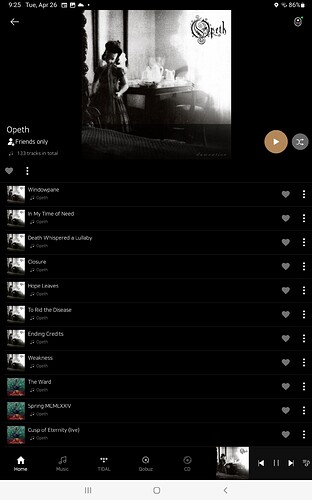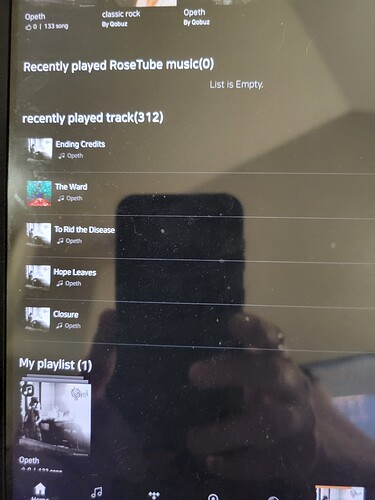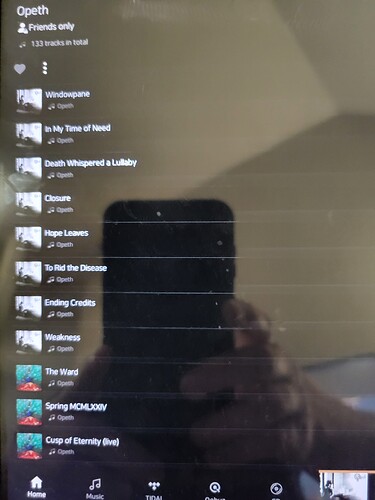Hello - I have a playlist from Artist A . I begin the playlist (which is pulled from SSD Storage on the RS150B (2 TB Samsung 870 QVO) ), and it plays the tracks on the first album sequentially for the first 5-6 tracks, then it skips to another album, before finishing the tracks on the first album.
- Album 1 plays - 5-6 tracks
- plays another album of 5 tracks
- Plays the remaining 2-3 tracks on the first album
- sometimes will randomly pull a track not related to the playlist
So far this is biggest challenge I have with the RS150B, but it is significant (at least to me) and could be a deal breaker. I also have an Aurender ACS-10 so I am used to user created playlists performing exactly as ordered.