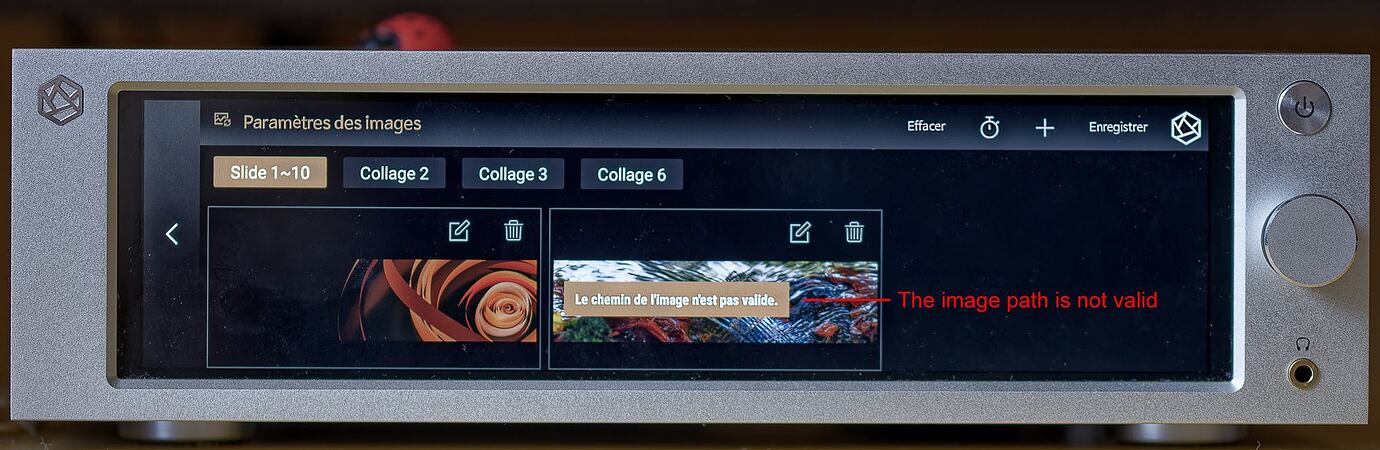Hello,
because the photos for the clock are not validated after resizing, I could know the exact resolution of the screen of the RS250 in pixels, not finding it anywhere on the manual and the Web.
Thank you!
I don’t quite understand your question.
- When you select a photo on the clock screen in RS250, do you need to check the size of the photo in width and height?
- When you add a photo on the clock screen in RS250, are you asking about the resolution supported?
Hello ROSEHAN,
when I choose a photo on the hard drive connected to the Rose, the photo is validated but distorted (because of its resolution, its native size).
When I want to resize the photo (photo 1 ), I still have this message: “Image path is not valid” (Photo 2).
It doesn’t work like before (New clock RS 250 after update 4.3.09 - #2 by Alex_HiRes
The second photo you sent me is the part that needs to be corrected.
The first photo you sent me is because the aspect ratio of the Rose device and the photo are different.
Yes, we are currently working on fixing this issue. It will be fixed and reflected in the next update.
1 Like