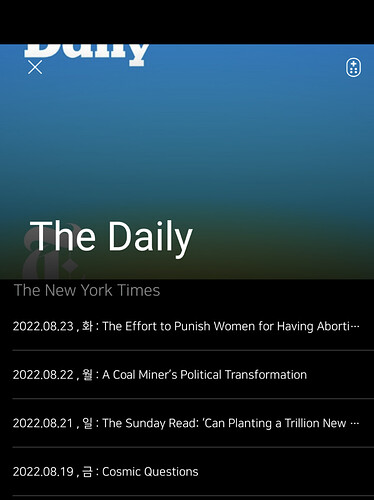Hello
I’d bought a RS250 and I discover functionnalities.
Regarding french podcast fron the national radio France Inter, I can see the podcast Affaires sensibles. But the most recent one is from August and not available. The same thing from the radio europe1 and the podcast Hondelatte raco’nte
Could you explain
Thank you
Regards