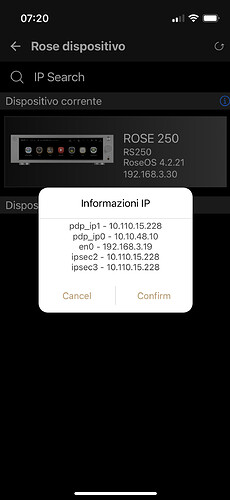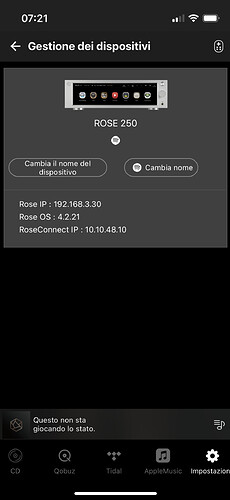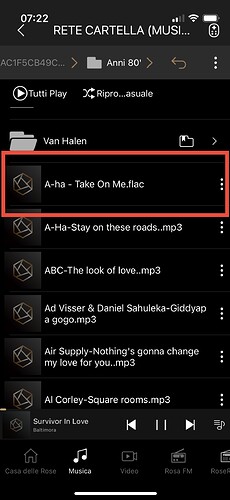Hello,
thank you very much for the help provided but unfortunately i think the problem is not clear enough in my explanation.
First of all I inform you that with the latest update of your APP released a few days ago the disconnection problem with my ROSE which occurred every 2-3 seconds has been solved but now there are some commands on the APP that I have to select twice if I want them to really work and the button you asked me to use (the one with 3 small dots to understand) and which allows you to select when to start the selected track, unfortunately DOES NOT WORK and the selection screen does not even open.
I have checked everything you have indicated to me on my iphone 13mini but as I said my problem is the following:
-I start my ROSE RS250.
-Start the App
-I select my ROSE internal SSD from the App.
-I open the folder containing my “music archive” and open the subfolder containing the type of music (Type “ANNI '80”)
-Inside the “ANNI’80” folder there are many folders of various artists of those years and at the end of these folders there are many audio tracks of various single artists.
At this point, if I select the music of an artist present inside a folder there is no problem, but if I select to listen to a song by an artist present immediately after the artists’ folders it happens that a random song starts, always present inside the folder. folder “YEARS 80” …
If, on the other hand, I search for the same song and select it DIRECTLY from the ROSE RS250, everything works regularly …
… I hope I have explained myself clearly enough to make you understand the problem …
Thanks for your help

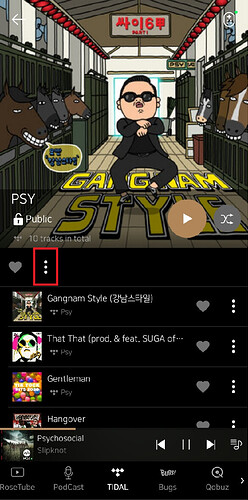
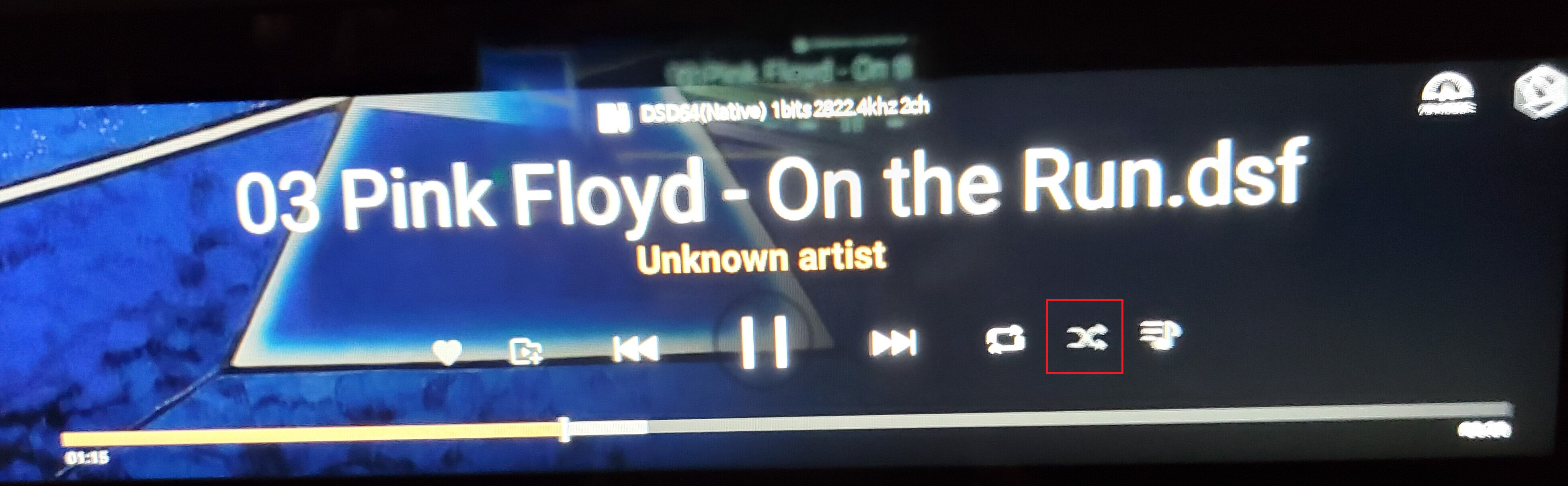 mage.png…
mage.png… .
.