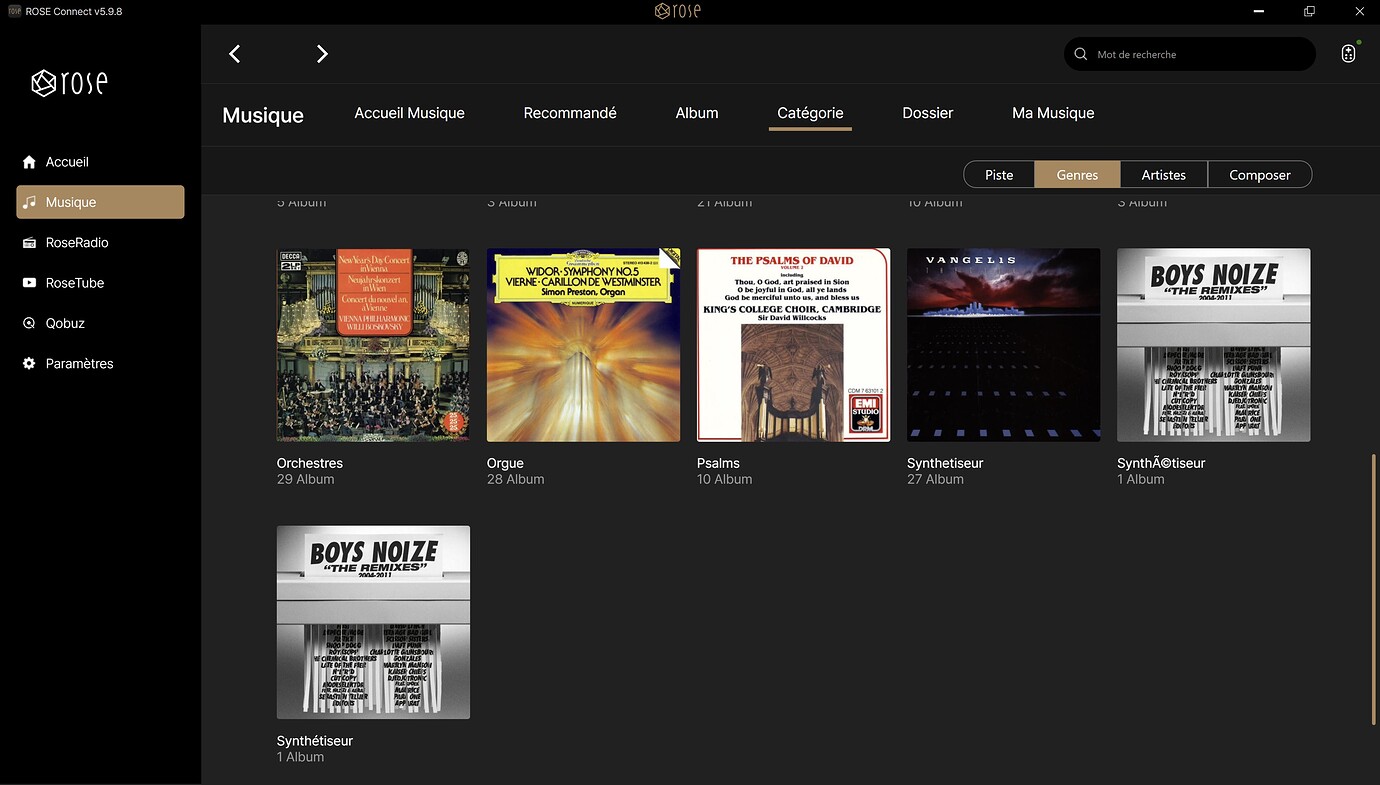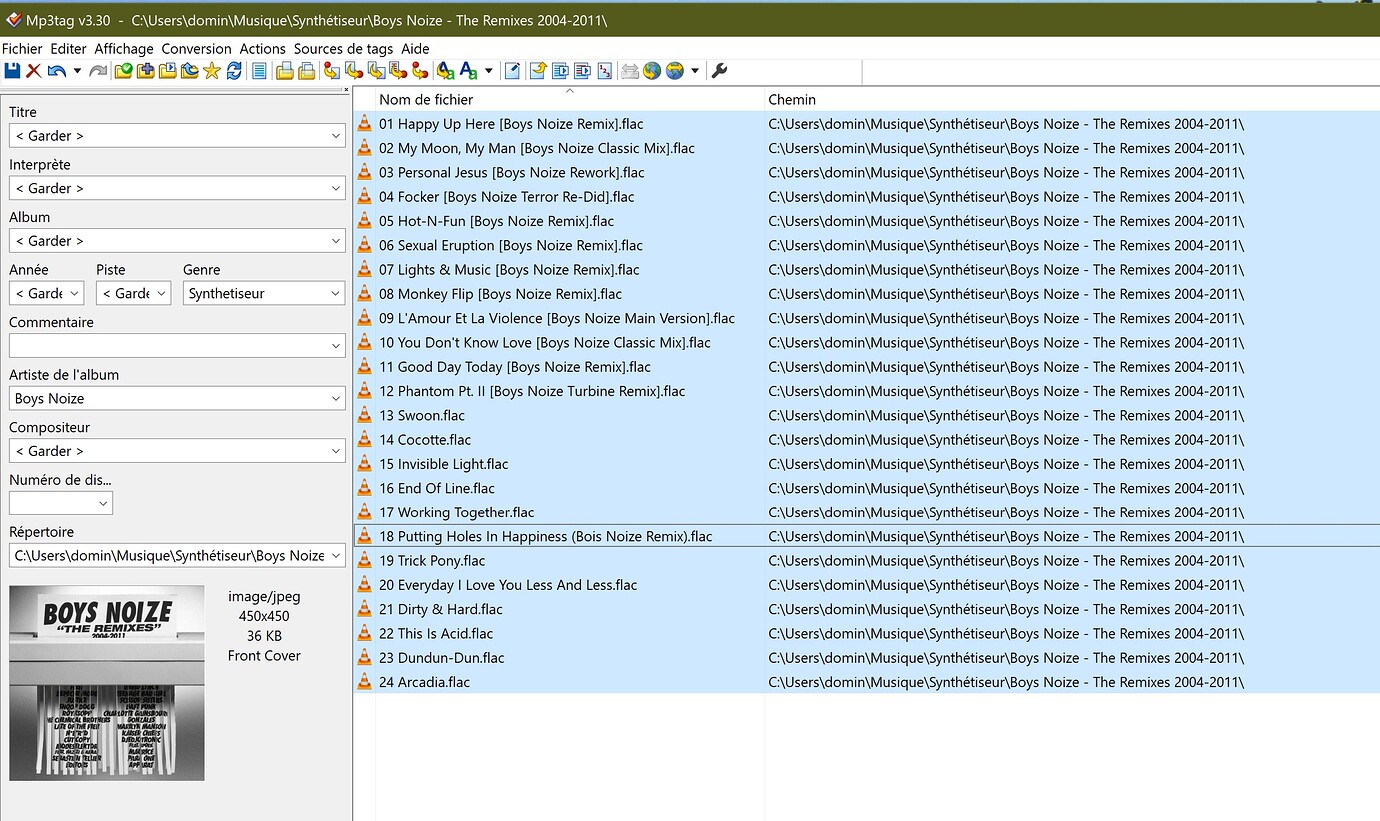@ROSEHAN,
With my RS130, I’ve repeatedly deleted and recreated my database from my audio CD rips to FLAC and tagged them with the MP3Tags application on Windows.
I have a “Synthetiseur” genre, and two albums with the “Synthetiseur” genre appear in the database with a genre containing special characters.
What can I do to ensure they correctly accept the “Synthetiseur” genre?
If you look at your MP3tag, you will see “Synthetiseur” with special characters somewhere.
If you look at your MP3tag, you will see “Synthetiseur” with special characters in the path.
Thanks, ROSEHAN.
I see this character in the path; but then why aren’t the other CDs in the same directory affected by this character?
We are unable to reproduce the same issue on our side.
To help us investigate further, could you please send us the album files in question to the following email address?
eunseong96@citech.kr
How can I send you this album of about 930 MB?
Since a 930MB file is too large to be sent as a regular email attachment (most email services limit attachments to 20–25MB), you can use one of the following methods:
 Option 1: Google Drive (Recommended for Gmail users)
Option 1: Google Drive (Recommended for Gmail users)
- Go to https://drive.google.com
- Upload the 930MB file to your Drive
- Right-click the uploaded file and choose “Get link”
- Set the link sharing to “Anyone with the link can view”
- Copy the link and paste it into your email
 Option 2: WeTransfer (No account needed)
Option 2: WeTransfer (No account needed)
- Visit https://wetransfer.com
- Upload the file (up to 2GB free)
- Enter the recipient’s email address and your own
- Click “Transfer”
- The recipient will receive an email with a download link
 Option 3: Dropbox, OneDrive, or other cloud services
Option 3: Dropbox, OneDrive, or other cloud services
- Upload the file to your preferred cloud service
- Generate a shareable link
- Send the link via email