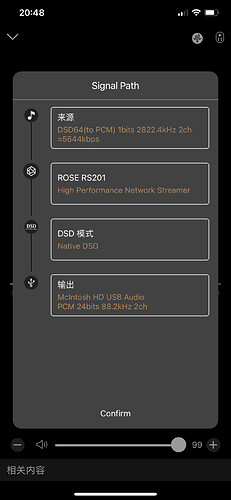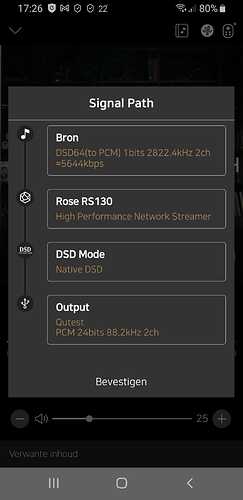Why can’t my 201 DSD go straight to my Mclntosh
?Hello
I have the same problem with my RS130. Choosing the USB Output and later Native DSD in the DSD Mode, the streamer outputs a PCM 24 bits 88.2kHz 2ch stream. That’s not Native DSD as far as I understand…
Actually I changed from COAX Output (my preferred output) to USB Output because of having another issue with playing dff files. The file I was playing with, was converted from the original ISO SACD into a one single dff file containing all songs (Sonore Audio has a tool for that). Playing and coming to the end of the song, the streamer should switch to the next song without stopping. However the streamer stops playing for some (5 to 7) seconds. This is a bit annoying since it’s a live SACD. It’s like the streamer is buffering or reading or converting to PCM and that takes quite some time.
By the way, the USB output has exactly the same issue. This can be understood because actually it is not outputting Native DSD but PCM 24 bits at 88.2kHz 2ch.
Notice, Gapless playback is activated in the audio settings.
As a user of Foobar2000 or my Hibby DAP I never had these issues neither with the dff files nor with original ISO SACD Images.
Besides, is there a way the streamer reads the original ISO SACD Images?
I would be glad if someone could help with these three issues.
Thanks and kind regards
We apologize for any inconvenience caused.
First of all, Native DSD is not supported when playing DSD sound sources connected to coaxial out.
When using USB output, if you set DSD MODE to DoP on RS130 instead of the RoseConnect app and then play DSD music, it will be output as a DSD file normally.