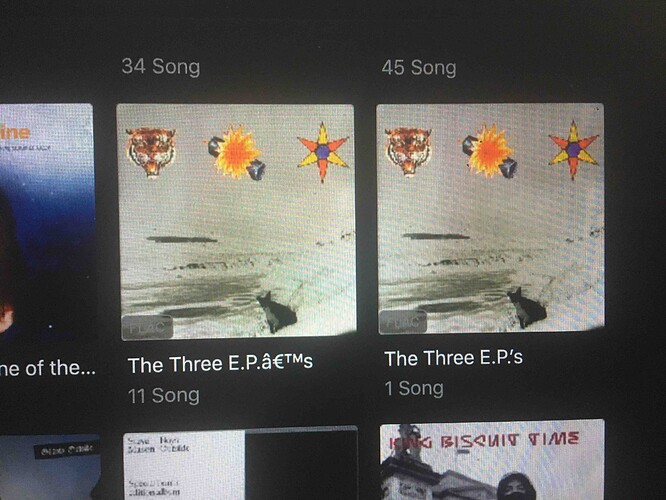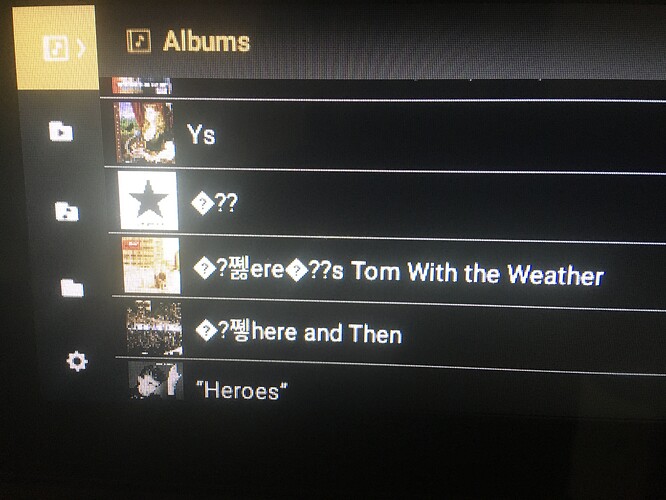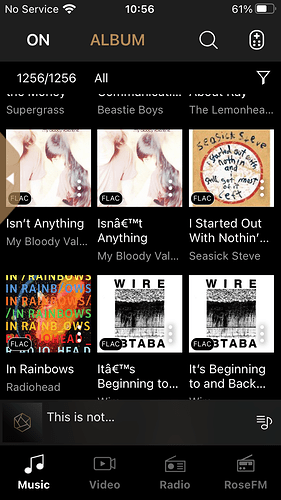Upon CD ripping, even if I added apostrophes before starting, my RS150B still unable to save it. Is there any way to fix this?
@DannyTam - consider yourself lucky - I have had albums with an apostrophe in the title that would end up been ripped in two parts…!
I’ve ripped many hundreds of CDs to the Rose and every time there was an apostrophe/hyphen/accent on album title/artist name/song title, I would end up with strange symbols saved in place of where accents/hyphen and apostrophes should have been AND with the album been saved in two parts (the majority of the songs in one place and 1/2/3 remaining songs on another…something which is extremely annoying).
I believe Rose is aware of this software problem (clearly not recognising all these characters when been saved to the Rose and replicating these appropriately across European languages that feature accents/apostrophes, such as English, French, Italian, German, etc.) and I can only hope this will be fixed at some stage as - currently - a good 20% of my music files saved and shown on BOTH the Rose main unit display and on the Rose Connect App look like on these attached pics:
\Looks like your problem is bigger than mine😵