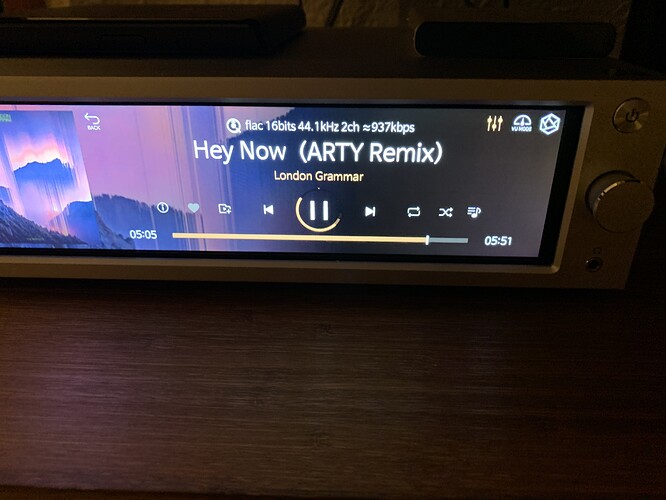All of a sudden tonight while playing music from Qobuz there seems a Cache issue as nearly every track is stopping to catch up.
Is this too do with internet volume or Cache size set on RS 250. Before all updates I can remember setting Cache size and drive/file location. Are you still able to set or has this facility gone ?
Please advise where this facility can be found if still a function ?
Thanks
We apologize for any inconvenience caused.
RS250 does not support Qobuz caching feature. Currently, the caching feature is only supported by Rosetube and Tidal.
So why does Qobuz stop while playing tunes not all but enough to start being annoying 
@Mingle
We apologize for any inconvenience caused.
I have a few questions for you.
- When you play music or video using a streaming app other than Qobuz, does it play well without buffering?
- Does the same symptom appear even if you turn your router off and on?
- Which connection do you use: Wi-Fi or Ethernet? If using Wi-Fi, try connecting via Ethernet. If using Ethernet, try connecting via Wi-Fi.
- Check if the same symptom appears even if you factory reset your RS250.
RS250–>Settings–>System settings–>Factory reset
I have always had this issue (RS250) - as I’ve mentioned before the only solution I’ve ever found is to use Roon - another expense but virtually eliminates dropouts. If you find a solution I’d love to know what it is. Good luck.
I believe Qobuz were working on the servers on the 13th March 
Let’s see if that helps using Spotify at the moment. Paying a fee and not getting the service  why can’t RS 250 support Qobuz cache, so other RS products can ? Is that what you are implying.
why can’t RS 250 support Qobuz cache, so other RS products can ? Is that what you are implying.
I thought RS were making headway resolving issues but this issue needs highlighting when rs250 sold ie you may have streaming issues when using Qobuz.
Not a happy bunny.