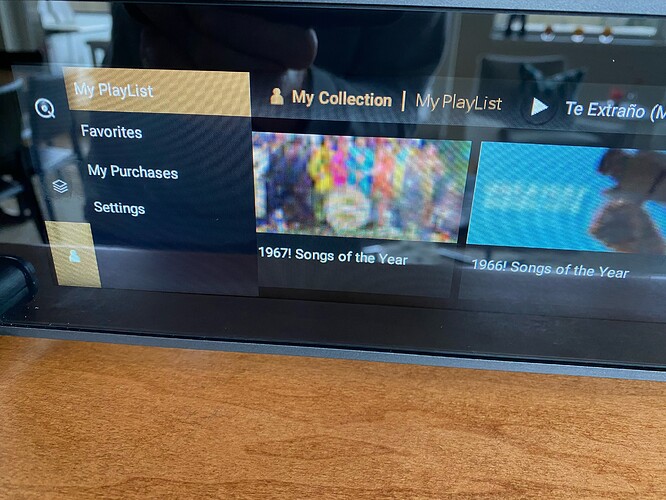Hi there. On playlists that I have created on Qobuz the images of each playlist is pixelated on the My Playlists/Collection screen. However when I select a specific playlist and click into it, the image is ok. In all other areas on the 150b images are ok. This only is present for playlists that I have created on Qobuz and that have been imported. Playlists that I have created on Tidal or playlists from any other source (Rose for example) are fine. I have logged out and signed in to Qobuz, updated the firmware on the Rose 150 and am not able to fix the issue. Any suggestions are welcome.
Hello,
We checked the issue and fixed it.
It will be fixed in next update.
Thank you for your report.
Hi Roseloa, Thank you for your response. I just downloaded the recent firmware update (4.1.08). Unfortunately I still have the same issue I reported previously where my album art is pixelated on the “My Playlists” section in Qobuz. This happens only on that area of Qobuz (art is fine everywhere else within the service) and does not appear that way on Tidal playlists, or on the Rose App, or anywhere else. Also, once I select a playlist, the art for each song within the playlist is fine. Since the firmware update, I have signed out of Qobuz, powered off the 150b, and signed back into Qobuz a couple of times. The problem persists. Do I need to do a full factory reset and reinstall all settings to address this? Obviously I hate to do that.
Hello,
The issue you’ve mentioned caused another issue so we couldn’t do it this time.
We will refine it a bit more and make sure it is reflected in the next update.
Sorry for the delay.