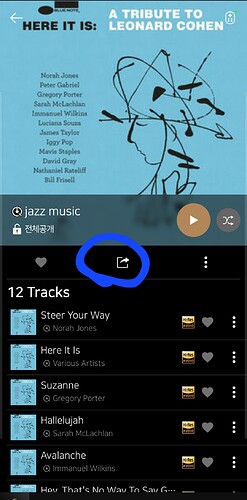After weeks of successful Qobuz playlist playback on my RS130, starting two days ago I began experiencing the following two problems with my Qobuz Playlists:
- When I select/press a song in the playlist, Rose starts playing the first song in the playlist rather than the one which I selected.
- Approximately 2/3 of my playlist will not load. (I know the playlist has not been compromised as the full list still shows on my direct Qobuz app on my cellphone.)
Anyone else experiencing this issue? Any known fixes?