Hello,
Noticed today that the Rose 150b cannot play Qobuz content without the attached error. This alos then forces a re-login to Qobuz from Rose Premium app
Latest firmware + latest Rose app (4.08.06) from Apple store installed
thanks

Hello,
Noticed today that the Rose 150b cannot play Qobuz content without the attached error. This alos then forces a re-login to Qobuz from Rose Premium app
Latest firmware + latest Rose app (4.08.06) from Apple store installed
thanks
Hello,
Which one are you using, WIFI or Ethernet?
After the message, do you have to login Qobuz again?
Does the message occurs every time when you play music?
When the message appears, can you still play other streaming services - such as Radio or Rosetube?
What’s the ROSE ID of your streamer?
(Streamer >Settings > SystemInfo > ROSE ID)
Best Regards,
Hello
I have the same problem, my qobuz won’t work and my rose tube also won’t work . I have the same message. What can I do!!!
A very frustrating oner
We apologize for any inconvenience caused.
Regarding the phenomenon you mentioned, when trying to access a specific page in Qobuz,
An intermittent login issue has been confirmed and is currently being fixed by the iOS team.
(We are checking to see if there is any problem with logging in on other pages other than this page.)
If you are logged out when you press a certain button, I would appreciate it if you could let me know which button causes you to be logged out.
We will fix it and update it as soon as possible.
Rosetube is a different matter.
Please answer a few questions.
Hi Roseham
Every thing is working , we had a power cut for a few hours and when the power came back on again everything was back working . Something the do white the internet I think
Thank you for all your help .
Regards FranK VANTVELT
Still happening to me every other week or so. I attempt to use Qobuz from Rose app and I’m logged out again.
Do we know why Qobuz randomly logs out its user even though Rose is authorized to use the account?
Thanks
Dear Rose users
Regarding the phenomenon you mentioned, when attempting to access a specific page within Kobuz,
An intermittent login issue has been confirmed, and the development team is currently working on a fix.
(We are checking to see if there is any problem with logging in on other pages other than this page.)
We will complete the modifications so that they can be applied in the next distribution.
We apologize for any inconvenience caused.
Same with me. I have to login every day. And also when I search for an artist and try to scroll through their tracks, the app becomes totally unresponsive, usually right before it asks me to login again.
Best wishes,
Hans
I recently signed up to Qobuz but unfortunately I keep getting this message which I’m sure is not a Qobuz issue:
“ROSE Server Connection Failed”
What could be causing this and what is the Fix?!
Same problem with sometimes 2 identical Rose icons.
You have to choose icon 2 and validate “connect”
ROSELOA,
Many Thanks for sharing this quick fix to the software issue that my HiFi Rose 150B encountered these last few weeks. The tip fixed it and I can now enjoy Qobuz once again. I’m very pleased indeed… 
I’ll be patient but I will be looking forward to the update that solves this issue as soon as it is ready. Big Thanks once again and I wish you and HiFi Rose All the Best for 2024! 
Cheers! 
If by chance this may help others, here is the QUICK FIX… 
ROSELOA -
"Please go to Rose Streamer and check Date and Time.
Go to streamer > Settings > Date and Time > turn off “auto set date and time” > Set date and time manually, based on real date and time.
We are working on this issue, expect it to be solved at the end of January - but the schedule may be changed depending on the side effects."
Hi, I just updated my RS250 with the Rose Ware 5.7.05.1 and now unable to get to Qobuz using Rose Connect. It works fine on my player, but from my computer it asks me to login, then logs me in for a second and then the same message appears. It was working just fine prior to the update. Any advice would be great. Thanks. Peter
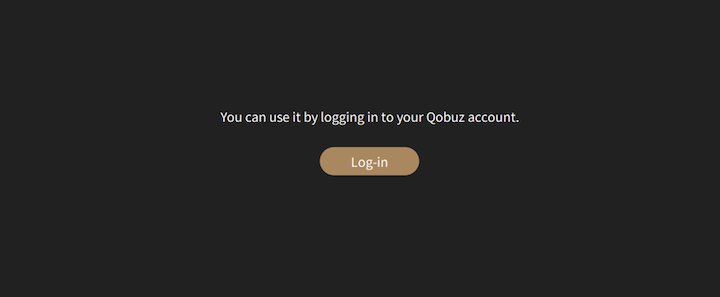
We apologize for any inconvenience caused.
Even if you log in to your Qobuz account on the mobile RoseConnect app and connect your PC and RS250 to the RoseConnect app, the accounts are not linked?
Thank you so much for the quick reply.
The app is on my PC.
I can log in on my RS250.
But I can’t stay logged in on the app (it logs in for a second and then tells me I need to log in). If I play something in Qobuz on the RS250 I can see it at the bottom of my screen and control it (play, pause, see the queue list, etc.) , but it still won’t let me log in to browse or use Qobuz from the app itself.
The version for personal computers has been non-functional for a long time. This has been mentioned multiple times on this forum. This version is still in development and won’t be released before January 2025.
A small tip:
If you’re keen on using a desktop version, go to the store and download the iPad app. This app works perfectly on a MacBook or Mac Studio. It’s very stable, and all the features are available. I’ve been using it this way for almost 6 months, ever since it became clear that version 4.17 is effectively dead.
A million thanks, Viktor. I’d been running the Windows version on my emulator. This is working much better. Thanks again.
Thank you VIK, great idea, but I have neither iPad nor Apple phone, just a MacBookPro, I can not download an iPad version with my Mac, maybe there is a solution?
Thank you anyway!
Good evening @Herve,
What kind of Macbook Pro???
With Intel chip or silicon chip M1, M2, M3???
For Macs with silicon chips, the phone/tablet app is compatible and you can download it from the app store. (see picture)
I started using my RS520 on April 6, 2024 and immediately used the iOS app…at the time on a Macbook Air M1. I never got the alleged MacOS version that I downloaded from the Rose site to work.
I’m currently using a Macbook Pro with an M3pro chip and have downloaded today’s revised app (version 5.7.6 (6) ) from the app store.
