The version for personal computers has been non-functional for a long time. This has been mentioned multiple times on this forum. This version is still in development and won’t be released before January 2025.
A small tip:
If you’re keen on using a desktop version, go to the store and download the iPad app. This app works perfectly on a MacBook or Mac Studio. It’s very stable, and all the features are available. I’ve been using it this way for almost 6 months, ever since it became clear that version 4.17 is effectively dead.

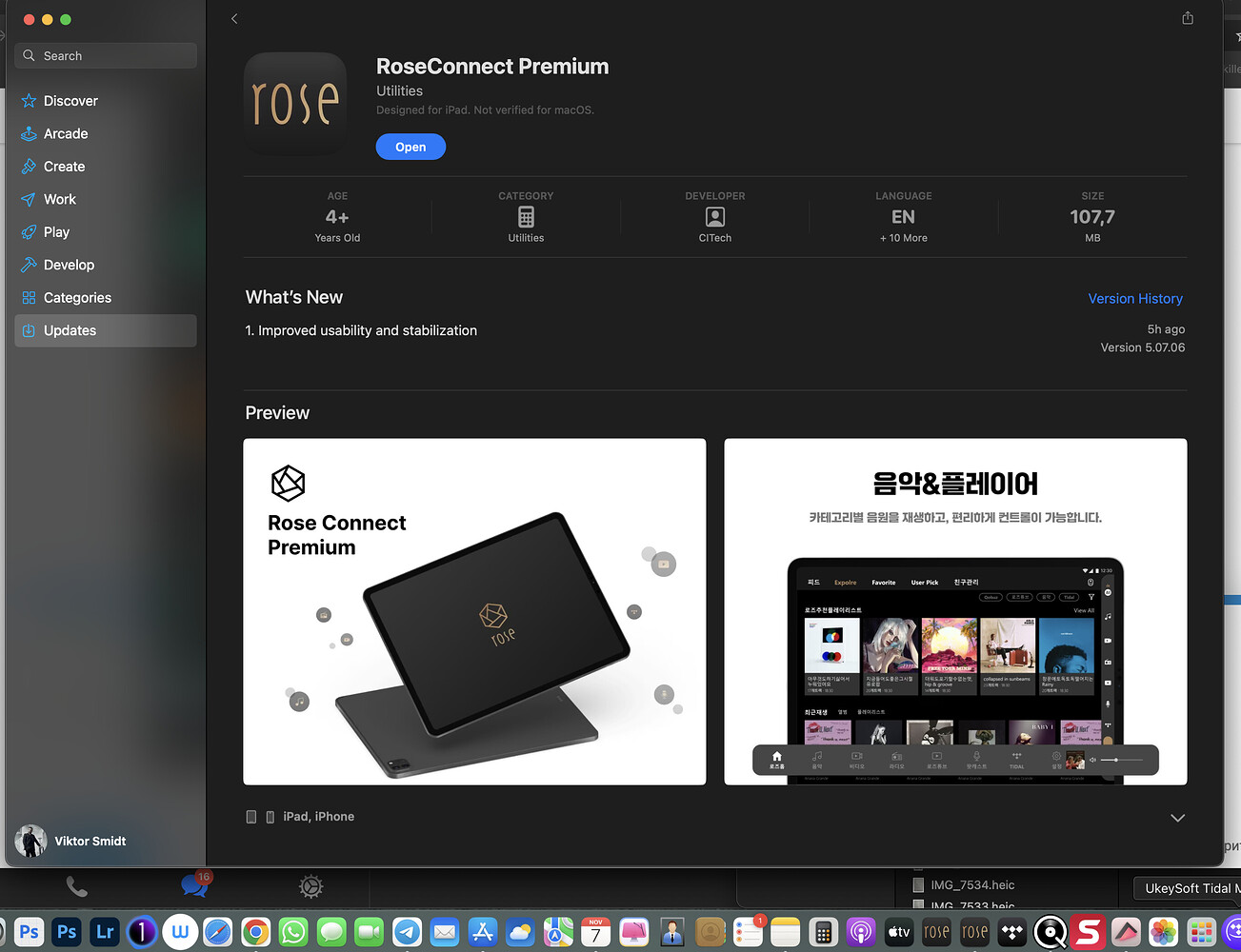
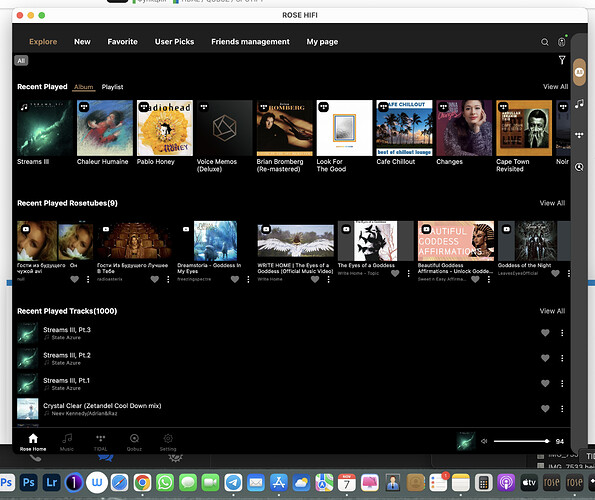

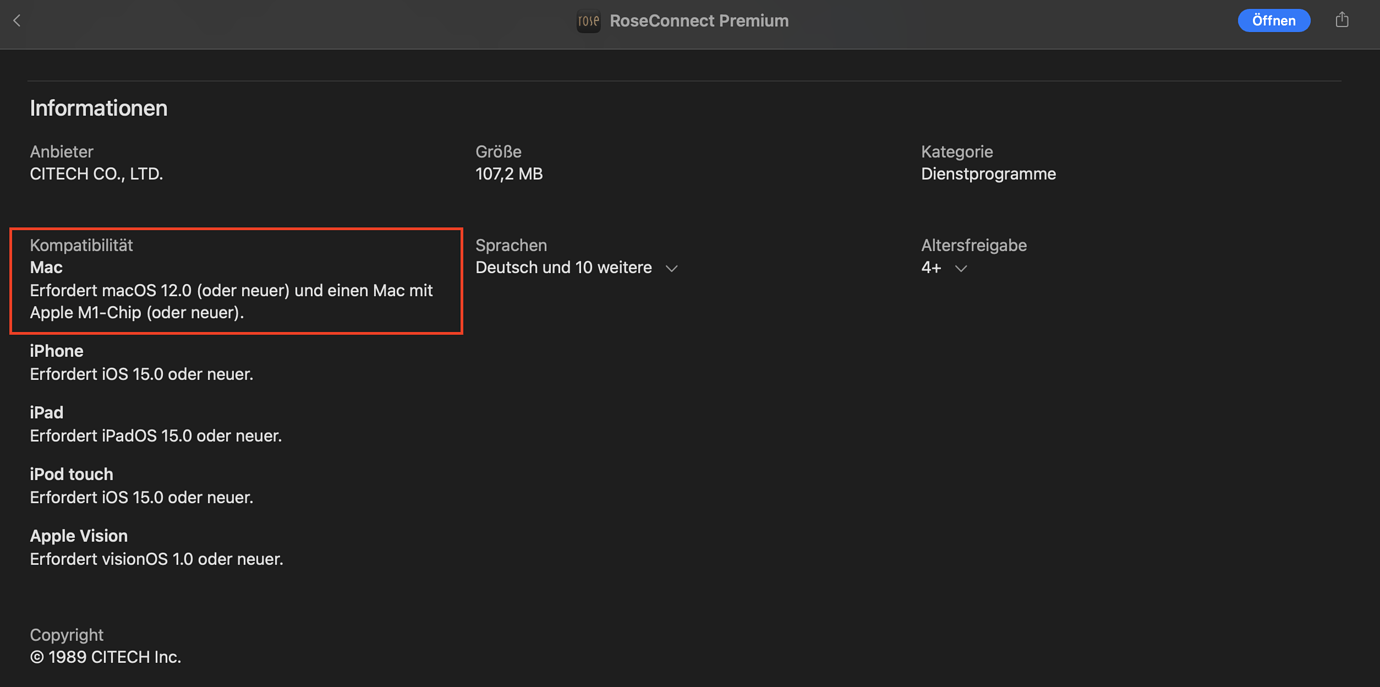
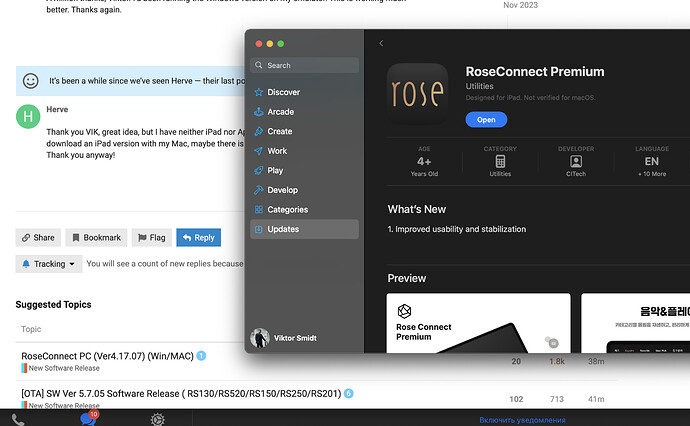
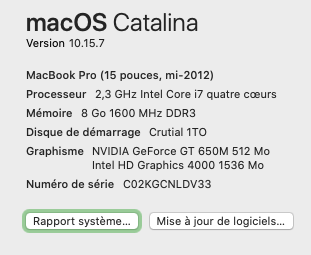 !
!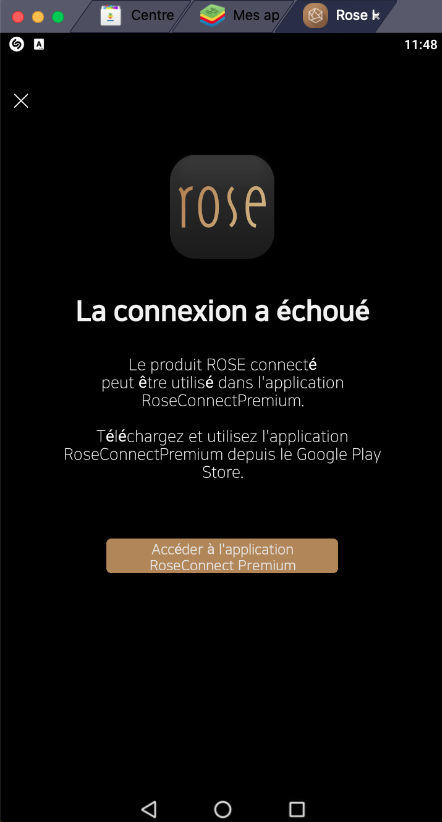
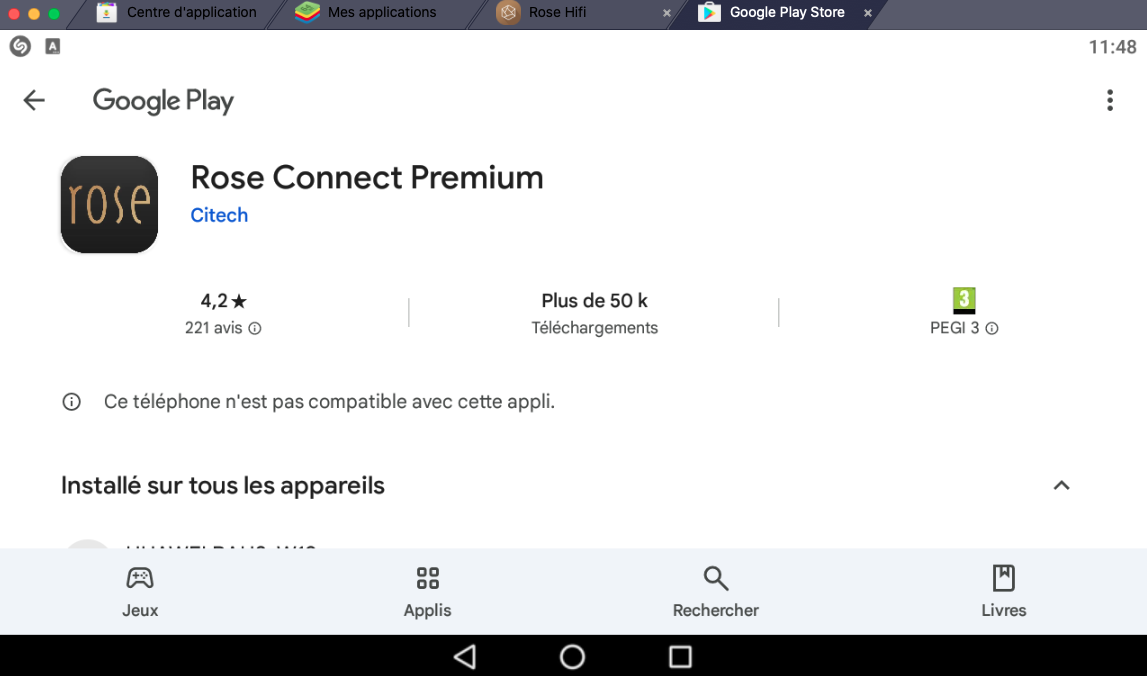

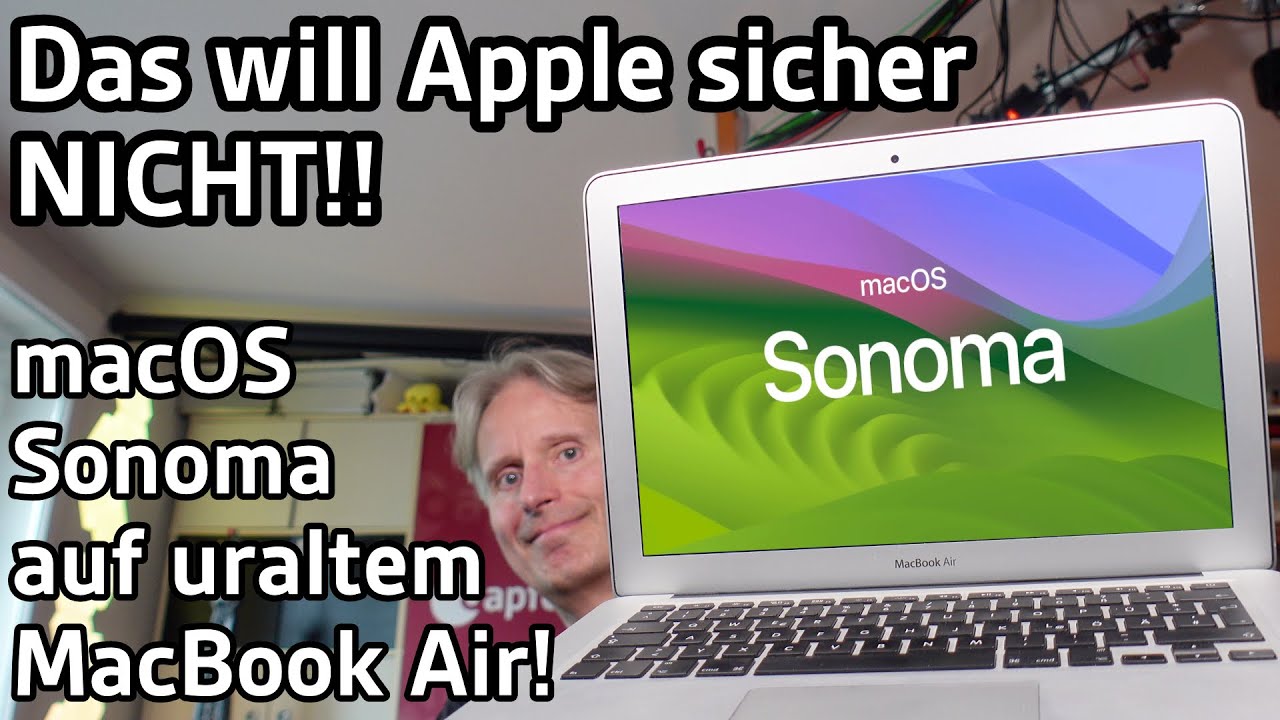
 There are lots of videos, also in English or switch on subtitles in English
There are lots of videos, also in English or switch on subtitles in English