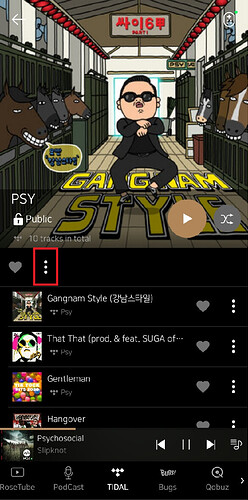I am having trouble as a new user to get the next song on an album or chosen song to play after the current song is finished.My 250a will just play the same song over and over again.Please advise me how to fix this issue.,Jay
Under settings/music options you can select what you want to happen after you select a song to play next.
Thank you Hans for your help for me. I guess it is more of a language/translation problem for me. I have never heard “pick a music “as something I would understand when there are multiple choices for this that I don’t understand as well.So I guess I will have to look up things that I don’t really know how to follow.I certainly have trouble with understanding the verbiage in the 250a operating system, and I think that a large part of it is the language barrier.Hifi Rose,who I adore for what they are doing for music, is still grappling with translation of their wonderful platform into the many different languages of their world wide customer base. I say this with the utmost respect to everyone involved.Thanks,Jay
When playing a song in an album in your folder, if you press and play a song, only the selected song is played in the queue. If you want to play all of the album’s songs, click the shape marked in red in the photo below and select the part you want to use.
- Add to the end of the queue : All the songs in the album goes to the end of the queue
- Empty the queue and add: All the songs in the queue is deleted and all the songs in the album is added
- Add to a direct play : All the songs in the album goes to the top and playes directly
- Add to play next: All the songs in the album is added below the current streaming music
Please check if the shuffle function is enabled on the song playback screen. When activated, the songs in the queue are played randomly.
Dear Rosehan,thank you so very much for explaining the play options on my HiFi Rose 250a!