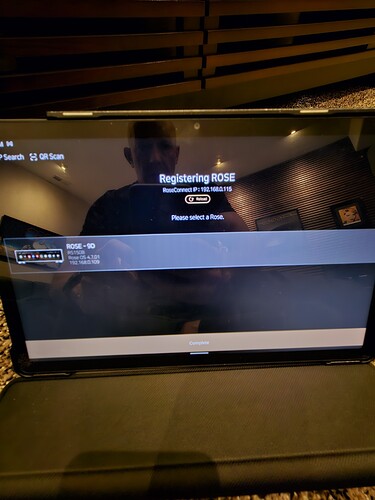Hello Rose Community,
I am reaching out because I have run into some issues that I can’t seem to resolve by rebooting. Upon reboot, I get the Registering Rose screen, which I took a picture of - attached. Previously when I booted up the Rose, the search bar would indicate it was searching for the Rose, which it would find and I would tap on it to select it. It then changed color and everything worked.
Now when I turn it on, it seems to be unable to find the Rose unit and I cannot click on it. If I tap “Complete” there is briefly a statement in Korean characters that is gone too fast to get a photo of.
If use the on-screen controls on the Rose, I can by-pass the registration, but it plays songs out of sequence and sometimes will not play at all. It also ignores commands to play a song, and defaults to whatever was in the playlist previously.
I am connected via Wifi and am running the Rose through the app on a Lenovo M10 tablet and a Samsung S21 phone. The problem is the same through both, suggesting it is with the Rose. I would love any suggestions this forum might offer.
Appreciatively,
Steve