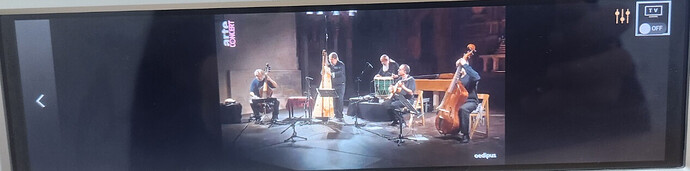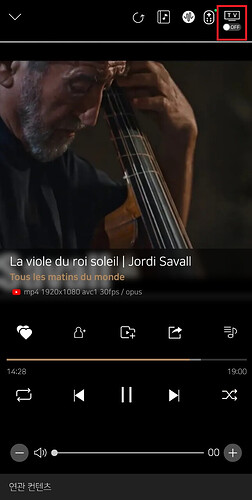Rosehan,
I apologize. I wasn’t clear in what I was asking. I wasn’t asking how to turn off the TV from the remote. To be more specific, what I was asking is the following: When a music video is playing i.e., an MP4 there is an icon of a TV with a sliding button in the upper right hand corner of the RS130 display which has a picture of a TV. Underneath the TV is a slider button saying " off or on" depending on whether the user has moved the slider. This image is shown in your picture posted on your note to me above
This button is always set to “off”. I have a Sony projection TV. The RS 130 is above the projector behind where I sit to watch TV. Each time I want to turn the RS130 to TV projection, I have to get up and go to the RS130 to slide the TV button to “on”.
there is a second area where the option to play an mp4 appears. This is on some music where a static picture displays on the TV. In the lower left hand corner of the tv display is a red arrow indicating an MP4 is available. I have tried all buttons on the remote and can’t click the red arrow to start the mp4. I think there is or should be a way to turn the TV Display button on from the remote either when it appears on the RS120 or the TV. What is it?
Thank you.
StandardModel