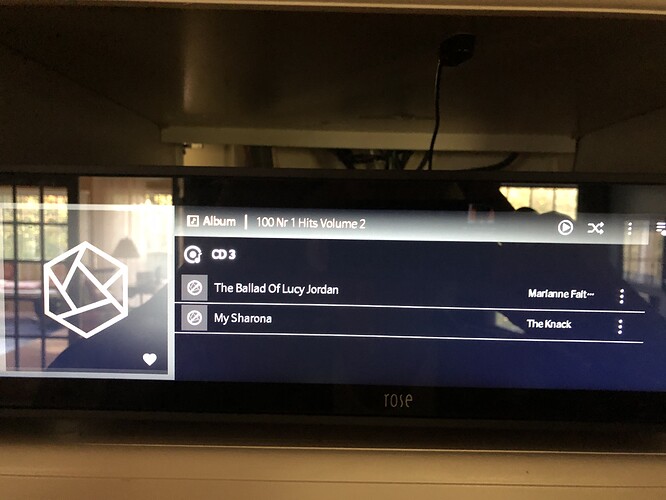I have 2Tb storage on my RS 130. I have stored many music files on it. Occasionally, I have had to remove files. I do this though an smb connection from a Mac Studio using Finder.
The files are deleted easily and each time I delete file(s) I reindex but the index leaves intact the album containing folder, even when no files are left in the album folder.
Over time I have a large collection of empty index album icons when I do a search.
How do I get rid of an associated album index file when a music file is removed?
StandardModel