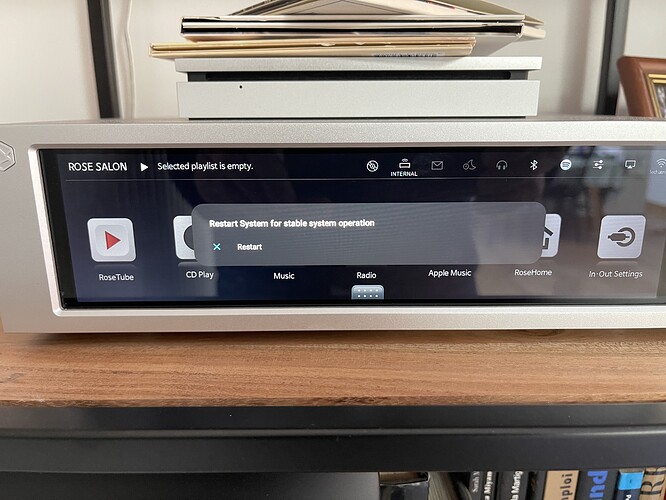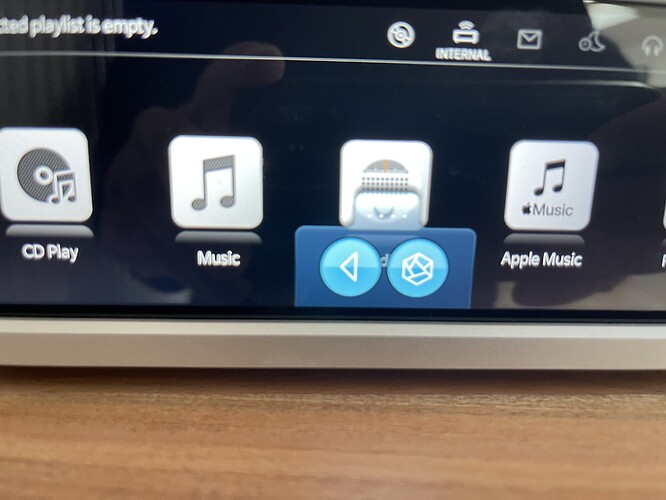I have a problem with my RS 250.
See the photos!
I don’t know what I should do because after restarting the system, the message is here again
Maybe You should try to reset the unit to fabric setting.
I also had this problem last week.
It usually occurred with a selection of the same file over and over.
This file was on an ssd disk mounted via usb hub.
I disconnected them from the HifiRose250 and connected them with my laptop.
This file played on my laptop with no problem.
Reconnected with rs 250.
The problem was back.
I then decided to delete the folder and the files via the laptop.
When connected with rs250 it was back on another file.
Problem was not gone on the rs 250.
Finally I reconnected the ssd drive with the laptop and a chkdsk /F via powershell.
Reconnected with rs 250 and ran a media scan.
The problem with rs 250 was gone.
I’ve removed my hard drive, and the problem is still here.
I’ve removed the rose cd player, and the result was the same! Nothing changed.
I think Rose must improve the Software instead of presenting the new hardware daily with a more significant or smaller screen!
Would you please tell me how I can do the factory setting?
see mamual on page 51
According to the manual: You can return it to the factory settings (via the touch screen)
by going to Settings - System Settings - Factory Reset
I did the factory reset, but nothing happened. The problem was still there.
Since the new update, the situation has disappeared.
I will tell you if I continue like that.
Thanks for helping me.