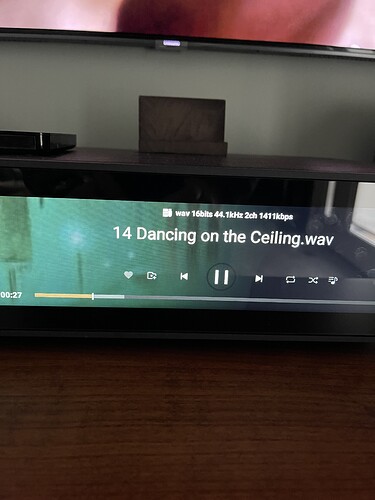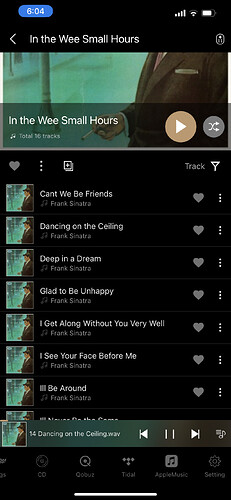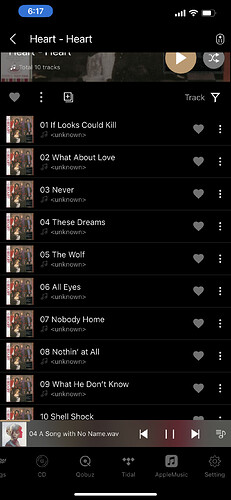Hi, I’m hoping someone can help me. I recently downloaded about 75 cd titles into my hifi rose 150b. I previously downloaded about 500 last summer.
The new ones are now listing the songs from the cd’s alphabetical, not chronological. When I play the cds it doesn’t play as the cd intended. The older downloads from last summer play just fine. It’s quite annoying to want to listen to a cd and it won’t play in the correct order. When I look at the files, they have the titles listed correctly but, in the app, when I open a cd, the appear, and play, alphabetically. Can this be fixed without having to delete and redownload the cd’s.
Thanks