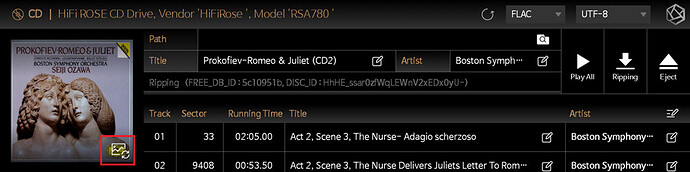I’m wondering is the Hifi Rose data base ever updated, there are so many mainstream Rock Cd’s that when I proceed to rip either are not recognized, or missing the Album art…
I agree, totally frustrating
10 year old Sony HAP-z1es worked so much better
We apologize for any inconvenience caused.
Please answer a few questions.
-
Before ripping a CD, the album cover is displayed on the left side of the CD ripping screen, but is this a symptom of the album cover not being applied to the sound source after ripping?
-
If the CD is not recognized during CD ripping, have you tried pressing the refresh button at the top center of the CD ripping screen?
-
If the album cover is not displayed before CD ripping, you can search for the album cover and put it on.
Main common issue is when I add a CD for Ripping, my RS250 does not recognize the artist or tracks, will try the refresh screen .
Please advise the procedural steps on how to add the album cover
Thanks,
Have used search to find album art with success when RS150b allowed ripping
Before ripping the CD on the Rose device, if the album cover is not recognized, press the button at the bottom right of the space where the album cover is located to search for the album cover, select it, and press “Confirm”.
If the album cover is displayed before ripping, but the album cover is not displayed on the sound source after ripping, please follow the method below.
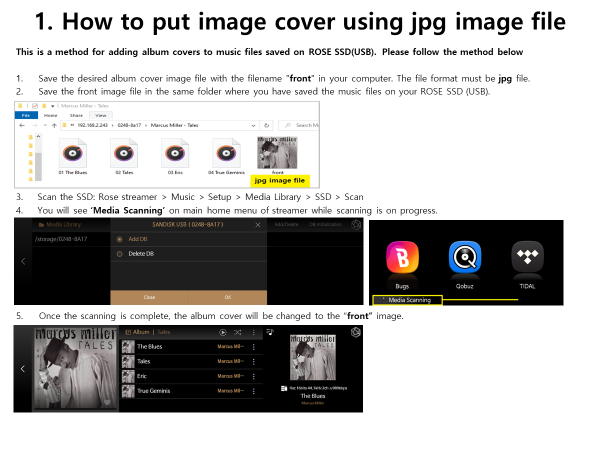
When ripping a CD album with multi-CDs, only the 1st CD can be recognized and shown correct track information. The rest CDs always cannot be recognized correctly and are showing wrong information (track name, artist, etc.)
We apologize for any inconvenience caused.
There is no solution in the current system with the CD data base we currently have.
For the time being, we need to create a CMS system that manages CD information to find and correct erroneous data.
And for more accurate CD information inquiry, we plan to introduce a paid service provider.
Thank you for the quick reply. Looking forward for the improved ripping functions!
After all, if the track information can not be captured correctly, it will be preventing your current customers from adding more of their CD collections into the system eventully reduce the usage.
Regards,
If the rose product doesn’t find the album information, there should be a search function you can use to find the information. I have put in mainstream albums that the Rose could not find, like popular Norah Jones albums. Manually entering in the artist and track information on the rose device itself is a extremely task, especially if you have dozens you are ripping. A search function needs to be incorporated to find the album information if the rose doesn’t’ automatically find it. When it does find the information, the rip function works great
With the technology we currently support, album art on CDs can be searched. However, we are continuously reviewing issues related to track information.