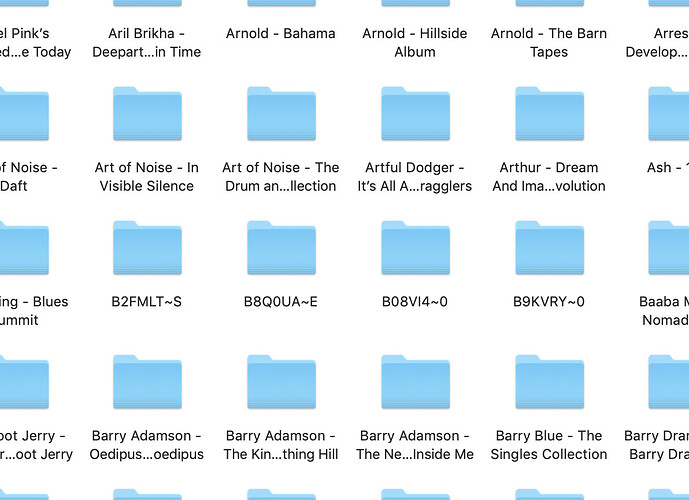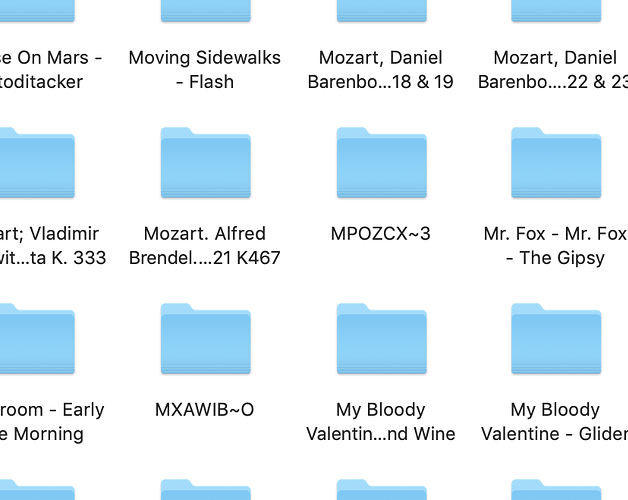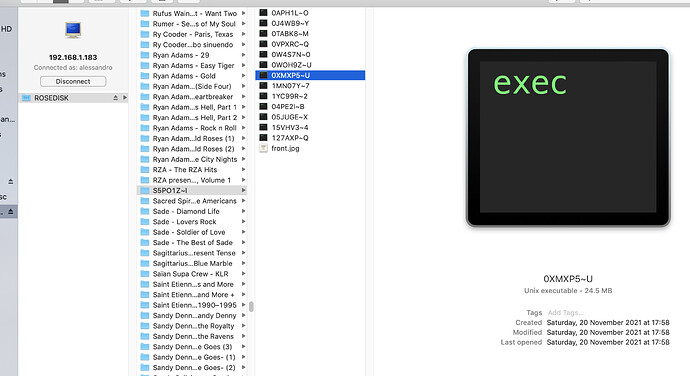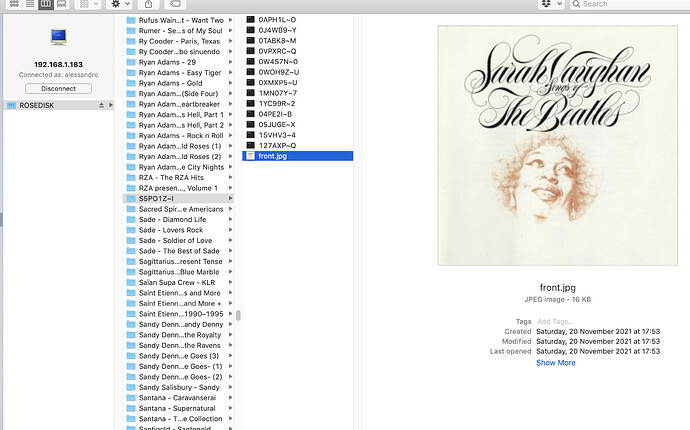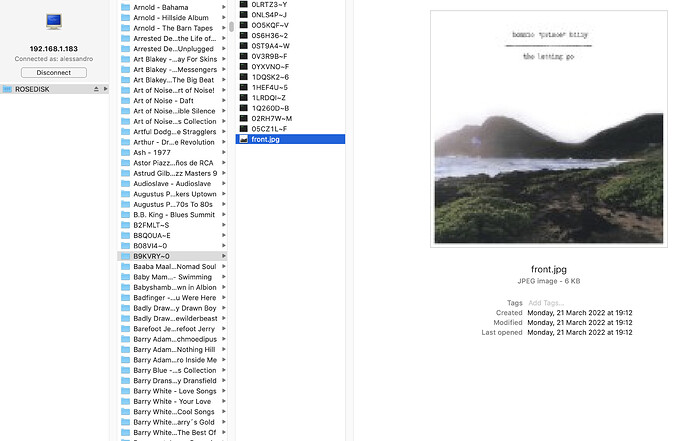Hi, are all the problems/issues related to CD ripping data and CD metadata been addressed and fixed in this latest update (Ver 4.3 (Rose 4.3.09) Software Release) or perhaps we will still have to wait longer for another update?
Most of the CD ripping related issues has been fixed.
However, the remaining issues will be sorted and fixed in the next update.
Thank you
Hi @ROSEHAN
First all let me say that about 90% of all the (many) errors I had in my Rose Music Library have been fixed and the large number of albums that were split in two has now decreased significantly.
Please say ‘well done’ to your engineers and the team at Rose that has - finally - fixed these errors. It took a while (nearly one year), but I am pleased to report that most of it has been fixed. Well done once again.
Unfortunately though there are still about 7/8 albums originally ripped from CD and into the SSD installed in the Rose which are 1) split in two parts 2) display errors in the title/artist/etc. - would you like me to show you all the screenshots of these albums here or shall I email these to you separately? Whilst you’ve successfully worked on the problem, could we possibly fix it completely?
Moreover, 95% of all albums which are ‘Various Artists’ show up with the name of the last artist featured in the album, instead of been shown/saved as ‘Various Artists’ (as correctly named in the RoseDisk directory). This is something I have reported in the past as well. Would it be possible to ask your engineers to fix these too? Once again, if you need, happy to show screenshots and/or email you files, etc.
On another note, will you finally enable Rose users to successfully edit file names and info as well as being able to delete album files too? I have been trying to adjust - as a test - just some info on a couple of albums, but unsuccessfully.
Will you eventually enable users to edit and delete music files stored on the SSD?
Finally, on the actual RoseDisk Library visible on my Mac, there are still a large number of albums that show up with strange letters/numbers (please see some examples below - I have DOZENS of these in my library…) - is this is something else that can be finally/permanently fixed, please?
Could you kindly let us know?
thanks
Hello alessandro,
I apologize that you’re still having problem with Rose OS and late reply.
1. Unfortunately though there are still about 7/8 albums originally ripped from CD and into the SSD installed in the Rose which are 1) split in two parts 2) display errors in the title/artist/etc.
→ The issues should be fixed… are the 7/8 albums the albums that you’ve sent me via email?
-
If you still have problem with files, I know it’s being shameless… but would it be possible for you to send me few files and simple memos?
-
Edit file names and removing them will not be updated in near future, it requires a big big update.
Instead, you can edit files in your PC if PC and Rose streamer is connected via SMB 1.
Check this video: https://youtu.be/D7xz-ShEpnM -
About the files with strange letters/numbers, are the files CD ripping files?
What’s the name of the original CD?
Best Regards,
Thanks @ROSELOA -
-
I have sent to @ROSEHAN on Oct 24th screenshots of the 8 albums that are still split in two parts and that still show errors. I have sent to Rose some of the original files of these albums (yes, these are all CD rips) in the past. Do you need the files of these 8 albums again?
-
There is still the issue about a very large number of ‘Various Artists’ albums (once again, these are all CD rips) that on RoseDisk are shown correctly as ‘Various Artists’ but on both the Rose and the Rose App show up with the name of the last artist featured in the album instead of showing ‘Various Artists’ as it should be. Please let me know if you’re aware of this too and if this will be fixed at some stage.
-
The files with strange letters/numbers appear only in the RoseDisk file directory and - yes - like all my music - these are all CD rips. Once again, I have no idea why this is happening… but I have about 25/30 albums displayed with these strange letters/numbers. Do you need me to send you all these files to you?
-
Finally, I am starting to think whether it would be best for me to copy my entire Music Files Directory that is currently on the Rose’s SSD on a hard drive (I have about 2.2TB of music files…), edit manually all errors and mistakes on my Mac, delete the entire SSD and then upload again the ‘clean’ Music Files Directory back on the Rose’s SSD…what do you think?
Hi,
on point 3. (files with strange letters/numbers):
I’ve also got a number of these (out of a total of about 30 albums showing these errors) that appear on the RoseDisk directory as “Unix Executable” files as opposed to FLAC… once again, I have no idea why this is happening…but I need these files to be shown as FLAC files as they were intended to be…
Could you please help?
As you can see, these files were created in November last year, a month after I originally bought the RS150 and like - all files in my music library - these are all CD rips.
Here’s another example (a CD ripped in March this year and part of a friend’s CD collection) - the other 3 files above with strange letters/numbers contain FLAC files.
Hello,
As sent in email,
1. Folders with strange letters/numbers in RoseDisk file directory (screenshots attached)
- The issue is fixed and will be added in next update. I’m sorry to tell that you will have to do the CD ripping again for those CDs.
2. “Various Artists”
- I guess this is the situation, please check if this is right.
There’s many different artists in one album - for example, A/B/C/D/E/F/G artists.
On the thumbnail of the album, it says G, instead of Various Artists. Is this what you mean?
If so, I’m sorry but it may take some time to be fixed.
3. Albums split in two parts
- As ROSEHAN remembers, he didn’t receive the files - maybe there was trouble in communicating?
Anyway, I checked the screenshots that you’ve sent to ROSEHAN, and they look like the files that you’ve sent previously to me. (If there’re any other files that you’ve sent to ROSEHAN, please let me know)
I scanned the files that you’ve sent me, and they look like this now. (In PC RoseConnect - as you’re screenshots seems to be PC RoseConnect)
Are these files still scanned into splitted albums?
(Have you deleted the scanned data and rescan?)
Hello i have rescan all my collection couple of week ago and some files still not working. Can you remember the path to rescan again. Thanks
Hello,
Would you check the message please,
I’m having the same issue when ripping multi disc sets. The song names of the second disc displays the names of the first disc, however, when I play the songs it’s actually the songs on the second disc, just with the names of the first disc. If I rip it as .wav file I can edit the name using my MacBook. However if I rip it as FLAC, it still displays the wrong title although I changed it with my MacBook.