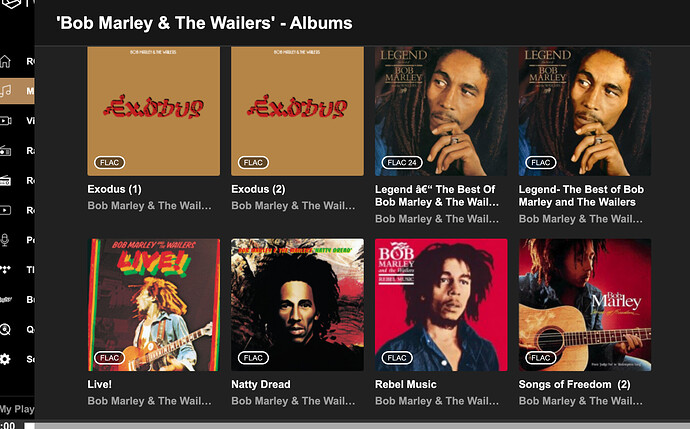Can you help me to get both cd of a double album when I ripping both cd?
Actually I see only the first cd.
Thanks
@ Episound: Can it be that you only see 1 cd, but when you open that cd in your Rose, the tracks of both cd’s are actually there?
That’s the problem I am having since the last update.
Now, when I am ripping a double cd, I am renaming the second disc to something completely different.
In my Rose RS250 I see then both cd’s.
How do you rename an album?
I hope that the next update fix this issue.
Thanks
Hello curious, I have change album name by adding vol2. Still not see in the cover list but i can find in the files of the hard drive , but with the same tracks that the first volume . And a little bug after changing the name of the disc, it’s doesn’t want to get out of my super-dive  . I have to restart the machine and then can get out.
. I have to restart the machine and then can get out.
I will wait for updates before take time to rip my double cd.
The same problem. Ripping the 1st CD the filenames of both CDs are in the SSD directory. After ripping 1st CD files of 1st CD „succeeded“, files of 2 nd CD „NOT succeeded…this I understand.
Then I insertt 2nd CD and the filenames of both CDs are in the directory of SSD. After ripping 2nd CD then the same filenames of 1st CD are marked as „succeeded“ and the filenames of 2nd CD „not succeeded“……this is wrong.
Plese info how to proceed.
Tnks
@Episound and @louis - unfortunately, unlike say i-Tunes or any other similar music software, the Rose doesn’t recognise multiple albums when you rip a Double or Multi CD version - you have to manually edit the CD number BEFORE ripping, by just adding/editing something next to the album title in the little box where it is shown - I have used (1), (2), (3), etc. (see screenshot below) when needed so that double or multiple albums are saved and filed separately as they were intended by the record label/artist.
Thanks very much; it is working now properly.
Neverthless I would appreciate Rose to solve this bug.
So I have another issue when importing a 2-CDs album
In some instances, when putting the CD in, Rose unit displays the full list of songs from both albums, but then when ripping it only rips the first half; and once I insert the second CD, it does the same again, so the new rip overwrites the previous songs.
Is there an option somewhere to tell it which song to start ripping? Of course I could manually edit all the song names and artist, to match the second CD, but it’s a lot of extra hassle for nothing given the songs are already further down the list.
Has anyone been experiencing the same and found a workaround?
@ROSEHAN have you guys identified the issue ?
Thanks!
As you said, if you rip one CD, we are checking the symptoms of ripping into two albums.
- Are you saying that if I ripping a certain CD, the songs from both albums are displayed on the Rose screen, but half cannot be played?
- Does the same symptom appear after ripping it again?
- Does the specific CD show such symptoms? Or do all CDs show the same symptoms?
Currently in Rose there is no function to start ripping from.
please reply to my question above.
Thank you
yes, yes, and only that specific CD
Cuban Revolucion Jazz
I just wonder when using other music softwares - like i-Tunes or others - a double (or triple or quadruple) album would clearly show and indicate which disc you are playing or ripping (for example, disc 1, disc 2, etc.) and yet - for some reason unknown to us all - this is not a feature that the Rose can easily incorporate/add to its CD playing and/or ripping software.
As I have commented, I had to do all this manually on many double, triple or boxset CD releases just because the Rose would not recognize individual discs which are part of a double or triple album release…
Doesn’t the metadata also include the specific number of discs in an official release? Boxsets usually contain no less than 4 CDs and I have many jazz and classical music boxsets which have 6 and 7 CDs…
Isn’t because of this that other music softwares recognise multiuple CD releases and clearly show the correct/actual CD (1, 2, 3, 4, etc.) on their platforms before a rip/play?
Why can’t the Rose have the same feature?
See above @bsauvage and @alessandro
I hvae the same issue. The CD is ripped properly bur the names of songs are for both CD the same.
I have to rename by hand. Having 200 Double CD ….it is much work and time loss.
Please fix.
Tnks
Louis
Is the title displayed strange on the Rose screen before CD ripping? The display before ripping is normal, but does the title change after ripping?
Before CD ripping, please show me the screen shown on the Rose device and the CD name.
Thank you
Before starting ripping the first CD the titels of both CD are displayed but only the titels of CD 1 (I rename first CD as 1-2 to make the name different) are tackeled = marked with sector, the titels of CD 2 are not marked. After ripping CD 1 the titels of CD 1 are properly displayd.
Before ripping CD 2 (I rename CD as 2-2) the same screen like CD 1 is displayd; after ripping CD 2-2 is showing the titels of CD 1-2; so the wrong titels.
Yes, once again…as written many times here before, the Rose doesn’t recognise metadata of ANY double/triple/multiple CD releases.
@ROSEHAN - would you please have any update on when this and all other issues linked to CD ripping/filing will be (finally…) resolved and fixed?
It’s now nearly one year I have been waiting.
Thanks.
I’m very sorry for the inconvenience for a long time.
We have found the problem and have been informed that it will be fixed in the next update.
Thank you
Thank you - fingers crossed!