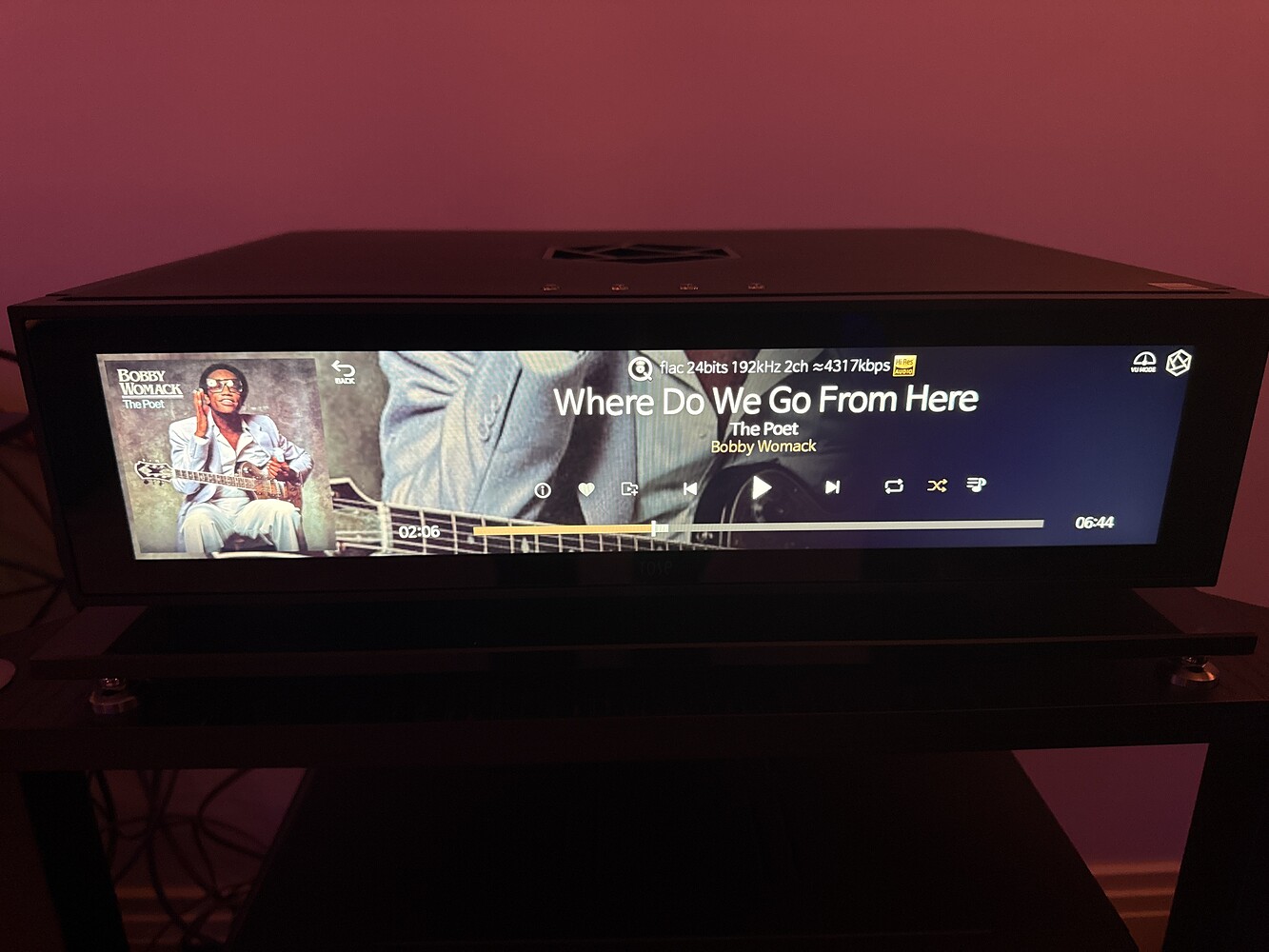I have a brand new Rose 130. For 1 week it has been fine. Today it is badly lagging when playing Tidal. It is loading extremely slowly. It is not my Internet problem because my TV is connected to the same mesh router and no issues streaming 4k.
Chain - TP Link Deco mesh router → Shunyata Sigma rj45 → LHY SW-6 switch → Finisar FTLF1318P3BTL SFP → Commscope FFWLCLC42-JXF004 → Finisar FTLF1318P3BTL SFP → Rose 130B → Tubulus Ximius i2s → Laiv Harmony DAC.
I have restarted Rose, rebooted network, logged out of Tidal and back in. Running version 5.7.
@rosehan please reply ASAP, it is absolutely unlistenable now. Tidal thru Rose app plays 5 to 10 seconds of a song, then stops for 30 secs, starts playing for another 5 seconds then stops for another 30 sec. Doesn’t cache properly.