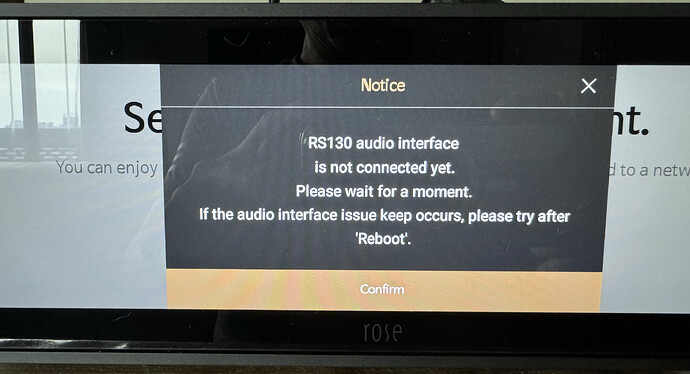Rose 130 sends a screen The audio interface cannot be connected.
No matter what I do (15 times rebooting).
The new update from today did not fix the problem.
I would happily send this to the reseller if someone in Finland can even fix this.
Can I request a new engine
Is it just the screen message, or don’t you have music a well? What input are you using - and is that other machine switched on??
We apologize for any inconvenience caused.
Please answer the questions below.
- How is RS130–>Settings → System Settings → Audio Firmware Version Information displayed?
- Even if you reboot RS130, won’t the input/output settings change the same?
- Even if you factory reset RS130, can’t the input/output settings be changed?
RS130–>Settings–>System settings–>Factory reset - If you have tried all of the above methods and they do not work, you may need to contact the distributor in the country where you purchased the RS130 for repair.
Since this issue is not recognized by XMOS, it does not seem to be resolved with a software update.
Thanks! I factory reseted the Rose 130 and painfully installed all the services, updated Rose app etc. (Rose cannot remember any of my passwords…or even email…correct that pls).
All seemed to go well, the first piece seemed to play until I got the familiar message: RS 130 audio interface is not connected yet.
After that I checked the in/out settings and it was stuck to HDMI and that only. It gave no change to change it to coax and optical.
SORRY I HAVE IT ENOUGH, IM RETURNING THE NEARLY 5000 euro gear. IT SEEMS TO BE A PLAYGROUND FOR AMATEUR PROGRAMMERS, NOT SERIOUS MUSIC LISTERNERS.
If something is wrong with your device technically, you should claim warranty and have it replaced. Easy peasy.
Since this issue is not recognized by XMOS, it does not seem to be resolved with a software update.
you may need to contact the distributor in the country where you purchased the RS130 for repair.