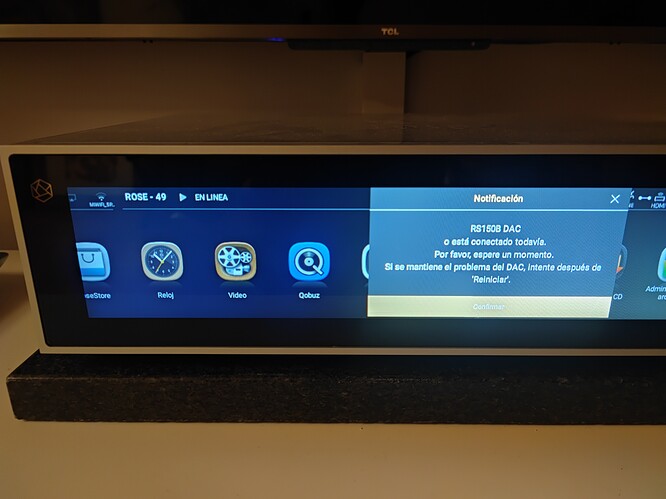Hi,
I wanted to comment that from time to time I see this message on the screen.
It asks me to Confirm, but it doesn’t work: I have to turn it off and on again. And it works.
But …look at the distribution of the icons: they are misaligned and displaced in the general menu.
With the app it works without problems, but the screen is weird. To order it correctly I have to turn it off front and back on the physical switch of the Rose150 and start it from scratch. And that’s it.
But it usually appears at any time of the day… even at night. When I wake up in the morning… surprise… that message has ignited the Rose150… And there’s waiting for me to wake up and restart it. The Rose 150 runs smoothly, but it does these weird things… can it be corrected?
Thank you
We apologize for any inconvenience caused.
If you look at the first picture, it seems to be a message that RS150b cannot connect or find a DAC.
In that case, you need to replace the audio board of RS150b.
If you look at the second picture, it is a symptom that the screen of RS150b is pushed to the right.
In that case, you need to replace the CPU board.
Contact the distributor in the country where you purchased the RS150B and request repairs.
Thank you
I get the similar problem with the message “Notice RS150B DAC Is not connected yet. Please wait for a moment. if the DAC issue keep occur please try after Reboot”. Turning the 150 via the back button and on again solves the problem, till next time.
Eli
It seems that your RS150b is constantly having a problem with the DAC not being connected.
In that case, you need to replace the audio board of RS150b.
Contact the distributor in the country where you purchased the RS150B and request repairs.
Thank you
I believe the problem is with diagnostics software. It happens only when the unit is turned on on it self (remote diagnostics? update procedure?). Never when I turn the unit on and the 150b works just fine playing music.
Hi,
I raise the same problem again as 6 months ago.
I write now… but intermittently the message that it does not connect to the DAC appears again, I restart from the screen and the screen misaligns. I have to restart from the rear on/off button.
The same images are valid also now.
And occasionally the Wi-Fi connection also fails. I have the usual wifi but it doesn’t connect. I have to turn the wifi button on the screen on and off and it immediately connects again.
I am delighted with the ROSE 150b, but perfect performance is expected.
Can you help me? what should I do?
thank you
We apologize for any inconvenience caused.
These problems occur for several reasons.
Please respond to the information below.
-
I told you to contact the distributor you purchased the RS150b from and replace the audio board. The message is: Does the same problem occur even after replacing the audio board? This message appears when the RS150b DAC continuously drops.
-
You said occasionally the Wi-Fi connection also fails. As you can see in the picture above, the Wi-Fi strength is too weak. Then, you may experience disconnection and buffering.
From what I’ve seen, the pop-up message that RS150b continues to not find the DAC appears to be fixed by replacing the audio board.
Thank you
Hello RoseHan,
Indeed, following your instructions, the audioboard was changed about 6 months ago, and the message continues to appear intermittently. And it usually happens at night. Early in the morning I see a light in the living room and… it’s the Rose150b that turns on by itself and puts that message on the screen.
I spoke to the importer to tell him about it and he told me to talk to you.
I appreciate you telling me how to proceed.
Regarding the Wi-Fi, I actually don’t have the best signal in the world in the living room. I will try to change it
Thank you for your time
Hi Rosehan,
Will you be so kind as to remember my problem?
can you tell me something about it?
thank you
Ignacio.