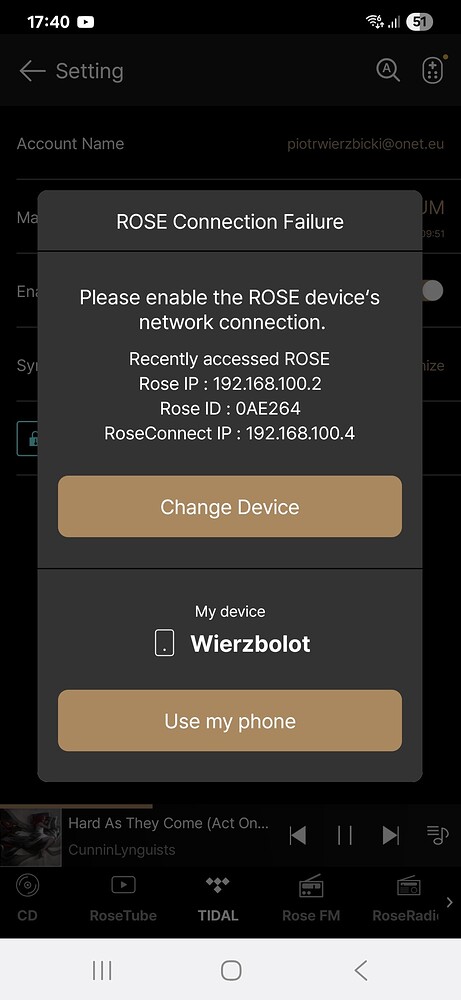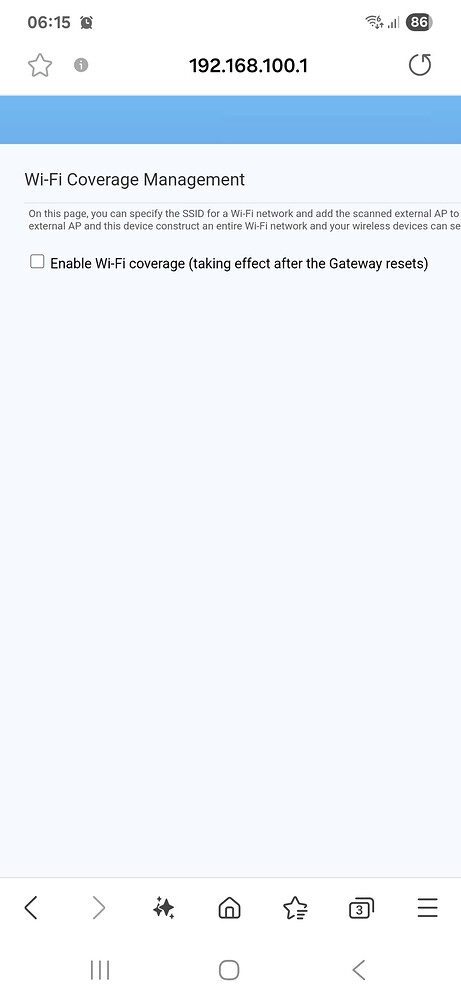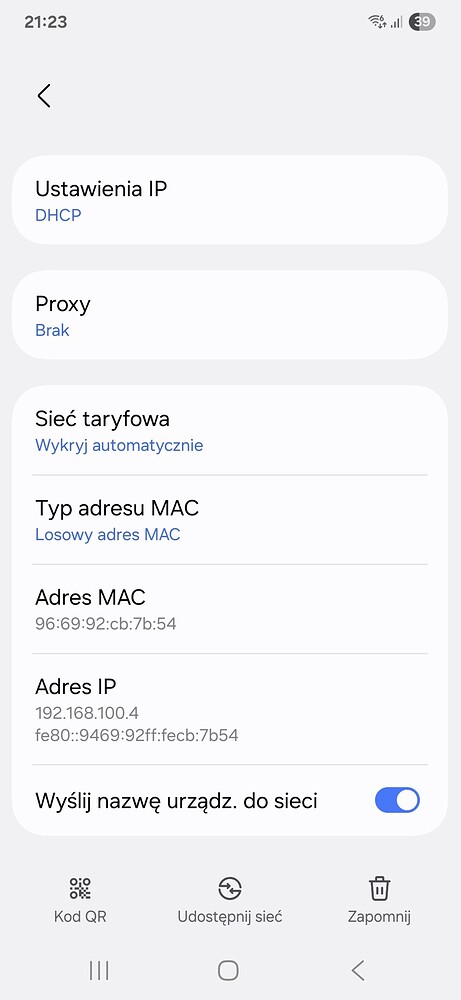From about 2 weeks i’m struggling with this shit.
ROSE 150B / Android S23 FE. Non Stop loosing connectivity with mobile device. Refreshig and after couple seconds loosing again. Screenshot in atrach.
Rose v 5.8.0 device EA.
ROSE wired Ethernet / Device same router but via WiFi.
Any suggestions. IP adresses the same.