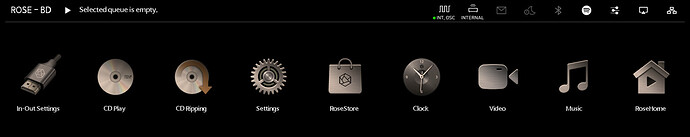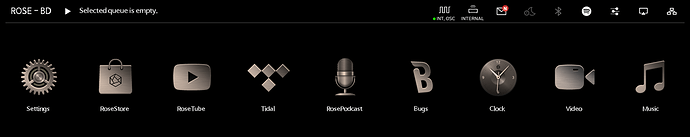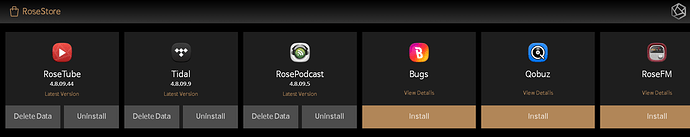After updating yesterday, Qobuz and Tidal not longer appear in settings-Display. They are also gone from Rose Connect App. How can I get them back-I use Qobuz all the time. I click Icon Display and there is nothing there. Any help is appreciated!
Reading the release notes for the update (ideally, before installing one) would be a good idea.
@Scottyfree111-1
1. App separation applied in ROSE OS
Introducing the new way to manage Rose’s applications.
Previously, RoseOS used to distribute all applications bundled together, but starting from Rose OS 4.15, we have improved it so that users can install only the applications they desire from the RoseStore.
When you first use Rose (factory reset), you can easily select and install the applications you want to use through the simplified Rose Store. You can only use the features like icons, integrated playlists, and integrated search for the applications that are installed.
Applications that are not installed, excluding Rose’s default applications, do not have icons on the main screen.
When you install an application from the Rose Store, an icon is created on the main screen, and you can use the respective application.
Users can select and install only the applications they want from the Rose Store.
Moreover, after installation, you can delete unused applications to minimize unnecessary items and resources.