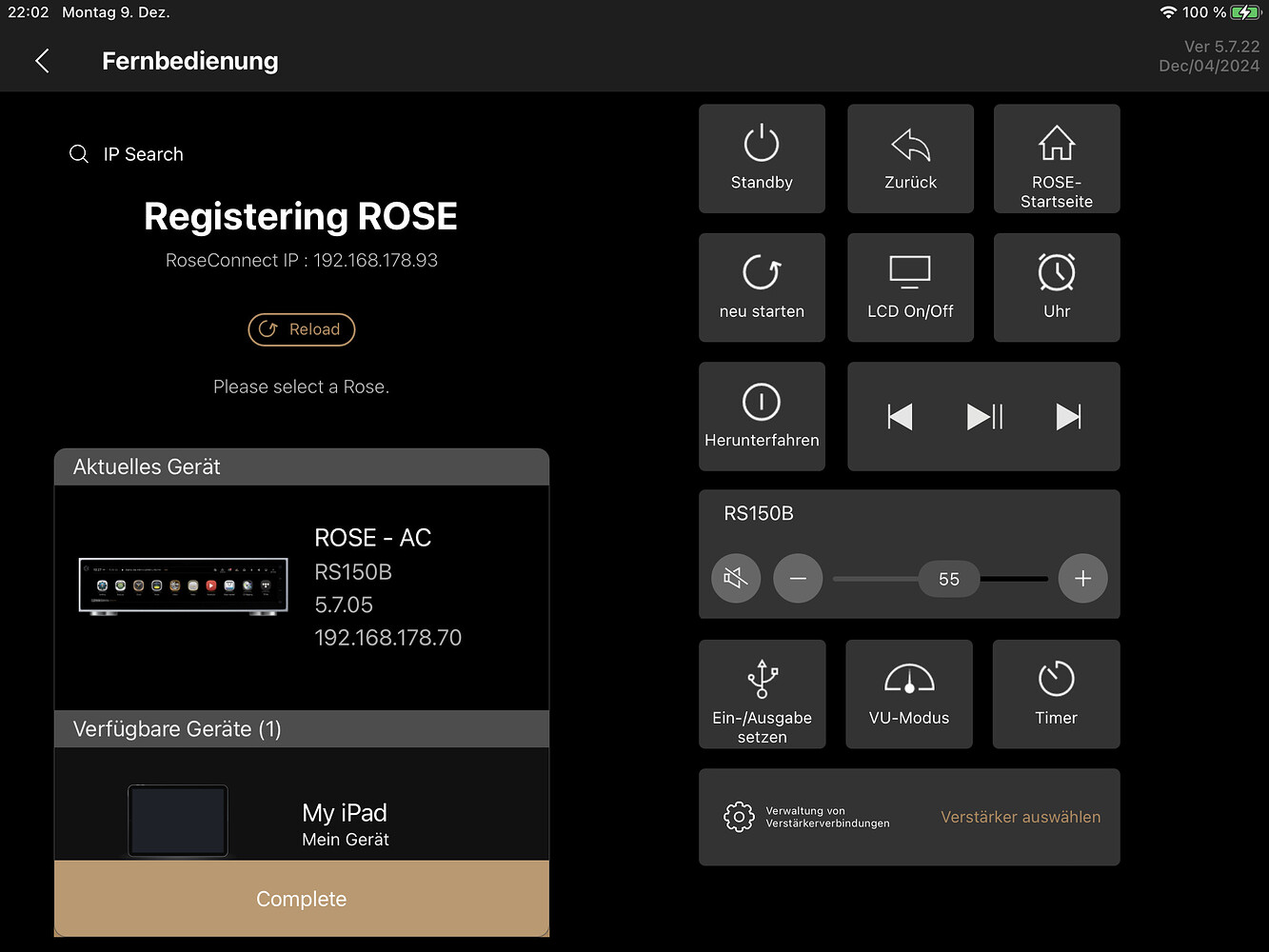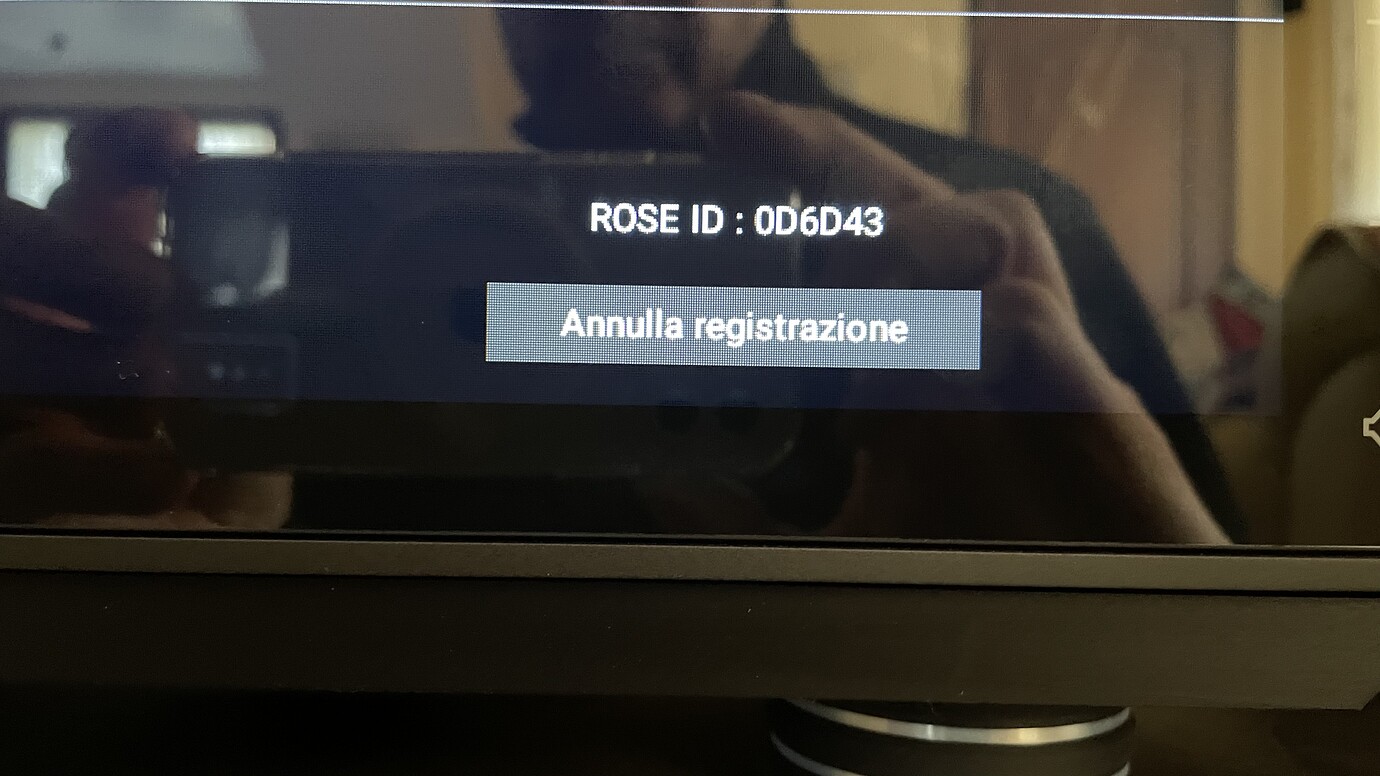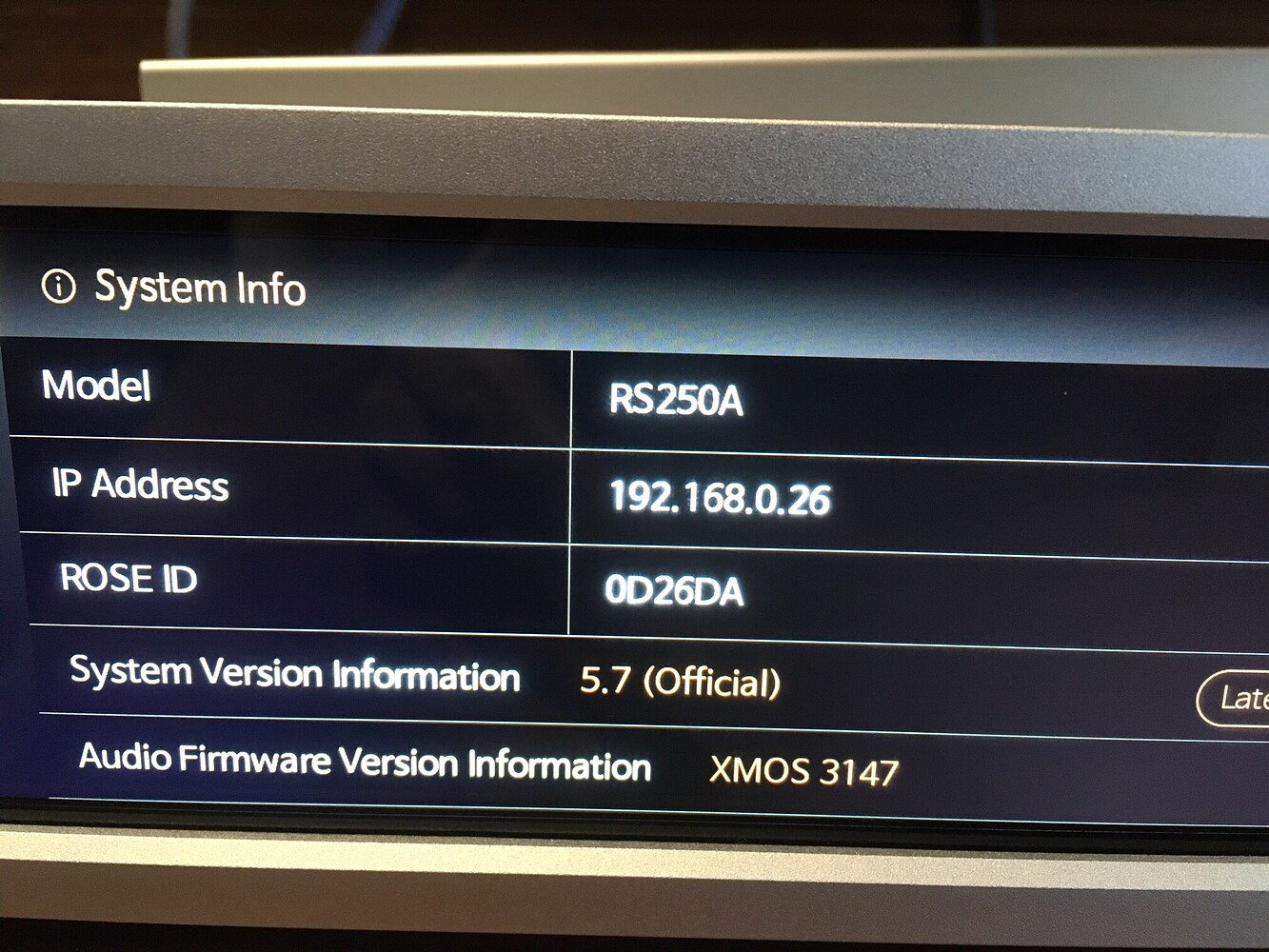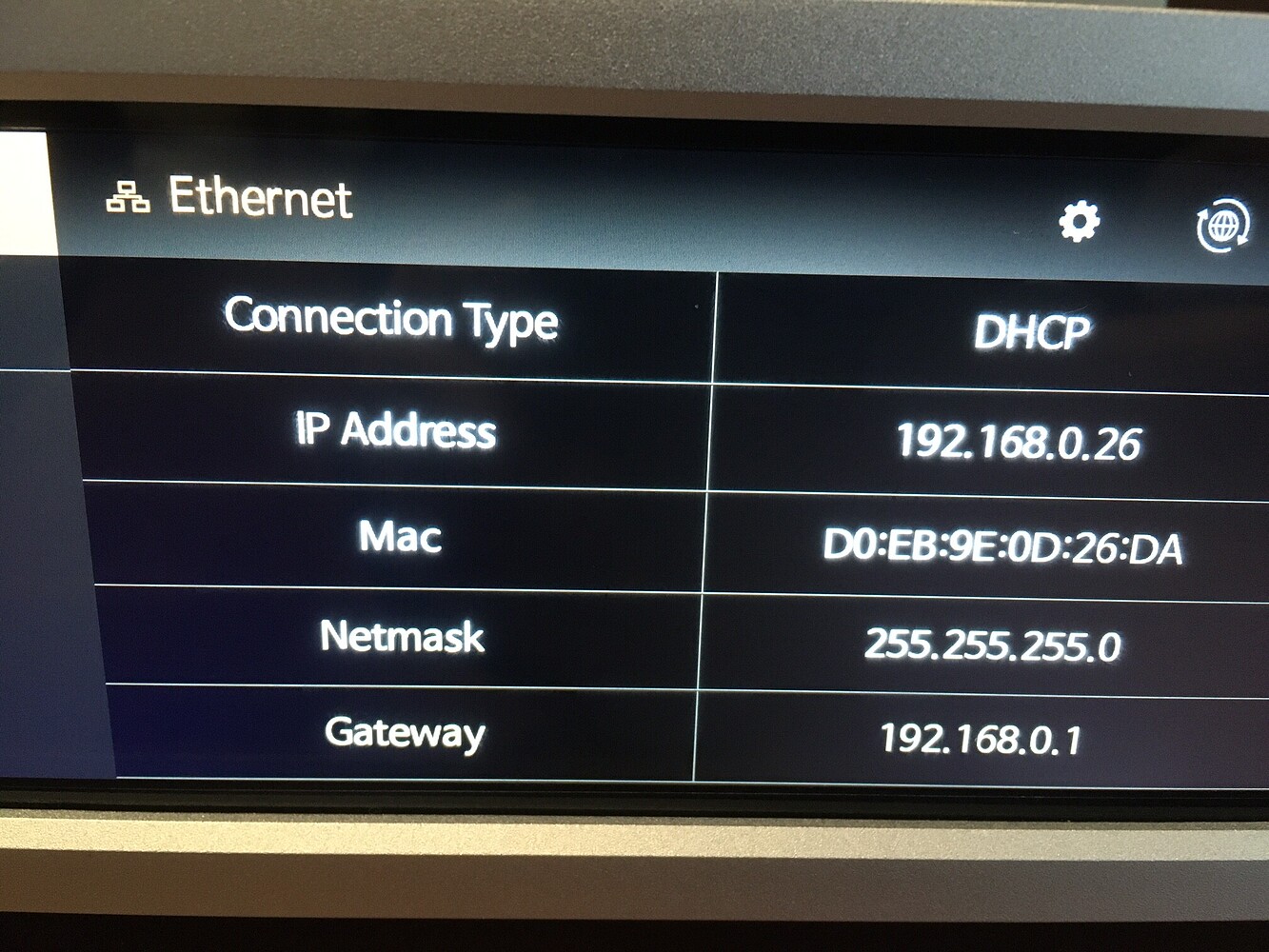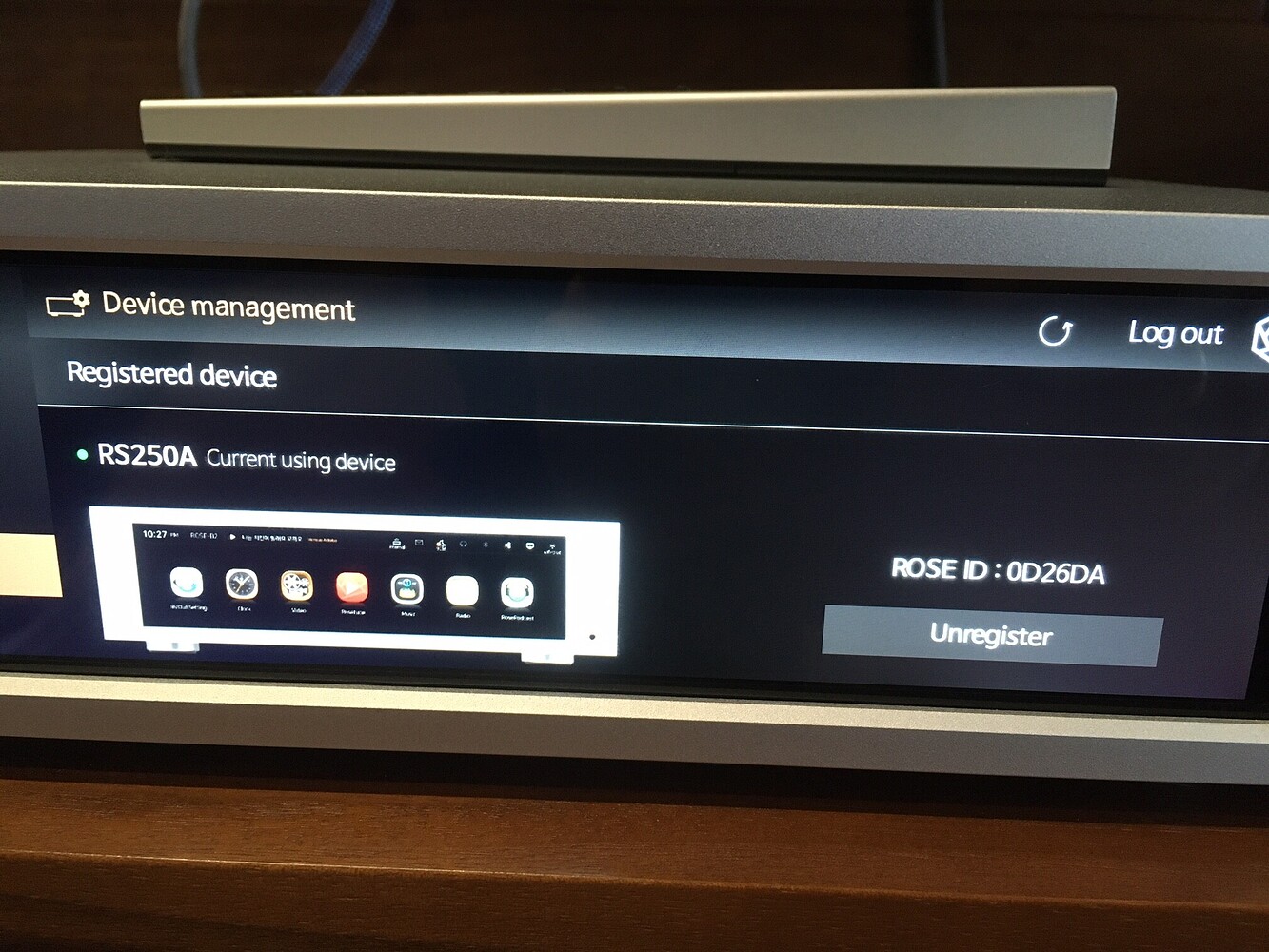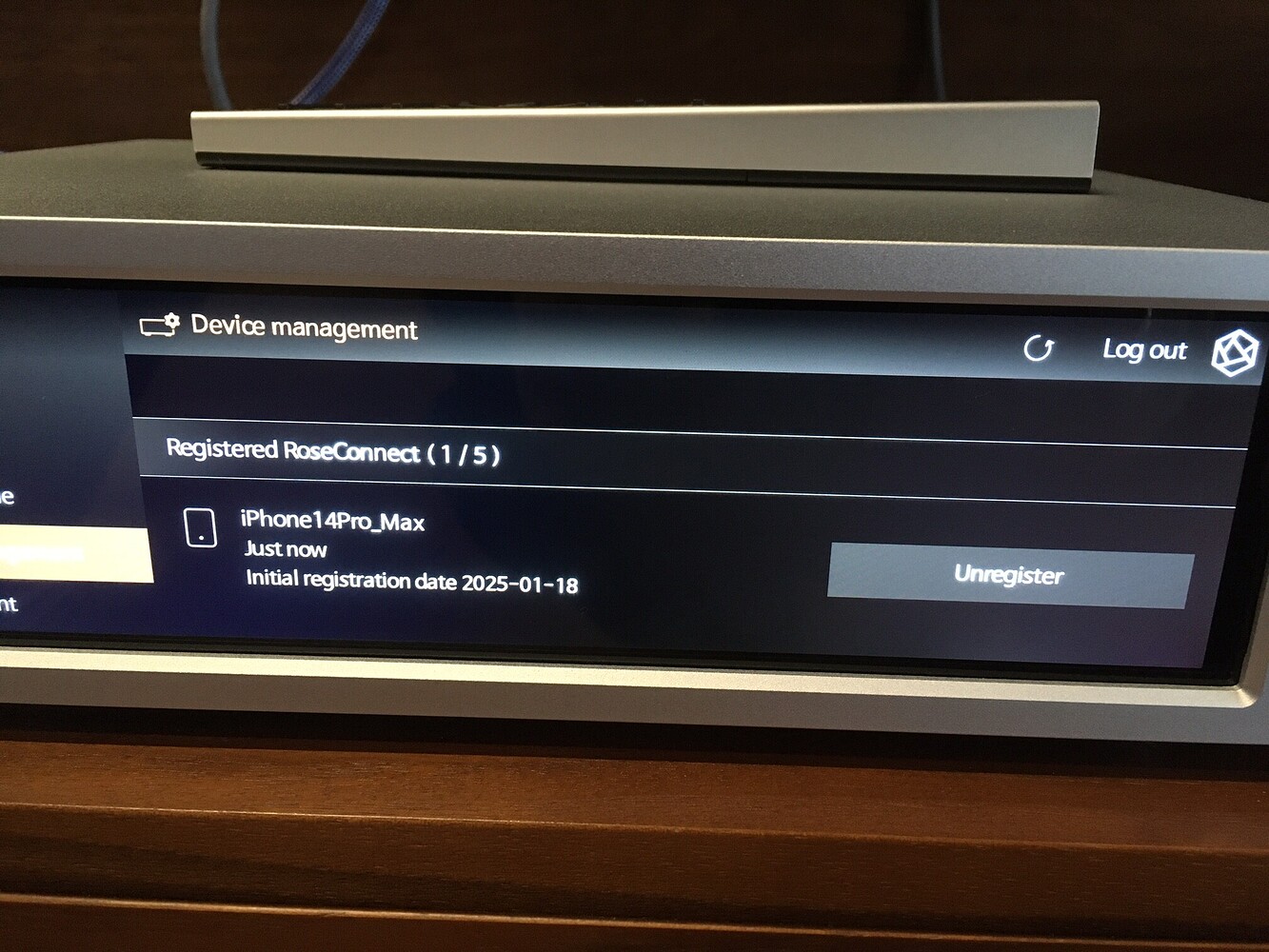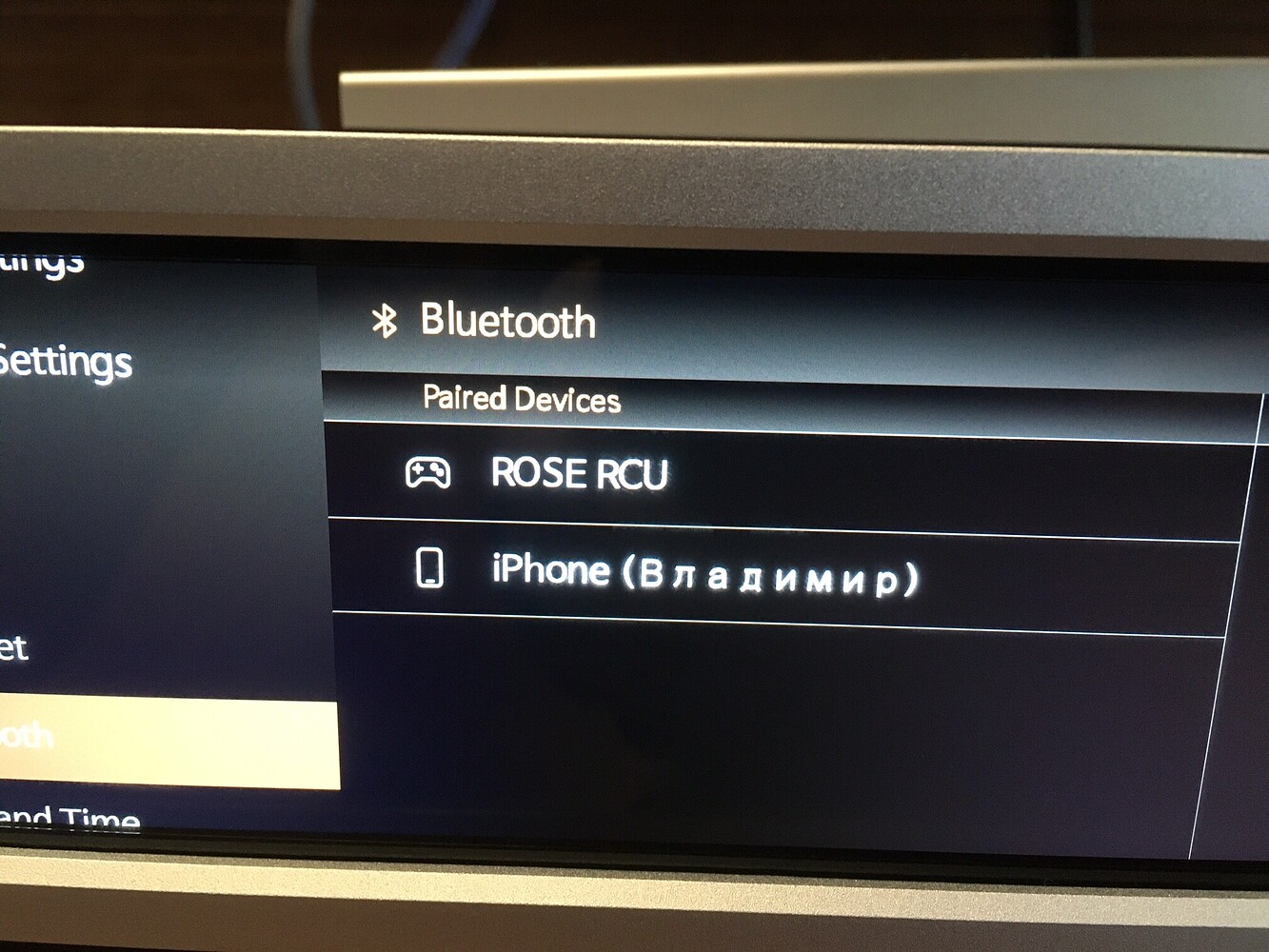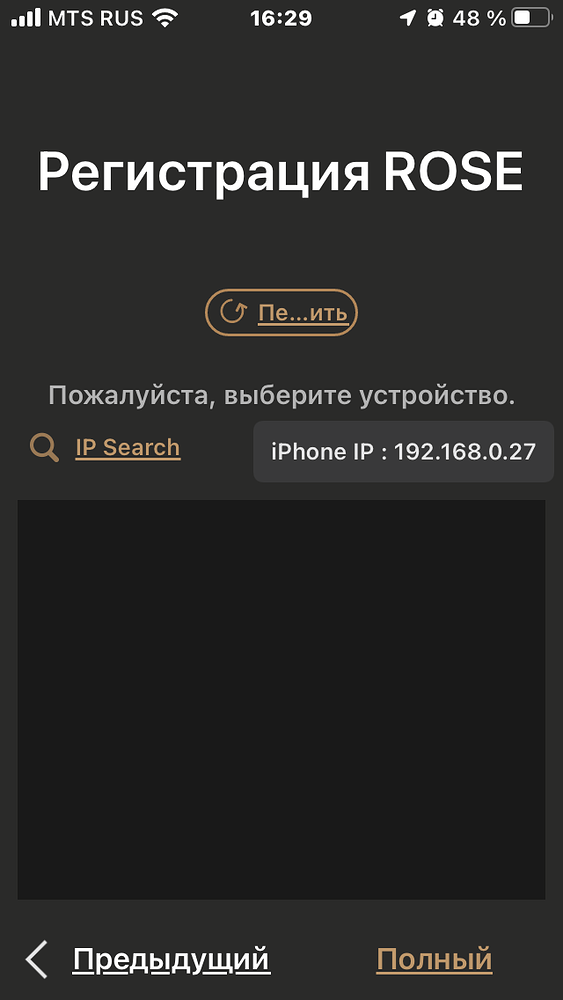These times its always a surprise if Rose connect app will find my RS 150 B. The RS is connected by wire to a switch and then by wire to a fritz repeater and has a fixed adress. So it schould not matter if my ipad is connected to wlan with 2.4 or 5 band. And as the repeater is the nearest point it schould be connected there.
So WTF is going on with this fucking app ? Today I turn on Rose connect on the ipad and it has the connection to the RS, whitch was running already with the iphone of my sun. I choose a new christmas playlist and rose store told me most of the app at the store need to update. Ok, so I started the update. After the update the connection between RS and ipad is broken and the app is not able to find the RS by searching IP numbers.
Hello ! The RS is less then 1.5 m away and the IP Adress is fixed and still the same.
This is not the first time this happens, the Ipad is not the only device with this problem…… and I‘m done now. Get this fucking app fixed. I want to hear music, i‘m not here to test software.