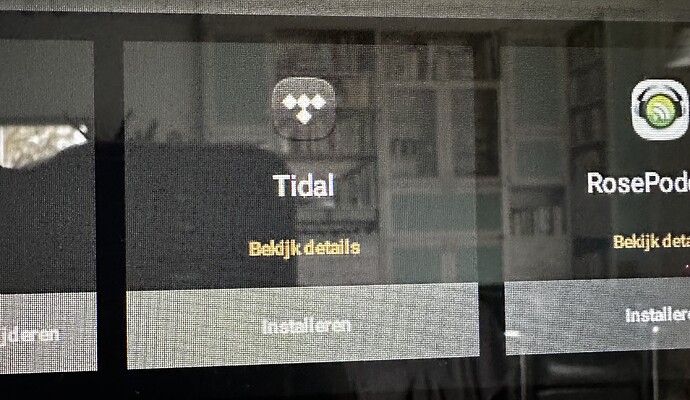What wrong with this latest version ? Its slow, very very slow. Crashes multiple times on various functions. Trying to start playing Tidal playlists dont work anymore. This is a serious downgrade people. Disappointing stuff. This is not workable.
We apologize for any inconvenience caused.
Please answer the questions below.
- What device do you use the RoseConnect app on? For example, please tell us whether you are using Android, iOS, Mac, or Windows.
- If you are using a mobile phone or tablet, please tell us the exact model name.
- The same symptom occurs even if you delete and reinstall the RoseConnect app.
Does it show up? - Please tell me under what circumstances the RoseConnect app crashes.
1: On a Windows 11 Dell XPS
2: -
3: Shall reinstall delete & reinstall
4: Completely random, 3 crashes within the hour, mainly navigating Tidal & Settings page
While correcting another bug, AAC played instead of FLAC (still not fixed grrrr, correct this stupid bug !) and thus logging out- and in again on Tidal in rose_connect the app crashed. Tidal login hanged and the application froze completely. Forcing it down, and starting up again did not help, so I had to login to Tidal via my iphone ios app. Once that had been done the windows application became useable again. Heavy crash !!!
We apologize for any inconvenience caused.
We have reported the crash in the RoseConnect Window app to the person in charge.
Having similar issues. App spontaneously disconnects and then can’t find the machine, which was a problem several versions ago, and a very frustrating one.
Oddly, mine also hunts for a song and never finds it. Rescanning, resetting database have not helped so far.
We apologize for any inconvenience caused.
Please answer the questions below.
- What device do you use the RoseConnect app on? For example, please tell us whether you are using Android, iOS, Mac, or Windows.
- If you are using a mobile phone or tablet, please tell us the exact model name.
- The same symptom occurs even if you delete and reinstall the RoseConnect app.
Does it show up?
Hi
Having similar issues. And I can’t save songs on rosetube to my playlist anymore (add to playlist - playlists shine up - choose playlist - next step nothing happens, the playlist don’t shine up.)
I have 201, Windows 11, Rose connect (issues came after last update)
1: Laptop / Windows 11
2: Dell XPS 17" laptop
3: Yes
Altough I don’t share your problems, I have noticed, that the Rose connect app takes a lot of power from my iPhone!
Only 42 minutes using the app today took about 31% of my battery, I think that’s too much!
What’s your idea about this, Rose team??
We apologize for any inconvenience caused.
I have forwarded this information to the PC RoseConnect representative. This issue will be fixed and updated.
@Thegie
We apologize for any inconvenience caused.
If your iPhone is old or you use the iPhone screen at high brightness, the battery may drain quickly.
Please answer the questions below.
- Do you use Tidal or Qobuz when using the RoseConnect app?
- Have you previously installed and used Tidal but logged out?
Hi, thanks for your quick reply!
I use an iPhone 14 Pro, so that’s not that old…!
I also use Qobuz and yes, I used to use Tidal, until they quitted with MQA.
My iPhone has a battery percentage of 93!
In the past, when we used Tidal, we had a symptom that the battery of the device using the RoseConnect app quickly decreased when we logged out.
The problem was solved by uninstalling Tidal App.
Please uninstall Rose device–>RoseStore–>Tidal.
If you uninstalled the Tidal app, check if the same symptom appears even if you completely turn off and turn on the Rose device.
Hi, thanks for your explanation, but when I changed from Tidal to Qobuz about a year ago, I immediately removed the Tidal app, so this cannot be the reason for my “power problem” with the Rose app….!
A year ago, there was no function to uninstall apps.
There was a Delete data function, but there was no uninstall function. Please try the method I described above.
Please uninstall Rose device–>RoseStore–>Tidal.
We are continuing to look for the cause. While using the RoseConnect app, there appears to be a section where there is a lot of loading.
What apps are you installing and using?
Please tell me the list of apps logged into the app you are using.
Hi
any news about an update? I still cant’ add songs to the rosetube playlist. that is annoying 
thanks for help
H
I have 201, Windows 11, Rose connect (issues came after last update)
We apologize for any inconvenience caused.
We have confirmed this. We will fix it in the next update if possible.
Hi
Rose 201
After the last rosetube update, I have a new error.
Before the last update on the screen I could always see the most recently played songs (timeline). Now these have disappeared. Why? Where in the settings can I set something to watch these recently played songs again? thanks for your help