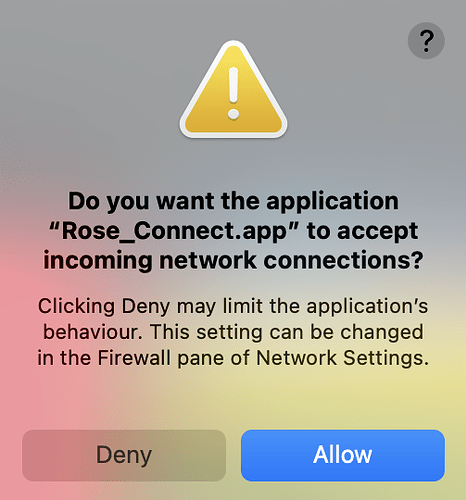Please check the following message (Picture attached) that keeps appearing (OS settings are set to allow network connections).
This problem already existed on previous versions of RoseConnect and persists on Mac Intel and Mac Silicons with OS Monterey and OS Ventura.
This is no problem, just a security feature
Allow network connection because the application needs it to find and, control and manage your rose device
It should not appear after giving permission at the MacOS.
The message shows every time the App starts.
It’s annoying and unnecessary…!