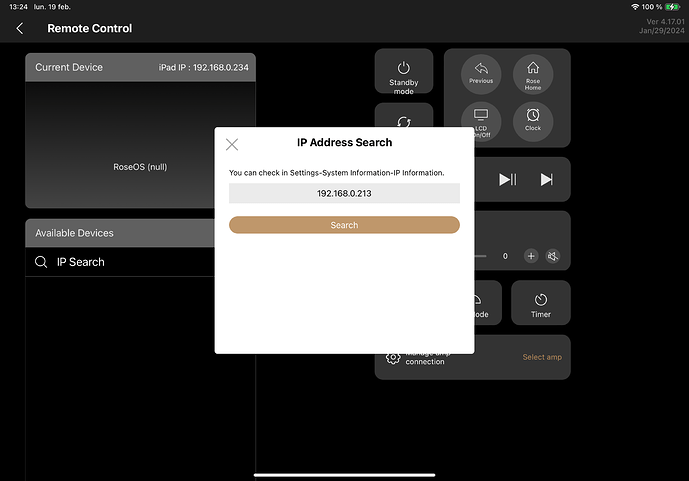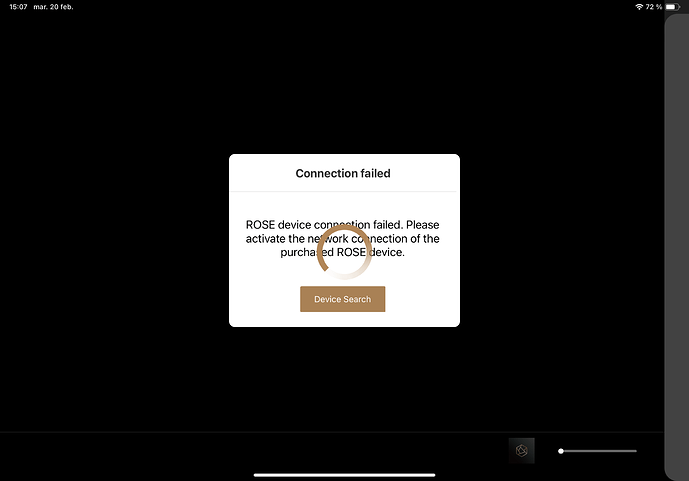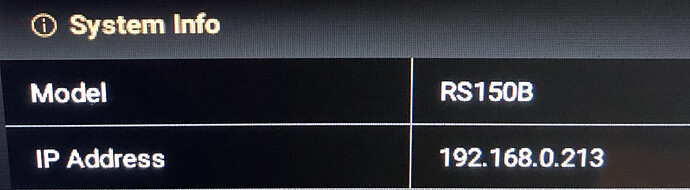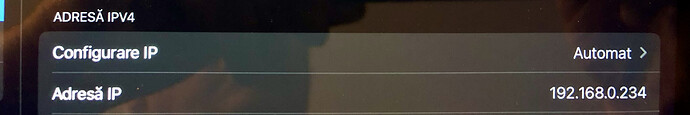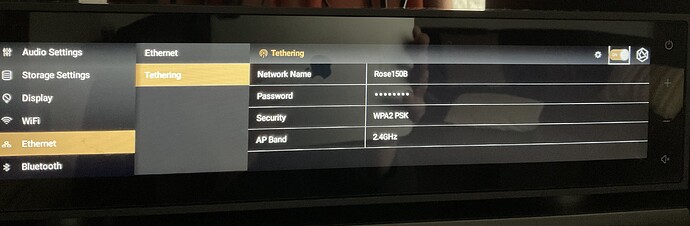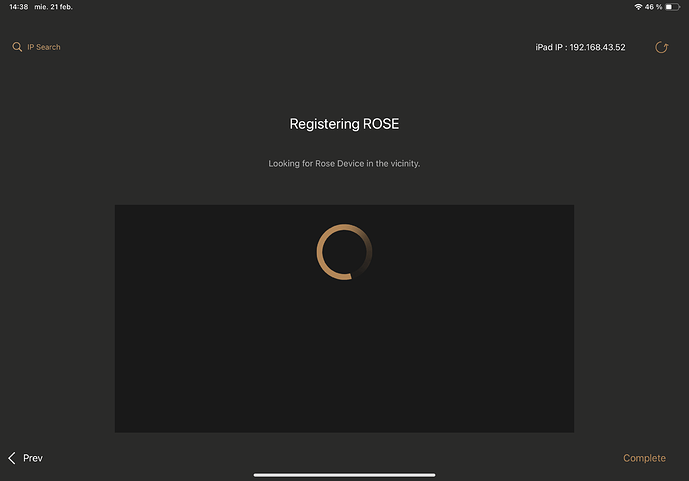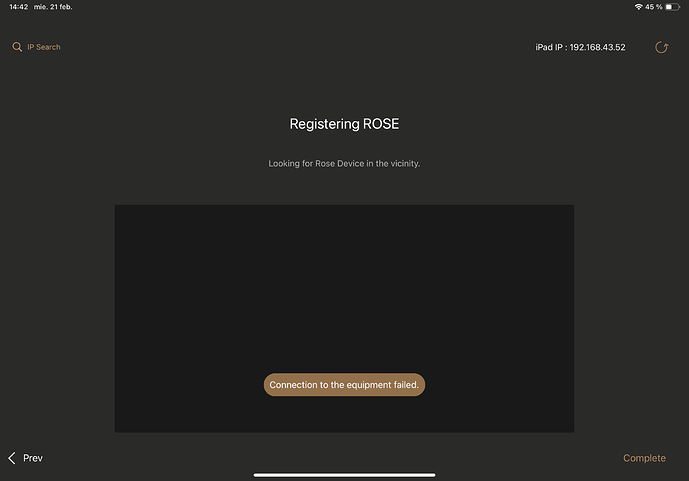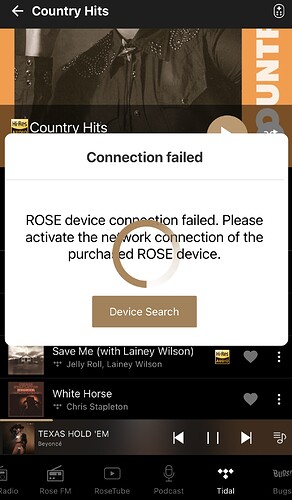The Rose Connect Premium application does not connect to the Rose 150 B device, as long as they use the same network (Rose 150B, via wire and Rose Connect Premium App., via WIFI). On an iPhone 8 Plus phone, Rose Connect Premium connected to the Rose 150 B device, but the mode of operation is intermittent (with repeated disconnections and reconnections). I tried to use the connection mode using the Rose 150B as a hotspot, but I cannot activate the Tethering button. Please help! Thank you !
We apologize for any inconvenience caused.
Please answer a few questions.
- When your RS150b and iPad 11 Pro are connected to the same Wi-Fi, will your RS150b be searched in the RoseConnect app?
- How is the IP address of RS150b displayed when you connect your RS150b to Ethernet?
RS150b–>Settings–>System info–>Ip address - How is the IP address of your iPad 11 Pro displayed?
iPad 11 Pro–>Settings–>Wi-Fi–>Select the I icon to the right of the connected Wi-Fi - To connect your RS150B and iPad Pro, only the digits after last dot should be different.
- Try connecting to a different Wi-Fi provided by the router other than the Wi-Fi connected to your iPad Pro.
My answers:
-
Yes, when RS150b and Ipad 11 Pro are connected to the same WiFi, RS150b is searched for in the RoseConnect Premium application, but it is not found.
-
IP address of RS150b:
-
IP address of my iPad 11 Pro:
-
Only the digits after last dot are different.
-
I managed to activate the Hotspot function on the RS150b with the Tethering button and generated a new WiFi address, different from the one in the Router, to which I connected the Ipad pro 11, but the Roseconnect application still did not connect to the RS150b.
Please answer any additional questions.
- When you activate the hotspot on your mobile phone, Wi-Fi that can connect to RS150b and iPad 11 Pro will appear. Even if both RS150b and iPad 11 Pro are connected to a mobile phone hotspot Wi-Fi, the device cannot be connected?
- Even if you reset your router and reconnect it to RS150b and iPad 11 Pro via Wi-Fi, are you unable to connect the device?
- Even if you delete and reinstall the RoseConnectpremium app installed on your iPad 11 Pro, the device cannot be connected?
- If you install the RoseConnectpremium app on a mobile phone other than my iPad 11 Pro, will the RoseConnect app connect to the device?
My answers:
- I use RS150b connected to the router via wire (ethernet), and the Ethernet button is selected to ON. Therefore, the RS150b is not connected to the WIFI hotspot on the mobile phone. Ipad 11 Pro is connected to the WIFI made by RS150b, by activating the Tethering button to ON, so the WIFI hotspot is RS150b.
- RS150b and Ipad 11 Pro are not connected to the router via WIFI. The router was disconnected and reconnected to the network for reset.
- The RoseConnect Premium application has been deleted and reinstalled several times on the Ipad, but the application searches and does not find the RS150b device.
- The RoseConnect Premium application is installed on an iPhone 8 Plus, it is connected to the RS150b and I use it to remotely control the RS150b. It’s just that using it is quite uncomfortable, in the sense that it disconnects when the phone screen turns off, and when the screen is activated, it takes some time to reconnect; the same thing (disconnection and quite long times for reconnection) also happens when I switch from one application to another on the phone screen. I thought that on the Ipad Pro 11, being of a newer generation than the phone, the operation of the application would have been more fluent than on the phone. Now, I use the application on the phone and the remote control combined. I mainly use the remote control to add a song to my favorites list that I listen to and like! I can’t use the application for something like that because until it restarts, the song ends!
App. Rose Connect Premium installed on the phone during reconnection after the phone screen has been reactivated, it looks like this:
- I mention that the application on the phone also works with WIFI from the Router and with WIFI from RS150b! Only the application on the iPad does not work, whatever the WIFI network!
Please give me a few last answers.
- I understand that your phone can connect via Wi-Fi, but your iPad cannot connect via Wi-Fi. However, there are times when one router provides multiple Wi-Fi connections. When a cell phone and iPad are connected via Wi-Fi, is the IP address displayed the same?
- Are the IP addresses of iPad and RS150b the same? Is it impossible to search the device even though the IP address is the same?
Hi,
The RoseConnect Premium application installed on my Iphon 8Plus connects to RS150B and works, even if it frequently disconnects and reconnects by itself quite frequently, and on my Ipad 8PlusPro (gen.3, with M1 processor) the application installed does not connect to the Rose 150B, even if the IP address of the iPad (192.168.0.234) corresponds to the IP address of the RS150B (192.168.0.213), as seen in the picture below:
My question: Is the RoseConnect Premium application compatible with Ipad (gen.3) that uses an M1 type processor?