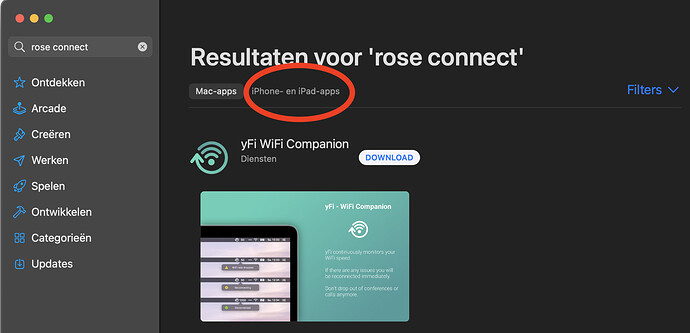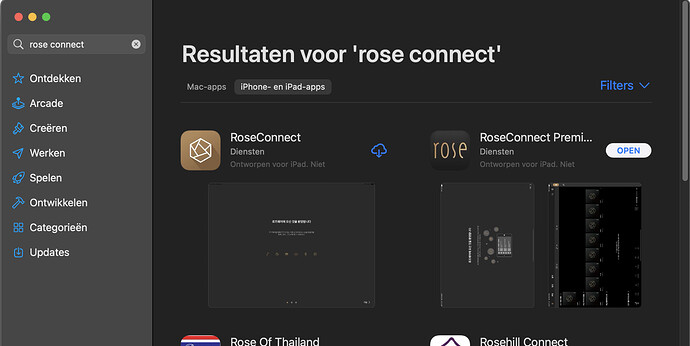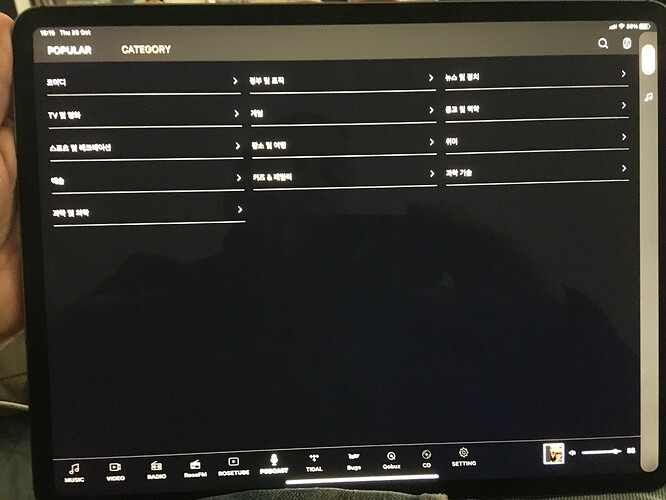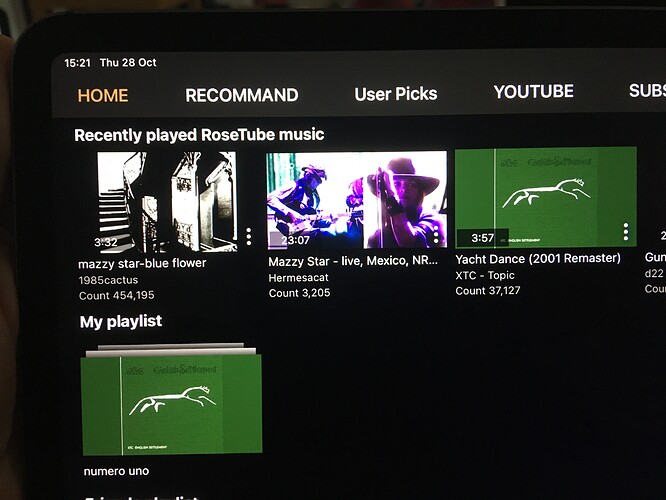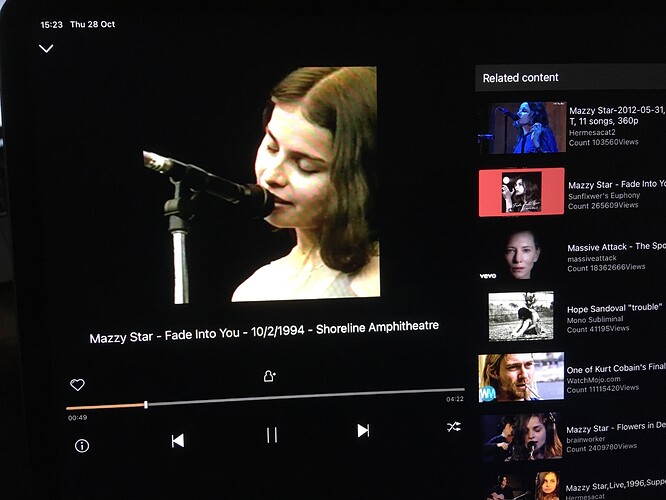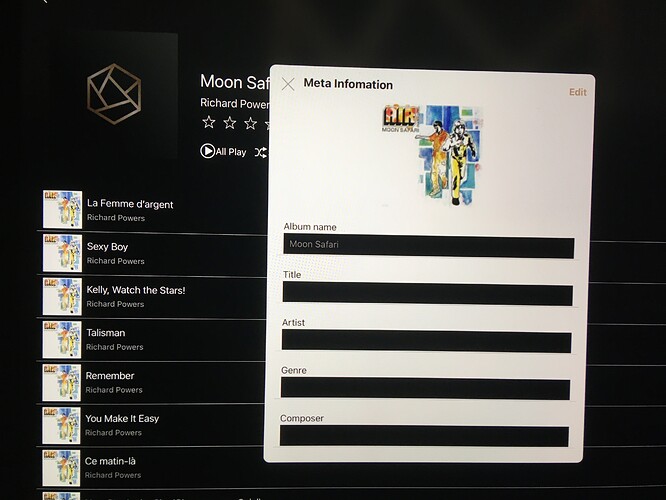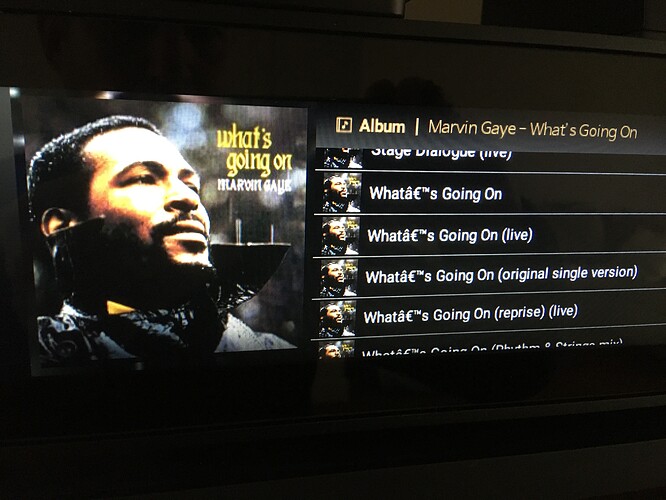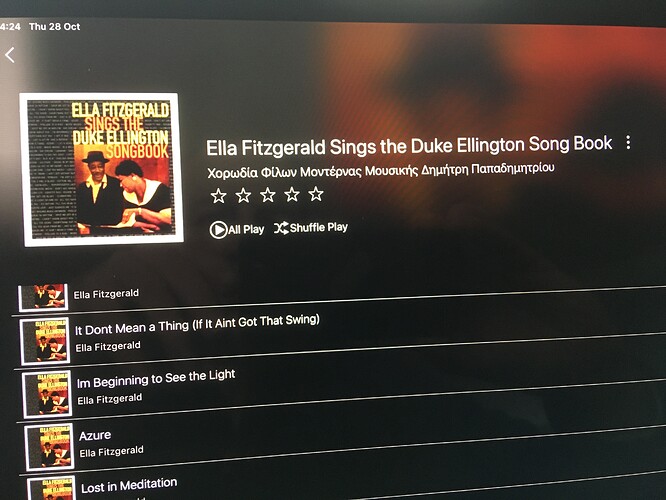Continuing the discussion from How can ripped CD files be permanently deleted?:
Hello @alessandro,
I switched from category as we are not talking about ripping anymore.
So yes, I agree that Rose Connect is quite multi functional at one side, but at the other side it lacks some basic behavior like remembering the state you are in. E.g. suppose you are listening via the app to a radio station/a Tidal song, and then you switch off the RS150 via the app, and a bit later (or even immediately after) you switch it back on via the app: the radio station/song is gone in Rose Connect, despite it is shown on the RS150 on the top line of the display, so this information is not forgotten by the RS150.
@ROSELOA Can the RS150 not send the latest track information to the Rose Connect app immediately after it powered on? Or is the one-way Bluetooth behavior perhaps the guilty one? In my opinion it is nothing but normal that Rose Connect should be showing the same information as on the RS150.
But Alessandro, you wrote about using a Mac, so could it not be a solution to download and install the iOS app of Rose Connect Premium on MacOS? I tried it with my M1 MacBook Air and it works. Just do not forget to click the setting to ‘iPhone and iPad-apps’ in the App Store:
So maybe this could save you the potential cost for a Roon license fee and/or a new/used iPad device.
In my case we threw out the TV-box of our internet provider, switched to another (virtual) internet provider for a much cheaper fiber offering (but with a better speed than before and at the same time using the same technical infrastructure) and are now using my (dated but functional) iPad Air as control panel for Disney+ and so on. So for me it makes perfect sense to add the Rose Connect app as well.
So I installed it and it gave a warning that I could not use the latest version because it needs iOS v13 and mine stopped at v12.5.5. I think v13 is exclusively for 64-bit processors, while my iPad is still using a 32-bit processor if I am not mistaken.
Anyway, I installed the most recent, compatible version (v3.04.08) and it seems to be working similar to the latest version on my iPhone, only the VU-meter list was empty in the Remote Control part, but I can live with that 
Compared to the same app installed on my MacBook Air I like the usage on the iPad more because you can swipe with your finger through the libraries and that is exactly what you want to do when you are browsing for exploring another of your long forgotten albums! It’s just much better that way than using a mouse and keyboard.
@ROSELOA Another strange thing with the Rose Connect Premium app on my iPad was that the language was in French instead of in English, which is the language I configured on my RS150. The same app installed on my MacBook Air was in English. So can I change the language in the app somewhere? If so, where can I do that?