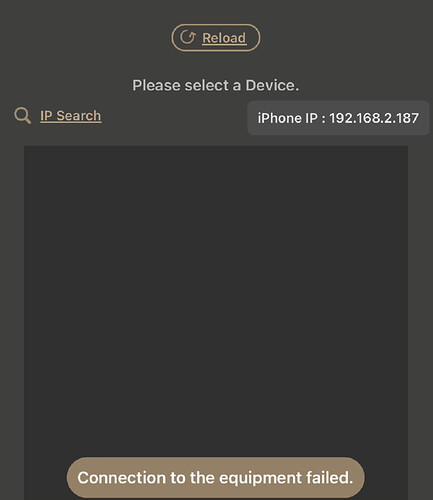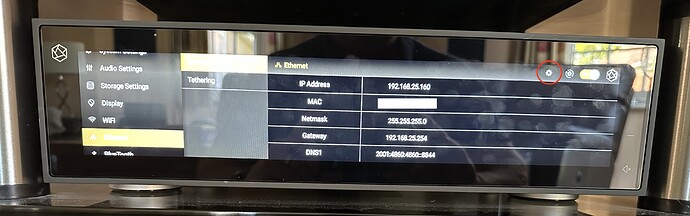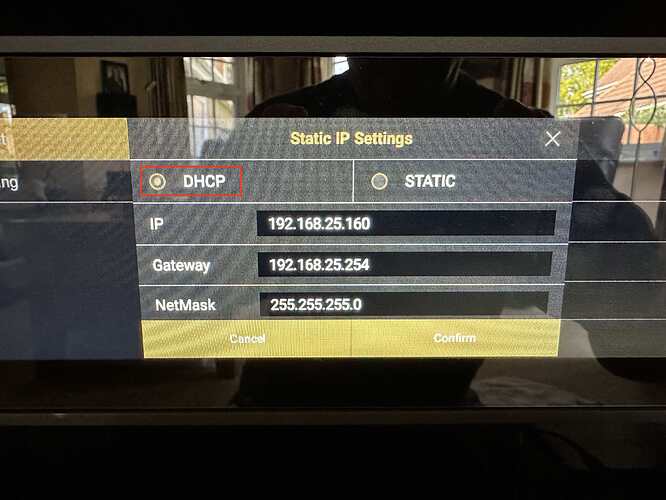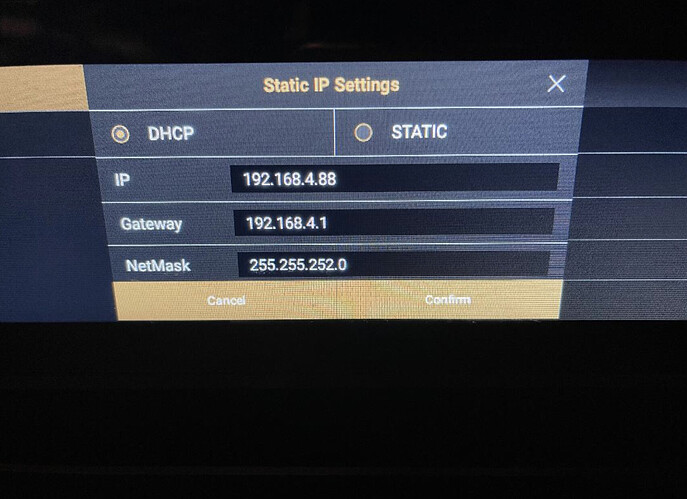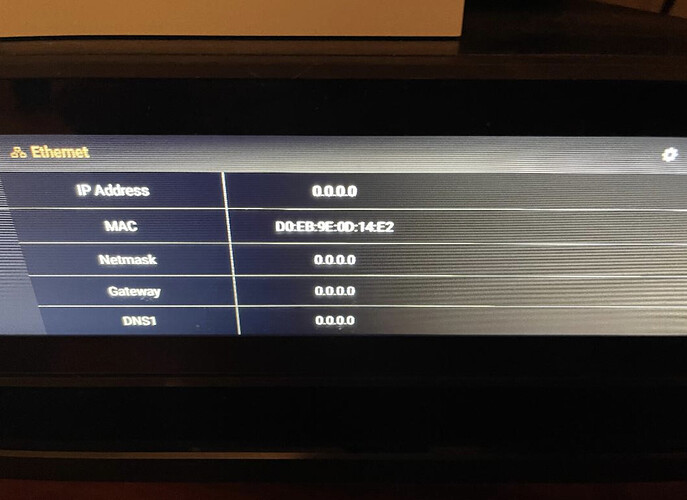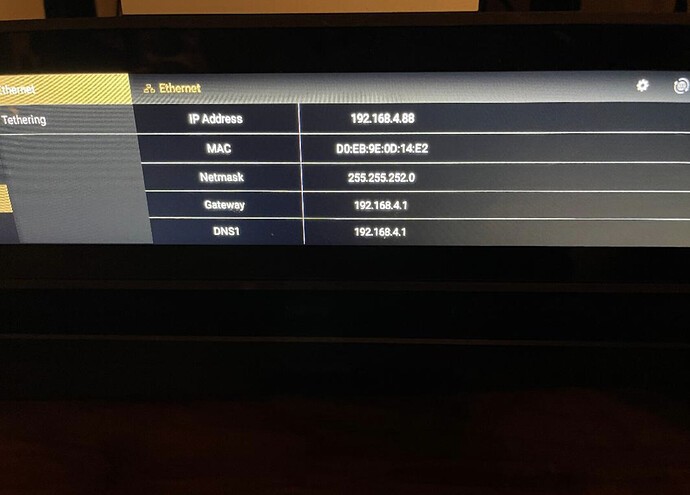Hi @steembop
Your RS150B is not defective. I think you have 2 separate inadvertent networks setup in your house. Maybe you were using a different WI-FI network for your iPhone before the last reboot/update.
It seems that the router where you are connecting physically via Ethernet (RS150B) and your iPhone via WI-FI are different. That is why they can’t talk to each other.
Your Ethernet router is 192.168.4.1. Your WI-FI router is 192.168.2.1. That was shown by the info you provided.
The above could be because you may have a cable modem router that provides one network and you may have a separate router for WI-FI - maybe an extension of your first network???
The issue is that each of the routers you are using is configured as a DHCP server which hands out IP addresses to devices that connect to it. Each is intended to connect to the internet and provide a separate “private” network 192.168.2.x and 192.168.4.x.
Can you provide some info about what devices you have (aka routers) to connect to the internet? What is connected at the other end of your ethernet being used for the RS150B?
If the above is a consequence of maybe adding another router for Wi-Fi and that is connected to the same Ethernet, that additional router needs to be setup up as as an ACCESS POINT (AP) - or it may be the wired router for the RS150B that is misconfigured as such.
We first need to understand a little bit about what devices you have for connecting to the network. The fix can be using the right WI-FI or fixing the router configurations as noted above.
I hope that helps. It seems you have an internal network issue.