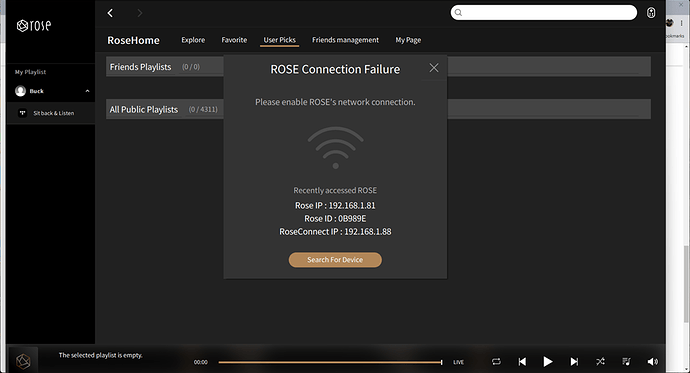I was not able to use the Rose App on my PC today. It was Version 4.14.02. I had to update my Android devices to 4.15.12.4 and they all work fine. A little rough on the start but eventually got the android updates to work. Not that I use the PC all that much but I would like to get the PC version working once again. The PC version all of a sudden could not find my Rose 150b device and was also asked to resign into Rose but could not. Is there a new update for the PC? I uninstalled the app and tried to find the download and found that the Google Play does not seem to have a PC version. Also when i search for 4.15 all I seem to be able to find is 4.14.02.
The PC version of the Rose App has never worked correctly, every upgrade performs the same. Can’t find the Rose, and when you put in the IP address for the Rose, it finds it but then shuts the app down with the first request to do anything.
Rose doesn’t appear capable of fixing this, or they just don’t care about its dismal performance.
@oilheadoug @Buck
hello.
An issue where the program terminates when checking for version updates when running PC Connect has been urgently fixed.
The modified version of the PC program can be downloaded through the link below.
We will provide additional information.
It seems that the network configuration of PC Connect and Rose devices does not have a single network configuration, so there are cases where devices cannot be connected. If the network is not configured as a single network, check and set the network IP band accordingly to connect the device normally.
Example) PC 192.168.0.XXX
Rose 192.168.0.XXX
You must set the IP band as shown above.
MAC version
Windows version
@ROSEHAN afraid that the links did not get posted properly. Both lead to Personal Cloud Storage & File Sharing Platform - Google rather than the actual files you’ve uploaded…
Finally had the time to download the updated client. Still does not work. Rose 150B says searching for device, hangs up then crashes.
We apologize for any inconvenience caused.
I have a few questions for you.
- Are your phone and Rose device connected to the same IP network?
Rose device—>Settings—>System Info—> IP address shown in IP Address and Wi-Fi IP connected to your phone Up to two points must be same.
Example) Correct
Rose device IP Address: 192.168.4.44
phone IP Address: 192.168.4.33
Example) Wrong
Rose device IP Address: 192.168.4.44
phone IP Address: 192.168.6.33
Please take a picture of the screen showing the IP address of your phone and the screen showing the IP address of your Rose device and send them to us.
- If the IP address is the same but connection is not possible, does the same phenomenon occur even if you install and use the RoseConnect app on a different phone?
- Please delete and reinstall the RoseConnect app from the phone and let us know if the same symptom occurs.
- What device do you use when using the RoseConnect app? Do you use iOS, Android or PC?
Rose works well on all Android devices phones and tablets. Its the PC version which is not working. Hope this pic is viewable.
We apologize for any inconvenience caused.
We recently updated PC RoseConnect. Please delete the RoseConnect app from your PC and reinstall it through the link below. If you still see the same problem, please let me know.