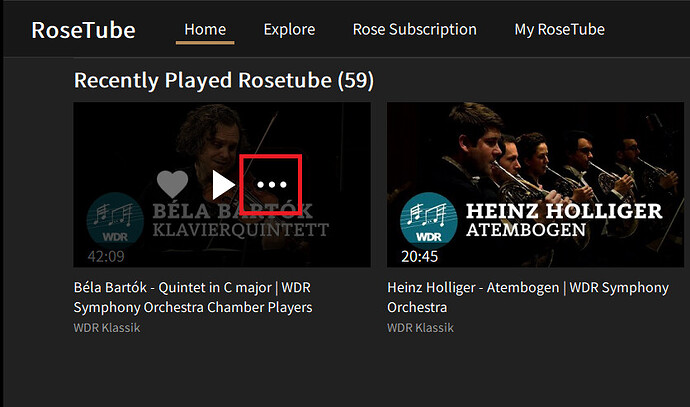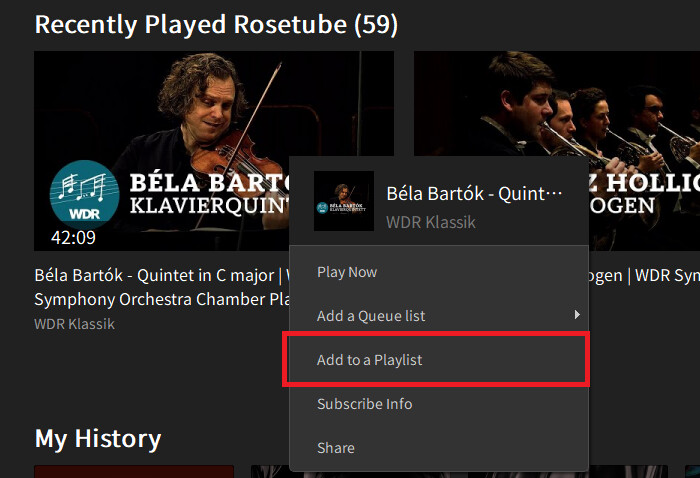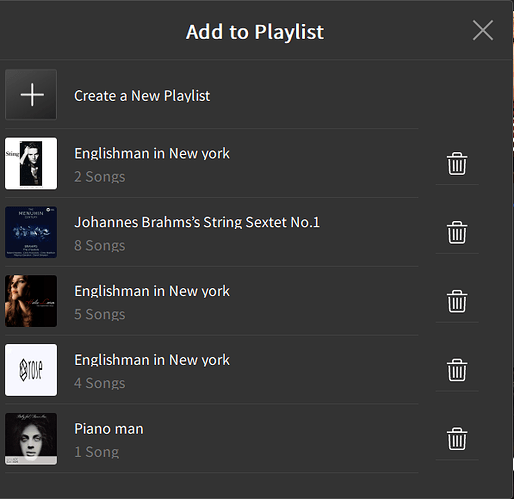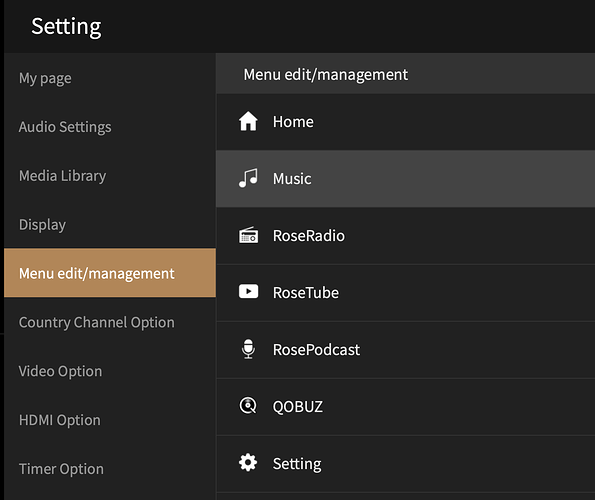RoseConnect PC Ver 4.14.08 Update
RoseConnect for MAC
Download: RoseConnect for MAC
RoseConnect for Windows
Download: RoseConnect for Windows
- Update Date: November 9, 2023 (Thu) 16:00 PM (GMT +9)
- Control Models: RS201(E), RS250(A), RS150(B), RS520, RS130
- Device Compatibility Version Information: SW Ver. v4.15
- Version Information: PC Ver. v4.14.08 (Win/MAC)
[Update Details]
- System Stabilization and Improvement
A. Fixed the issue where PC Connect message notifications were continuously occurring as the top priority.
- There was an inconvenience where PC Connect notifications continued to occur and be displayed regardless of usage.
- Changed to have message notifications occur only when using PC Connect.
B. Removed “RoseFM” item from menu editing.
- Since Rose FM is not currently added to PC Connect, it has been removed from the menu.
- If Rose FM functionality is added to PC Connect in the future, it will be made available in menu editing.
C. Other issue fixes
- Fixed the issue where menu order in menu editing was not changed.
- Fixed the issue where RoseTube list was displayed when filtering in recent playback tracks.