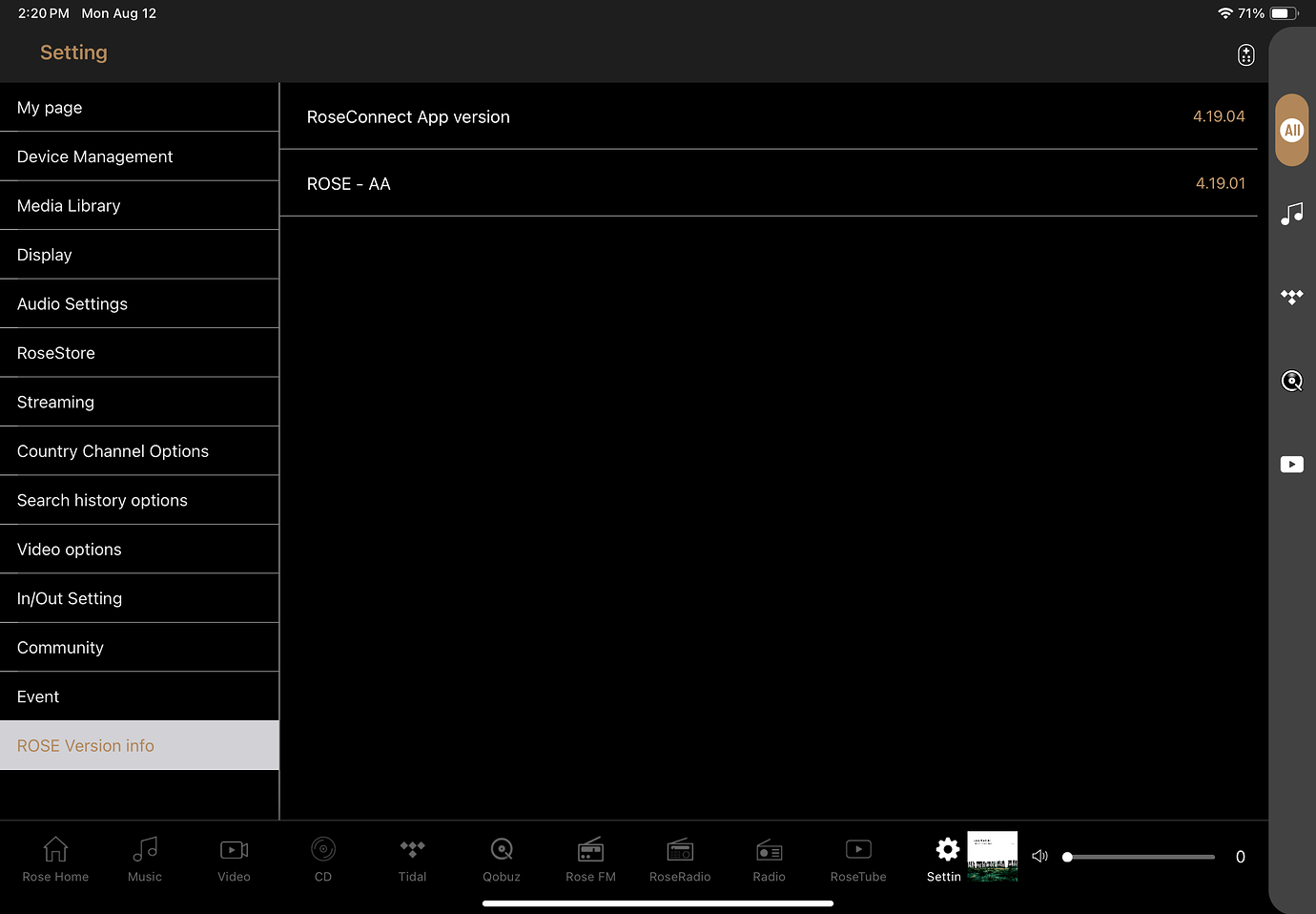I am using RS 250A as a music server for my digital music stored in an external HD. I use ROSE HIFI app installed on an Apple iPAD to navigate through the media. When I use Classification according to Artists the alphabetically sorted list shows artists up to the letter “M” and continues with "A’ over again and never shows a complete list of artists in my collection. When I check the list on the device the list seems to be OK. Rescanning the DB and redownloading it to the app didn’t help to correct the appearance. I am assuming that this is a bug in the app-software. Is there a remedy to this?
Thanks