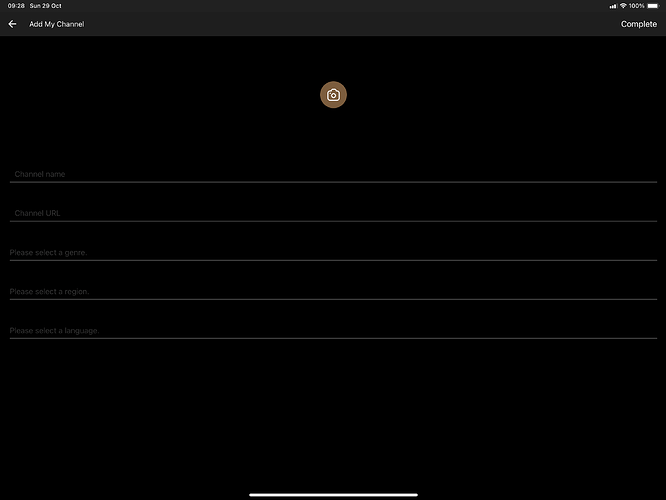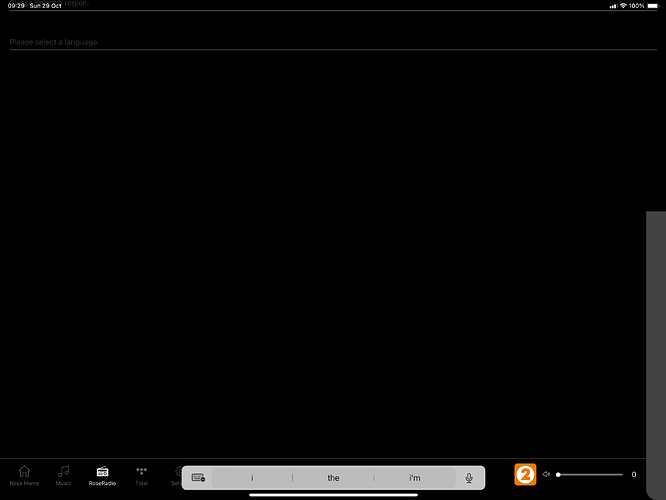@ROSEHAN @ROSELOA With regard to the latest versions of ‘Rose HiFi’ released for Apple iOS (v4.08.04) when you add a radio station URL manually this works fine on an iPhone (example: iPhone 14 Pro), however when using an iPad Pro 12.9” the screen is shifted and field entries are not possible. See screen shots below from the iPad Pro:
- When adding a new station you get all fields shown,
- When you go to enter the Radio station name the following occurs: