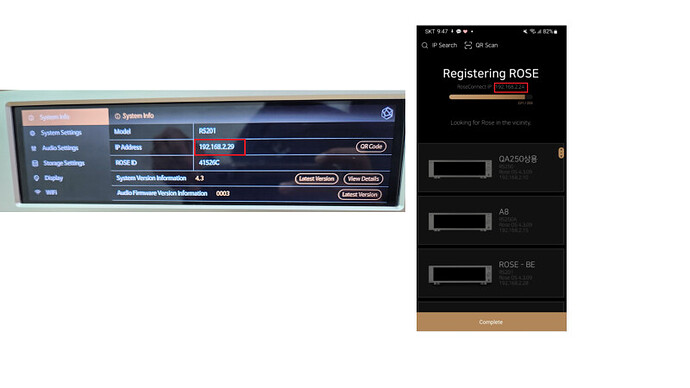why does the rose keep dropping out of the network connection. or connection to the rose server. the connection to the internet is often down, the rose app can’t connect then I look at the connection status and everything is gone. through my router he is automatically assigned an ip, now also given a fixed ip with the fritzbox but nothing helps. you have to constantly unplug the rose so that it has to load the software all the way from the beginning and then it does it again. it is not a cheap streamer. can you watch next. I am connected with a fixed network cable. my ip is then 0.0.0.0 also my netmask gateway is down with often rose server problems, you can’t give it a static address that doesn’t work at all. I am not inexperienced in this.Sincerely Frank
-
After disconnecting the LAN cable, press the reset button on the back of the router to initialize the router.
-
If it does not work even after step 1, please try Rose device–>System Settings–> Factory reset.
-
Please tell us the model name of the router you are using.
Thank you
my hifi rosé is the 150 b
Please tell me your router model, not your Rose device model.
And have you tried steps 1 and 2 above?
Thank you
Ik heb een nieuwe fritzbox 7590 ongeveer 6 maand oud
Have you tried the #1 and #2 I mentioned above?
If it doesn’t work after trying, please reply.
Thank you
this afternoon after work i will try this right away i will keep you posted. Thank you for your quick response, kind regards Frank Alferink
Hello
Eun-Seong Han.I tried to press the reset button but nothing happens. you don’t feel the button either. Nor that you can press anything. Sincerely Frank Alferink
in the meantime managed to reset the pin had to be very crooked in order to be able to press the reset button. but still the same in vain. I have to wait a while and then he comes again, just as if the connection with rose server is lost, he also indicated a few times.
I know you’re using an Ethernet connection.
Do you get a message saying that the “Rose connection server failed” even if you connect via Wi-Fi?
Please check if the same problem appears when connecting via Wi-Fi.
Thank you
I had a firmware update of the HiFi rosé 150 last Friday and no problems so far
Greeting frank
well again the same problems the rose 150 has a connection app does not see the ip address he,  the app sees my phone’s ip address
the app sees my phone’s ip address  then reset everything again, no fun anymore, everything restarted then everything worked again, then suddenly sound very soft . well then I’ve had a device of 4500 euros, I’m done with it. and yes i am connected to the same ip , ict is my job . Tried the same thing with wifi. greetings Frank
then reset everything again, no fun anymore, everything restarted then everything worked again, then suddenly sound very soft . well then I’ve had a device of 4500 euros, I’m done with it. and yes i am connected to the same ip , ict is my job . Tried the same thing with wifi. greetings Frank
We apologize for any inconvenience during use.
Can you check and try a few?
- Is your phone an Android or an iPhone?
- After uninstalling the RoseConnect app, download it again and try to connect.
- Look at the two pictures below. If you look at the two IPs marked in red, only the numbers after the last dot are different, and the rest are the same, meaning they are connected to the same IP.
Give it a try, and if there are any problems, please reply.
Thank you
I have already reinstalled the hifi rosé app twice. i use android. I always have the same ip address, he can’t connect to the hi-fi rosé server, he says regularly.
- Is the Rose device IP ever changed?
- In Android RoseConnect, the connection status (green, orange, red) appears in the upper right corner, how is it displayed?
- Green: Normal, Orange: Connection failed at the first check, Red: In case of connection failure even when additional check is made in the orange state
- If the connection failure pop-up is displayed, does the pop-up not disappear even if you leave it alone?
- Does the same phenomenon occur after rebooting or resetting the router?
- After a connection is established, how often is the connection disconnected again?
Please reply
it doesn’t matter if i reset it or factory reset it the problem comes back. sometimes a day or 2-3 good then the problem comes back.