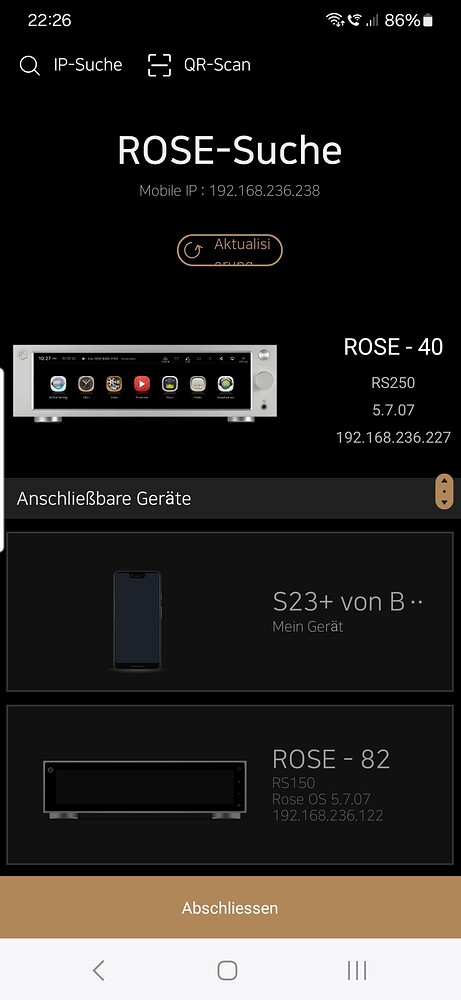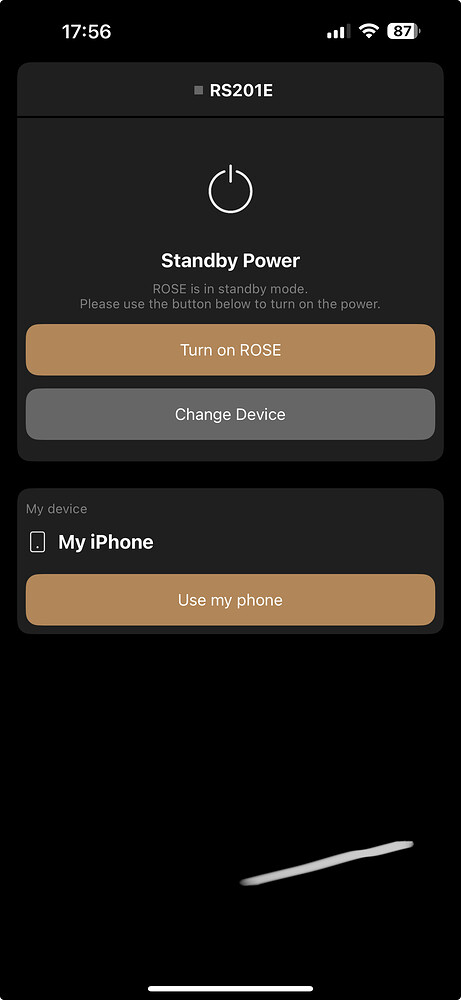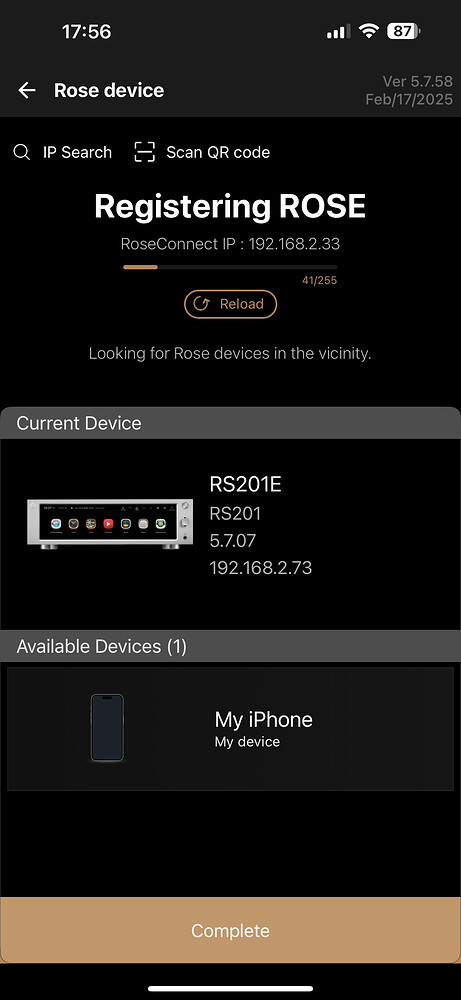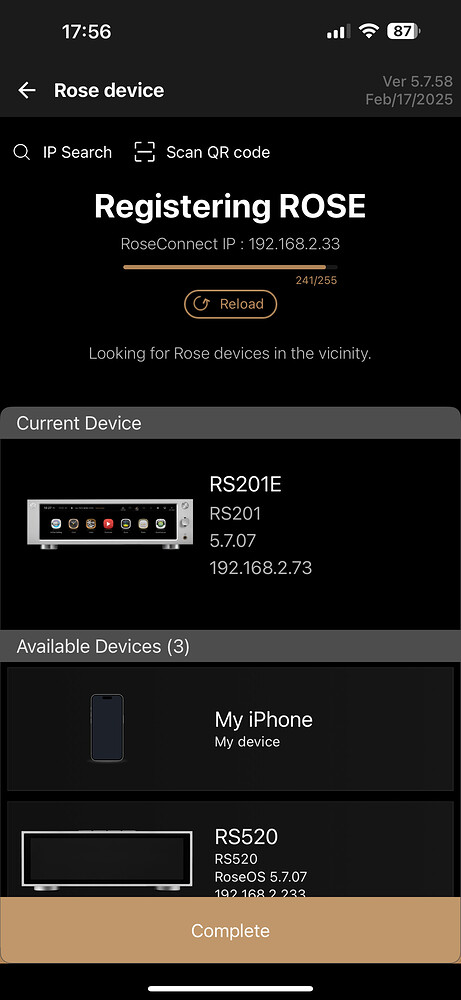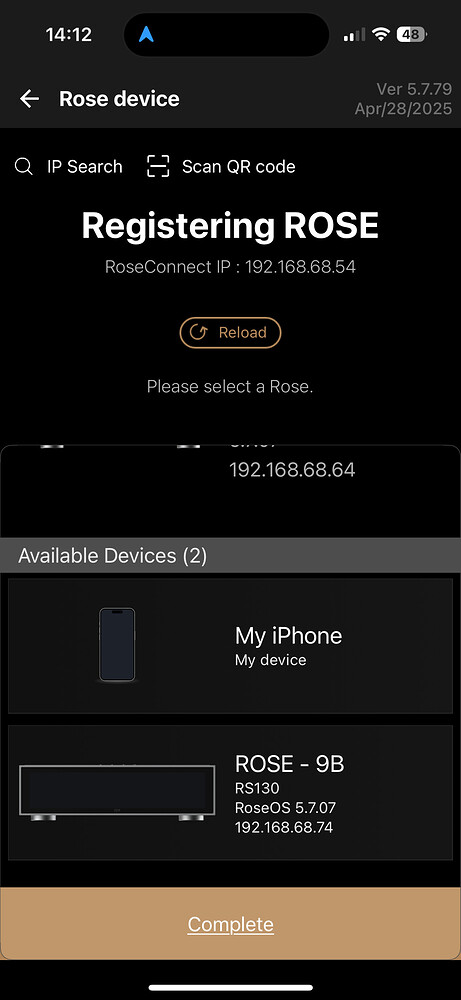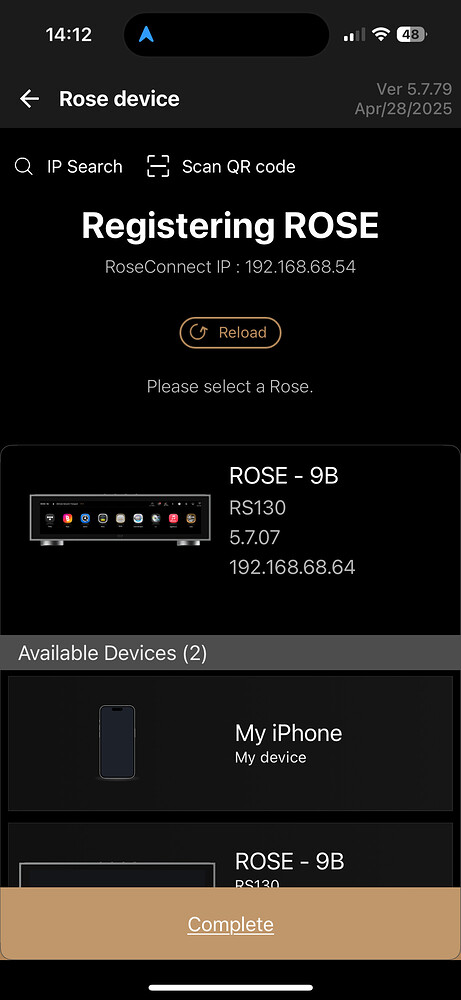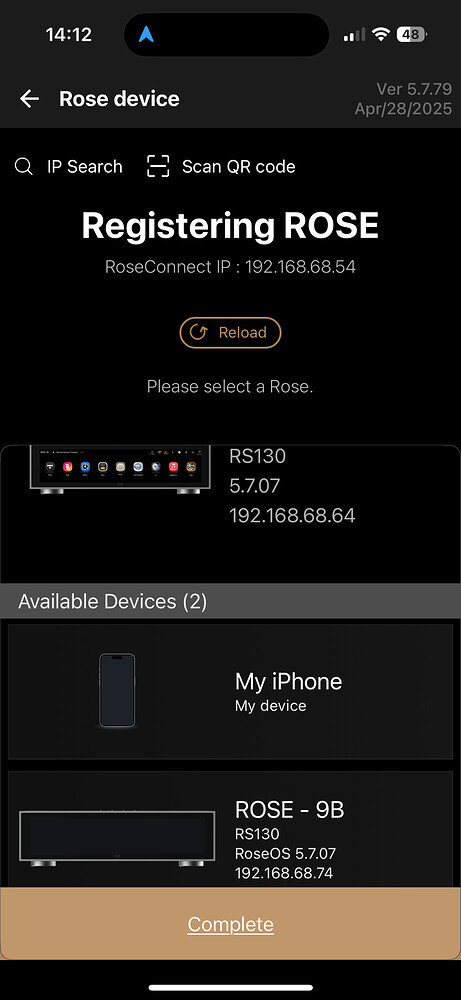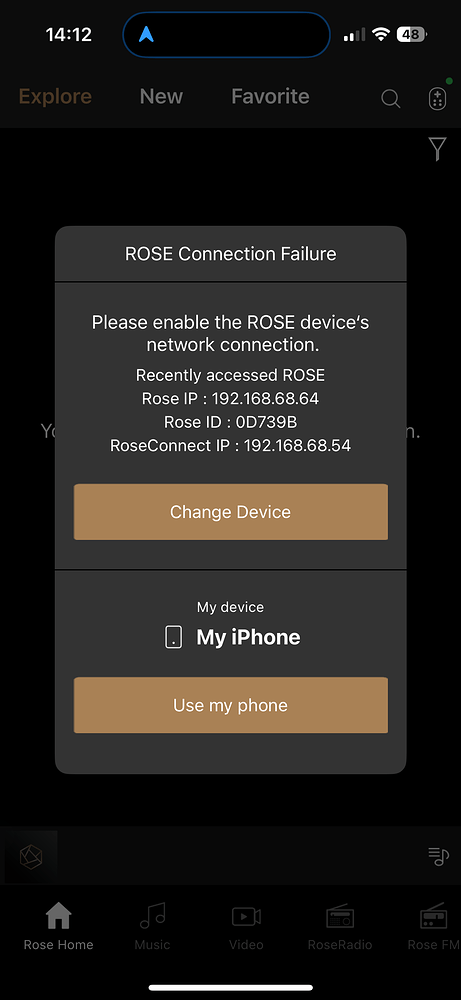Hi,
When ever I run mobile app (rose hifi) it always shows the last connected device but does not save other discovered devices.
So any time I try to switch between the devices need to “rescan” the network again and again.
Having 3 devices (rs201e,rs520,rs150b) trying to control, that is frustrating experience.
Why scan profile is not saved for later usage and need to rescan to find devices each and every time?
Who made such decision and for what reason? it worked properly in the past.
Besides I do not use my mobile as playback device thus do not need to have it visible all the time on the main screen, let me choose if I would like to use it or not.