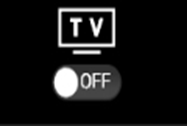Isn’t Rose tube meant that the actual video is played back on the TV when connected with HDMI?
All I get on the TV is the preview image like shown on Rose tube and title, some meta data and the progress bar. And yes the progress bar shows the progress through the seconds and minutes when Rose tube is played, but the actual video is only on the screen of the RS 150b…