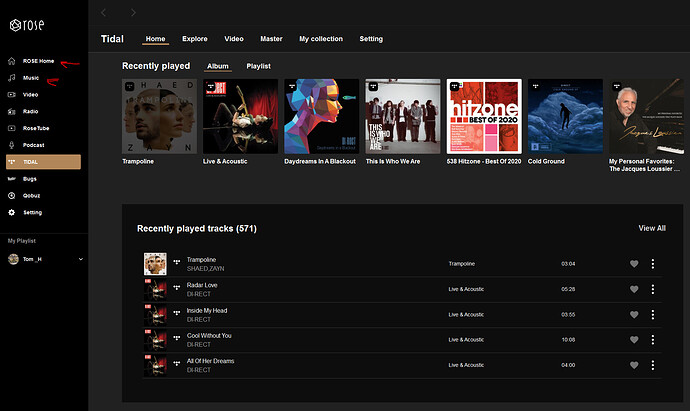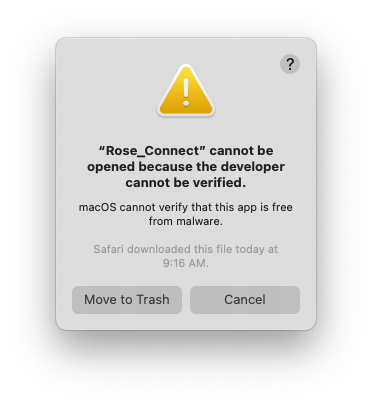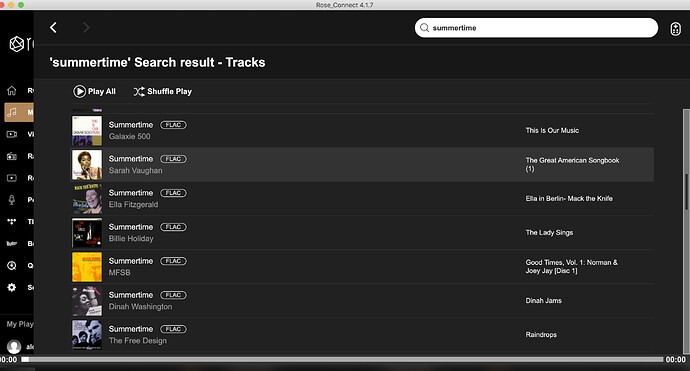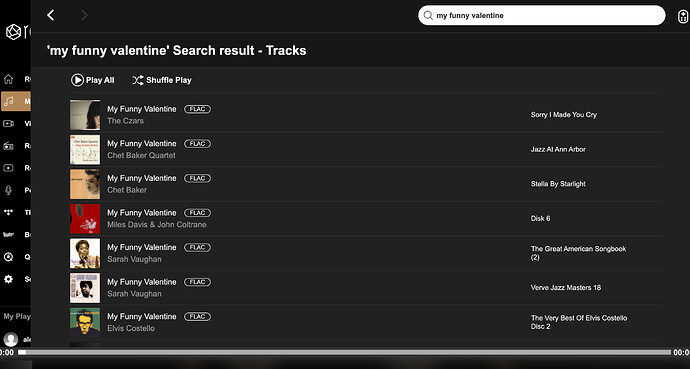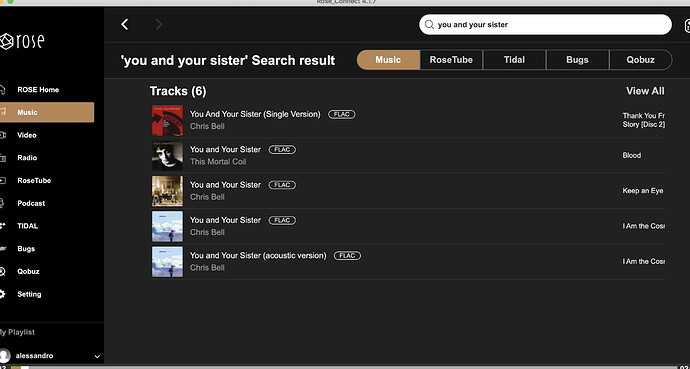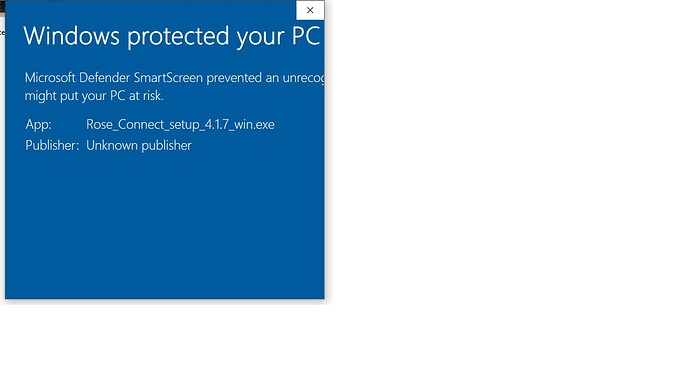Dear HiFiRose customers!
We distribute the RoseConnect (Ver 4.1.7 Beta) for Windows PC and MAC.
Currently, RoseConnect for Win/MAC is under development, so some functions are limited in use.
In addition, the lack of stability testing may cause malfunctions or program suspension during use.
There are many user’s opinions that ‘it would be nice to be able to use the Rose device on a PC’, so we are distributing the program under development as a beta version.
If you send feedback about the errors and suggestions while using it, we will reflect it in development.
It is still a bit lacking compared to other OS RoseConnect, but we will do our best to stabilize and update.
- Model : RS201, RS250, RS150(B)
- Applied PC ROSE APP version : Ver 4.1.7 Beta ( for PC & Mac )
- For ROSE device version: 4.1.08
Rose_Connect download for Window ver 4.1.7
`
Rose_Connect download for MAC ver 4.1.7
`
[UPDATES]
1. Music
- ‘Recommended Artist’ is added in MUSIC > HOME tab.
- The first consonant icon has been hadded to MUSIC > ALBUM and you can search for the first consonant.
- When you click the first consonant icon next to the filter, the first consonant item appears, and when you click the first consonant, the clicked item is searched.
- The UI of MUSIC > My Music has been changed.
- The UI of MUSIC > Search has been changed.
2. RoseTube
- Fixed an error in the UI change of Rosetube > Explore.
- A recommended list has been added within the Explore tab.
- The error that Rosetube > Subscription page could not be moved has been fixed.
- An error that prevented moving to the subscription page has been fixed, and the UI of the subscription page has been changed.
- Fixed an error where subscription and unsubscription could not be done.
- Rosetube > My Music UI has been changed.
- The UI of Rosetube > Search has been changed.
3. TIDAL
- UI of Tidal > Explore item has been improved.
- UI of Tidal > Video has been improved.
- The UI of Tidal > Search has been changed.
4. QOBUZ
- Fixed the issue - QOBUZ > Home, Explore > Changing filters quickly ocurred crashing the program.
5. Others
- An error occurred when entering the recently played album/playlist has been fixed.
- The problem that the User Pick friend playlist was copied has been fixed.
- The integrated queue function has been improved.
- Improved queue loading speed and display of the currently
playing track. - Track selection, delete/move functions have been improved.
- The problem that it is not possible to go to the home after the search result has been fixed.
- It has been modified to display the same message when there is no search result.
Thank you.