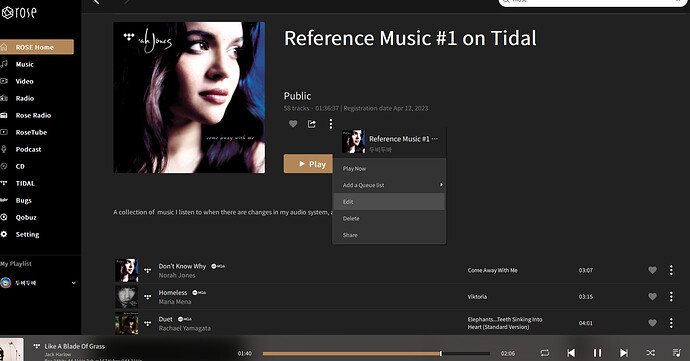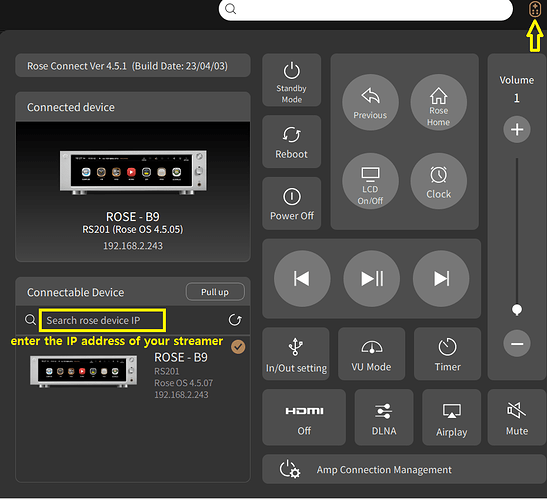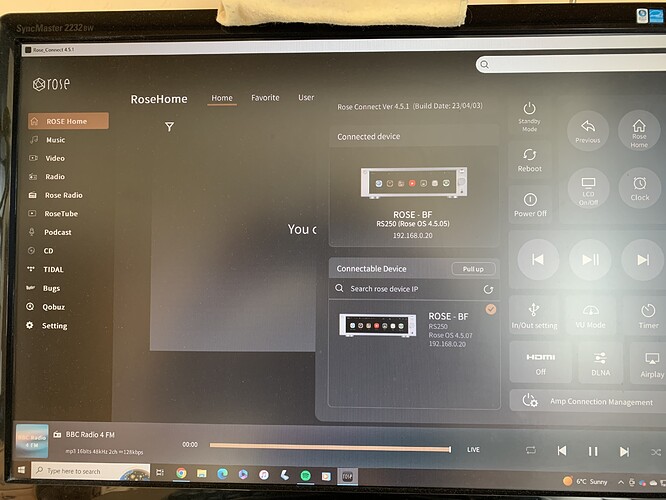RoseConnect PC (Ver. 4.5.1) (Win/MAC)
Download for MAC
https://drive.google.com/u/0/uc?id=1KdodlB2ahl28zKULrPcMjmhu1FJvcMv9&export=download
Download for Windows
System stabilization and improvement updates
1. Feature additions
A. Image View popup display feature added
- Image View popup display feature added when selecting thumbnails on album, playlist, and artist detail pages.
B. Database (DB) download status display popup feature added
- Added to display DB download status popup when selecting music/video (main category) tabs while downloading DB in media library.
C. Design improvements
- The scrollbar design has been changed on all pages.
- On Rose pages (recently played albums, playlists, artists, etc.), the screen size adjusts to fit the size when resizing the screen.
2. Feature improvements and stabilization
A. Rose Home
- Fixed an issue where the setting value was initialized when re-entering the Rose Home tab after moving to the main category in the app filter applied state.
- Fixed an issue where favorites (hearts) were not applied in the Track/Album of Favorite.
- Fixed an issue where the page did not load when selecting a friend/total profile in User Picks.
B. Music
- Fixed an issue where the My Music tab and favorites list UI were overlapped when entering the folder tab.
- Fixed an intermittent crash issue when entering the classification tab.
- Fixed a crash issue when selecting the video (main category) while in the classification tab selected state.
C. Rose Tube
- Fixed an issue where favorites did not work on the recently played Rose Tube View All page.
- Fixed a crash issue when scrolling paging on the cached content View all page in My Rose Tube.
- Fixed an intermittent issue where the play or three-dot menu was not displayed when focusing on the thumbnail.
D. Tidal
- Fixed an issue where the page transitioned to the top area of the home when selecting the three-dot menu in the Visual Album.
E. Bugs
- Fixed a crash issue when scrolling paging a certain number of times on the latest track View all page.
F. Settings
- Fixed an issue where the ReadMe item was displayed fixed in App information.
- Modified the content of the popup for re-fetching the DB in the media library.
G. Others
- The speed of the Rose Home, Rose Tube, and track View All pages has been improved.
- Improved the crash issue when launching Connect immediately after or quickly selecting the main category.
- Fixed a crash issue when entering My History with no recent playback history.
- Fixed an issue where certain characters were not displayed in the login and other information input popups in the music/video folder tabs.
- Fixed a crash issue when quickly switching tabs or trying to play in the integrated playlist.
- Fixed an issue where the thumbnail was not displayed in the three-dot menu of the track on the integrated search music tab.
- Fixed an issue where the playback player information did not change when switching playback to other music and videos during radio channel playback.
- Fixed an intermittent issue where the IP search area in device connection was not displayed after refresh and connection.
- Fixed a crash issue when selecting the refresh button multiple times in device connection.
- Fixed an issue where the Windows title bar went outside the screen when re-launching Connect in full-screen (maximized) mode.