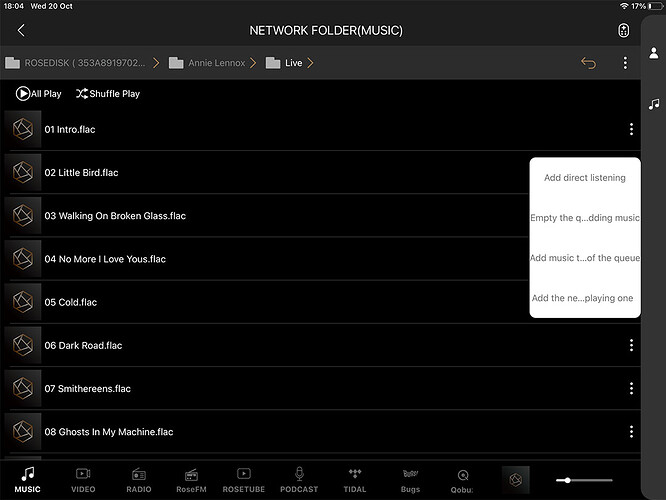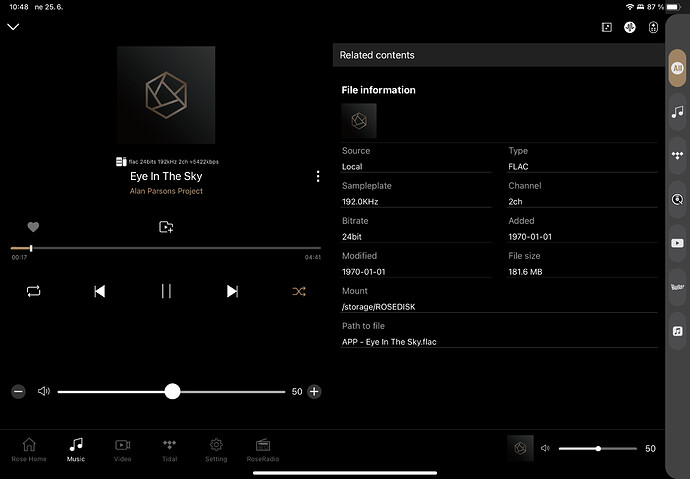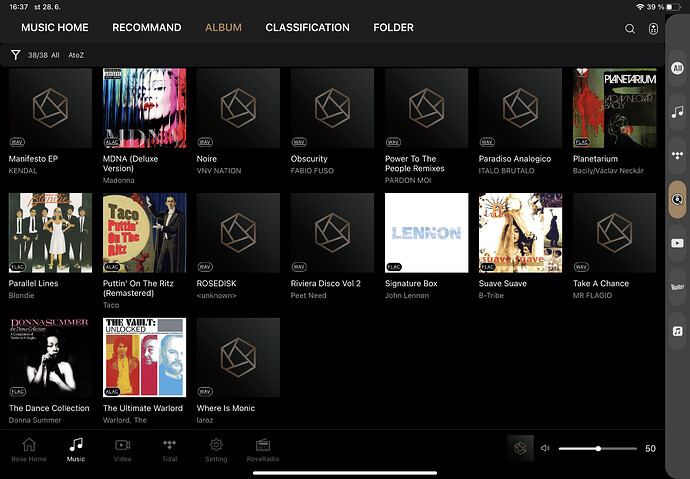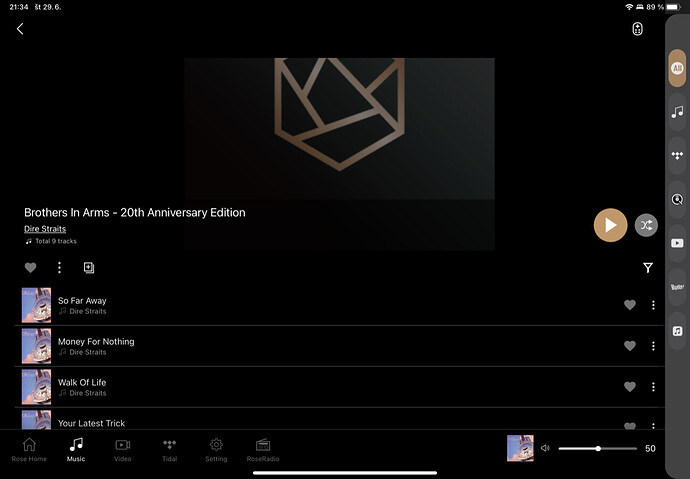I’ve had my RS150 for just over a month and I’ve noticed some problems with the RoseConnect software. I’m using Roseonnect 3.04.27 on a iPAD.
As shown below album art does not show when browsing a network folder. Also the menu on the right needs to be bigger so all the text can be seen.
Note. I’ve had to split my original post up into 5 as admin rules will not let me atache creenmultiple images.